Toshiba DVR670 Support Question
Find answers below for this question about Toshiba DVR670 - DVDr/ VCR Combo.Need a Toshiba DVR670 manual? We have 2 online manuals for this item!
Question posted by hespozel on April 13th, 2012
How To Dub (copy) Vhs Tapes To Dvds (dvr670ku)
I have a DVR670KU and I can't burn a dvd from a vdr. What is the sequence of procedures?
Current Answers
There are currently no answers that have been posted for this question.
Be the first to post an answer! Remember that you can earn up to 1,100 points for every answer you submit. The better the quality of your answer, the better chance it has to be accepted.
Be the first to post an answer! Remember that you can earn up to 1,100 points for every answer you submit. The better the quality of your answer, the better chance it has to be accepted.
Related Toshiba DVR670 Manual Pages
Printable Spec Sheet - Page 1


... to near HD quality via HDMITM takes your current DVDs to DVD with bi-directional dubbing, and enjoy your VHS tapes to a new level, for an amazing viewing experience on standard DVD players.
Front DV Input makes it easy to save your cable or satellite box and you copy from over the air or cable, including "cable-in...
Printable Spec Sheet - Page 2


... in . DVR670 Specifications
PLAYABLE DISC TYPES2
VIDEO Progressive Out Video D/A Converter Video Upconversion3 Kodak Picture CD DivX® Home Theater Certified2 Digital Photo Viewer (JPEG) Y/C Separation
RECORDING FUNCTIONS Tuner Channels DVD-R (Video Mode) DVD+R DVD-RW (VR & Video Mode) DVD+RW (VR Mode) 4-Head Hi-fi VCR Recording Modes (DVD)
Record Speeds (VCR) V-Chip...
Owner's Manual - English - Page 1


.... Model number: Serial number:
Others Record these numbers whenever you communicate with your DVD Recorder. Introduction Connections
Basic Setup
TOSHIBA DVD VIDEO RECORDER / VIDEO CASSETTE RECORDER DVR670KU
DVD VIDEO RECORDER / VIDEO CASSETTE RECORDER
DVR670KU
OWNER'S MANUAL
Disc Management
Recording
Playback
Editing
Function Setup VCR Function
Printed in the spaces below.
Owner's Manual - English - Page 5


...video head cleaner does not solve the problem, please consult your local Audio/Video store and purchase a good quality VHS video...to a station with stereo sound on all DVD-video players."
Patent #: 5,451,942 & other ...video resolution or extended recording time on the back of rental or worn tapes...5
Playback
Editing
Function Setup VCR Function
Others
&4,6%@%73,6@&/@WJOEE...
Owner's Manual - English - Page 6


... / Satellite Box 23 Connecting to a TV without Audio / Video Jacks . . . 24 Digital Audio Connection 24
Basic Setup
... THE DISCS IN OTHER DVD PLAYERS . . . . . 42
Auto Finalizing 42 Finalizing a Disc 43
Recording
INFORMATION ON DVD RECORDING 45 Recording Mode ...DUBBING 57 Guide to DV and On-Screen Display 57 DVC to DVD Dubbing 58 DVC to VCR Dubbing 59
6 EN
&4,6%@%73,6@&/@WJOEE
Owner's Manual - English - Page 7
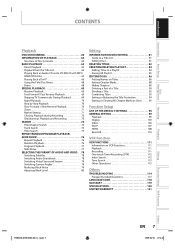
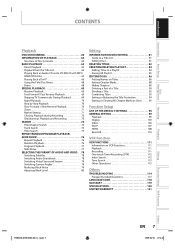
Introduction Connections
Basic Setup
Disc Management
CONTENTS
Playback
DVD/VCR DUBBING 60 INFORMATION ON PLAYBACK 62
Structure of Disc Contents 62 ...76 Repeat Playback 76 Random Playback 76 Program Playback 77 Slide Show 77 SELECTING THE FORMAT OF AUDIO AND VIDEO . . 78 Switching Subtitles 78 Switching Audio Soundtrack 78 Switching Virtual Surround System 79 Switching Camera Angles 79...
Owner's Manual - English - Page 8


...® files If you to VHS tapes Use only cassettes marked VHS ( ). Search for what you want to watch : VCR mode You can finalize discs automatically after finishing all media.
&4,6%@%73,6@&/@WJOEE Symbol Description For Recording, Playing Back, and Editing
Description refers to DVD-RW in video mode
Description refers to DVD-RW in VR mode
Description...
Owner's Manual - English - Page 9


...
✓
✓
contents
Record 16:9 size pictures
✓
✓
✓
Record copy-once programs
✓*
Create chapters
at fixed intervals
✓
✓
✓
(auto ... on most DVD players. Finalization necessary. (title menu will be created)
✓
✓
✓ ✓
✓ ✓
EN 9
Playback
Editing
Function Setup VCR Function
Others
...
Owner's Manual - English - Page 10


...
Icon
Media CD-RW/-R
CD-RW/-R
JPEG
DivX®
Recording/Playing back VCR
CD-RW/-R
CD-RW/-R DVD-RW/-R DVD+RW/+R
Cassette Tape
is a trademark of DVD Format/Logo Licensing Corporation.
• Official DivX® Certified product • Plays all versions of DivX® video (including DivX® 6) with
standard playback of DivX® media files...
Owner's Manual - English - Page 11


.../STANDBY button • Press to turn on the rear panel. VIDEO input jack (L2) • Use to connect external device with
these buttons or by inserting a cassette tape.
1. VCR/DVD indicator • Lights up when the VCR/DVD output mode is open or close the disc tray.
4. DUBBING button • Press to start a recording. EJECT/STOP A/ C button...
Owner's Manual - English - Page 12
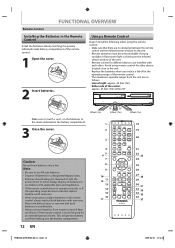
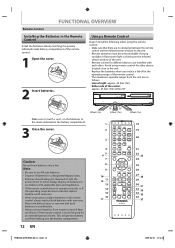
...16
17
CLEAR
ENTER
RETURN
INSTANT 1.3x/0.8x
SKIP
PLAY TIME SLIP
REV
PLAY
FWD
SKIP
STOP
SKIP
PAUSE
VCR
DVD
DUBBING
REC MODE REC
REPEAT TIMER SET SEARCH ZOOM
SE-R0294
18
19
20
21 22
23 24
25 26 ... infrared sensor window of the center: approx. 23 feet (7m) within 30°
DVR670
23feet (7m)
30˚
30˚
23feet (7m)
23feet (7m)
Make sure to the marks indicated in mind.
Owner's Manual - English - Page 13


...tape in stop playback or recording. VCR mode: • During playback, press to view the picture rapidly in still mode, you
set the HDMI video resolution.
19. STOP C button • Press to display the audio menu. DVD... selection made by step.
14. DUBBING button
• Press to start the one-touch timer recording.
35. VCR mode:
• Press to VCR) duplication which you can also be...
Owner's Manual - English - Page 14


...
STOP
SKIP
PAUSE
VCR
DVD
DUBBING
REC MODE REC
REPEAT TIMER SET SEARCH ZOOM
SE-R0294
DVD button VCR button
Note
• You cannot switch to another mode (DVD or VCR) in the timer-standby mode. • Playback will stop when you wish to operate with [VCR/DVD].
THE VCR / DVD RECORDER SWITCHING
Because this product is lit.)
DVR670
DVD indicator VCR indicator
OPEN...
Owner's Manual - English - Page 18


... and a cassette tape is in the unit. : Appears during DVD to DVD
duplication process. : Appears during duplication process.
• Elapsed playback time • Current title / chapter / track / file number • Recording time / remaining time • Clock • Channel number • Remaining time for one-touch timer recording • Selected HDMI video resolution
VCR : Appears when...
Owner's Manual - English - Page 21


...
ANT.
Introduction Connections
Basic Setup
Disc Management
Recording
CONNECTION
Connecting to a TV Using Component Video Out Jacks
RCA audio cable
AUDIO OUT
DVD / VCR COMPONENT VIDEO OUT
Y
L
PB /CB
R
PR /CR
(Green) (Blue) (Red)
RCA component video cable
AUDIO IN
L
R
COMPONENT VIDEO IN
(Green) Y
(Blue)
PB
/CB
(Red)
PR
/CR
rear of the necessary cables at...
Owner's Manual - English - Page 50


...Programming
Date
THU JAN/01 10:00AM
Start End
CH
New Program
PAUSE
VCR
DVD
DUBBING
REC MODE REC
REPEAT TIMER SET SEARCH ZOOM
Note
• If ...tape with the step 4 in "Manual Clock Setting" on page 32 before setting a timer programming.
• Use [s / B] to move the cursor to the left and the right in "Timer Programming" menu.
• If a basic recording or one component (e.g., VCR...
Owner's Manual - English - Page 56
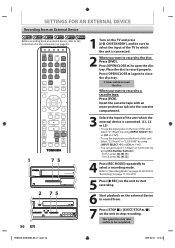
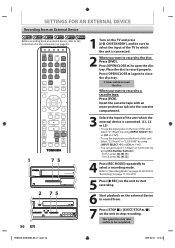
...RETURN
INSTANT 1.3x/0.8x SKIP PLAY TIME SLIP
REV
PLAY
FWD
SKIP
STOP
SKIP
PAUSE
VCR
DVD
DUBBING
REC MODE REC
REPEAT TIMER SET SEARCH ZOOM
1
75
2 75
56 EN
1 ... ] or [CH / ]. • To use the input jacks on the front of the TV to a cassette tape: Press [VCR].
For L1, press [0], [0], [1]. -
Refer to select the input of this unit; For L2, press [0], [0],...
Owner's Manual - English - Page 59
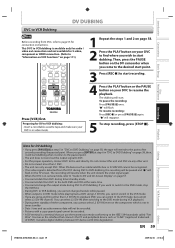
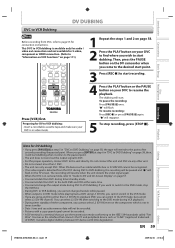
...
Recording
Playback
Editing
Function Setup VCR Function
Note for DV to VCR dubbing: • Insert a recordable cassette tape and make sure your
DVC is in "DVC to DVD Dubbing" on page 58, the tape will start dubbing. Introduction Connections
Basic Setup
DVC to VCR Dubbing
DV DUBBING
Before recording from DVC, refer to page 55 for S-video, component or HDMI connection. (Refer...
Owner's Manual - English - Page 60
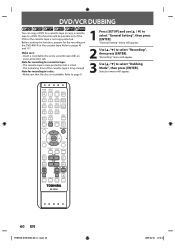
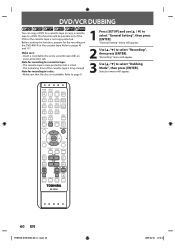
... PLAY TIME SLIP
REV
PLAY
FWD
SKIP
STOP
SKIP
PAUSE
VCR
DVD
DUBBING
REC MODE REC
REPEAT TIMER SET SEARCH ZOOM
SE-R0294
60 EN
&4,6%@%73,6@&/@WJOEE Note for the recording on the DVD-RW/-R or the cassette tape.
DVD/VCR DUBBING
You can copy a DVD to a cassette tape or copy a cassette tape to pages 45 and 111. Refer to page 9.
1 Press [SETUP...
Owner's Manual - English - Page 61
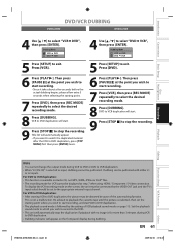
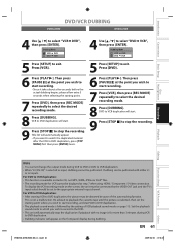
... DVD DVD VCR
VCR",
5 Press [SETUP] to select "DVD then press [ENTER].
Press [VCR].
5 Press [SETUP] to select "VCR then press [ENTER]. Then press [PAUSE F] at step 7 when using HDMI / Component / S-Video connection. Dubbing can be performed. Introduction Connections
Basic Setup
DVD/VCR DUBBING
VCR to DVD
DVD to VCR
4 Use [K / L] to exit. Be advised to playback the cassette tape...
Similar Questions
How To Copy Vhs Tapes To Toshiba Dvr670ku
(Posted by hartjust 9 years ago)
How To Copy Vhs Tape To Dvd With Toshiba Dvr670
(Posted by cocoARBO 9 years ago)
Vhs To Dvd Recording
can I record a vhs tape onto dvd with this product?
can I record a vhs tape onto dvd with this product?
(Posted by dm07again 11 years ago)
Peço Um Manual Em Portugues Ou Espanhol Para Conversor Vhs Para Dvd Dvr670ku
(Posted by domdallag 12 years ago)

