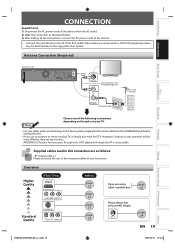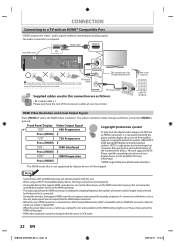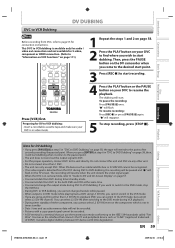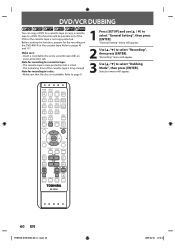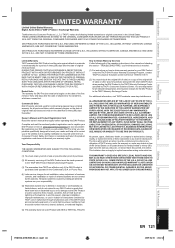Toshiba DVR670 Support Question
Find answers below for this question about Toshiba DVR670 - DVDr/ VCR Combo.Need a Toshiba DVR670 manual? We have 2 online manuals for this item!
Question posted by hartjust on August 29th, 2014
How To Copy Vhs Tapes To Toshiba Dvr670ku
The person who posted this question about this Toshiba product did not include a detailed explanation. Please use the "Request More Information" button to the right if more details would help you to answer this question.
Current Answers
Related Toshiba DVR670 Manual Pages
Similar Questions
How To Copy Vhs Tape To Dvd With Toshiba Dvr670
(Posted by cocoARBO 9 years ago)
Toshiba Dvr670 Dvd Recorder/vcr Combo Dvd Player Stop Recording How To Fix
(Posted by kdDE 9 years ago)
Is There Anyway To Burn A Dvd From A Copy Righted Vhs Tape On My Toshiba Combo
dvdr
dvdr
(Posted by thejpoo 10 years ago)
How To Dub (copy) Vhs Tapes To Dvds (dvr670ku)
I have a DVR670KU and I can't burn a dvd from a vdr. What is the sequence of procedures?
I have a DVR670KU and I can't burn a dvd from a vdr. What is the sequence of procedures?
(Posted by hespozel 12 years ago)
Cannot Eject Vhs Tape
I played a vhs tape. But, when I hit the eject, the tape will NOT eject. It was working fine, but no...
I played a vhs tape. But, when I hit the eject, the tape will NOT eject. It was working fine, but no...
(Posted by tdickerson6 12 years ago)