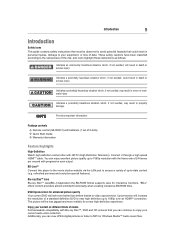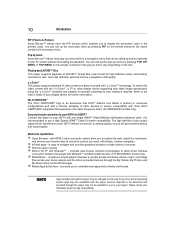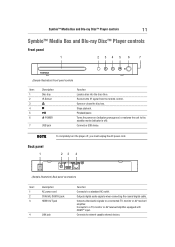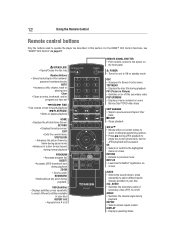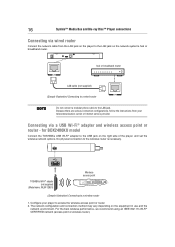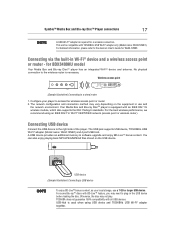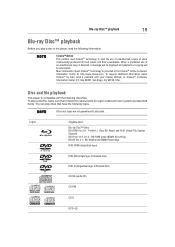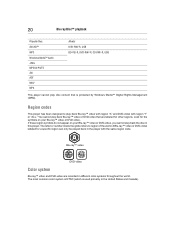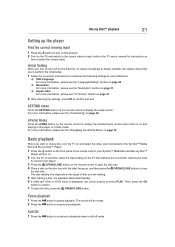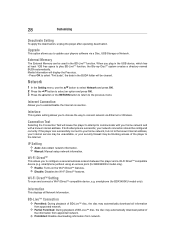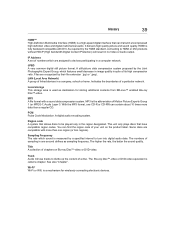Toshiba BDX3400KU Support Question
Find answers below for this question about Toshiba BDX3400KU.Need a Toshiba BDX3400KU manual? We have 1 online manual for this item!
Question posted by dbeason2 on September 17th, 2014
Problems With Voice Syncing
I do not want to use Wi-Fi connection for this player but instead use HDM1 cable. TV is Model 32RV530U. When we try to play blu-ray disk, sound is not synced with mouth movement. We have tried checking all hook ups and also checked to make sure lip-sync latency feature under audio settings on TV menu is ON. If I need to update firmware, how do I do this using my computer and then transferring to blu-ray player? We are about ready to throw thing out and go back to regular DVD player which never gave us any problems.
Current Answers
Related Toshiba BDX3400KU Manual Pages
Similar Questions
Does Toshiba Bdx3400ku Wireless Blu Ray Player Support Wpa2 Encryption?
(Posted by nealsndrs 2 years ago)
Blue Ray Player Message-no Longer Supports Hulu Plus....
I received this player as a gift and for the last 2 months I've been faithfully watching Hulu Plus. ...
I received this player as a gift and for the last 2 months I've been faithfully watching Hulu Plus. ...
(Posted by rachelledthomas 7 years ago)
Problem With Bdx4150ku Blue-ray/dvd Payer.
The payer works fine with a DVD disk but will not load a Blue-ray disk.
The payer works fine with a DVD disk but will not load a Blue-ray disk.
(Posted by rjen464090 8 years ago)
I Have A Toshiba Blu Ray Player Bdk33 And It Wont Play A Blu Ray Disc But It
will play a normal disc
will play a normal disc
(Posted by Unlocst 10 years ago)
Can You Download Amazon Instant Video App On The Bdx3400ku?
(Posted by bobguerriero 10 years ago)