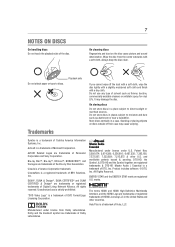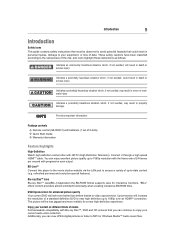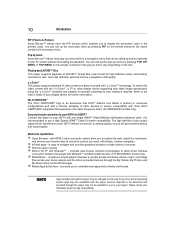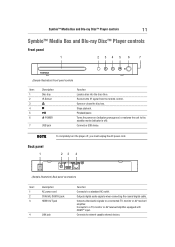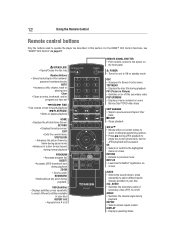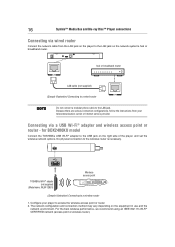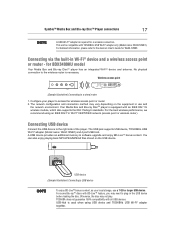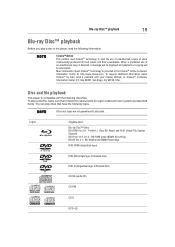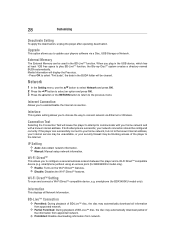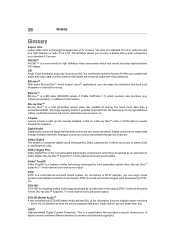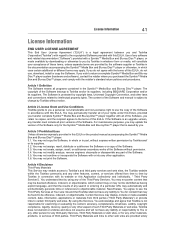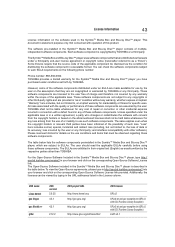Toshiba BDX3400KU Support Question
Find answers below for this question about Toshiba BDX3400KU.Need a Toshiba BDX3400KU manual? We have 1 online manual for this item!
Question posted by nealsndrs on April 6th, 2022
Does Toshiba Bdx3400ku Wireless Blu Ray Player Support Wpa2 Encryption?
Current Answers
Answer #1: Posted by hzplj9 on April 6th, 2022 1:16 PM
https://www.manualslib.com/manual/548446/Toshiba-Symbio-Bdx2400ku.html#product-Symbio%20BDX3400KU
Page 45 mentions a licence regarding WPA but no other mention. This refers to open source software so it may support open source but maybe not other types of software.
Hope that helps at all.
Related Toshiba BDX3400KU Manual Pages
Similar Questions
I do not want to use Wi-Fi connection for this player but instead use HDM1 cable. TV is Model 32RV53...
will play a normal disc
i have no display. how do i change it back when i cant see the menu? bdx2300ku