Toshiba BDK33 Support Question
Find answers below for this question about Toshiba BDK33.Need a Toshiba BDK33 manual? We have 1 online manual for this item!
Question posted by Unlocst on December 6th, 2013
I Have A Toshiba Blu Ray Player Bdk33 And It Wont Play A Blu Ray Disc But It
will play a normal disc
Current Answers
There are currently no answers that have been posted for this question.
Be the first to post an answer! Remember that you can earn up to 1,100 points for every answer you submit. The better the quality of your answer, the better chance it has to be accepted.
Be the first to post an answer! Remember that you can earn up to 1,100 points for every answer you submit. The better the quality of your answer, the better chance it has to be accepted.
Related Toshiba BDK33 Manual Pages
User Guide - Page 1


Blu-ray Disc™/DVD Player User's Guide: BDX2300KU/BDX3300KU/BDK23KU/ BDK33KU
If you communicate with your player. Refer to these numbers in this equipment.
Model name
Serial number
Record these numbers whenever you need assistance:
❖ Toshiba's Support Web site
support.toshiba.com
❖ Toshiba Customer Support Center
Calling within the United States 888-592-0944 Calling...
User Guide - Page 9


...;: Enjoy Blu-ray Disc™ viewing and storage, capable of storing five times more data than before thanks to video upconversion.
DVD Upconversion for enhanced picture quality: Your current DVD will get excellent picture and sound quality. You can call up menu vary depending on disc. x.v.Color®: This player supports playback of AVCHD™...
User Guide - Page 10


... the digital video images of your TV (or AV amplifier) for more information.
Blu-ray Disc™/DVD player controls
Front panel
1
2
34 5 6 7 8
(Sample Illustration) Front panel controls
Item: Operation:
1
Disc tray
2
Power indicator light
3
Remote sensor
4
Open/Close ( )
5
Stop ( ) button
6
Play ( ) button
7
Power ( ) button
Press to connect a USB flash drive/wireless LAN...
User Guide - Page 17


... information, please refer to the device's User's Guide for BDX2300KU and BDK23KU models
Your Blu-ray Disc™/DVD player can also be connected to a wireless access point or router - for a wireless connection. A wireless AP/IP router is equipped with TOSHIBA's USB Wi-Fi® adapter only. No physical connection to the wireless router is...
User Guide - Page 18


... LAN, in its nature, may cause interference, depending on the USB flash drive. Authentication Mode: WPAPSK, WPA2PSK 2. 18
Blu-ray Disc™/DVD player connections
(Sample Illustration) Connecting to Infrastructure mode. You can also enjoy playing AVCHD™/MP3/WMA/JPEG and movie files you have stored on the use a wireless IP sharer that supports...
User Guide - Page 19


...://www.cinavia.com.
TOSHIBA does not guarantee 100% compatibility with the following discs/files. Disc and file playback
This player is compatible with all USB flash drives.
To request additional information about Cinavia technology is detected, a message will be displayed and playback or copying will be played back.)
DVD-ROM
DVD-RW
DVD-R
Blu-ray Disc™ playback...
User Guide - Page 20


...-RW/-R recorded in this player.
❖ CD-ROM ❖ CD-I (compact disc-interactive) ❖ DVD-RAM ❖ VSD (video single disc) ❖ DVD-audio ❖ HD DVD ❖ VIDEO CD ❖ Un-finalized disc ❖ Blu-ray Disc™/DVD containing DivX® files ❖ Blu-ray Disc™/DVD hybrid disc (played back as a BD-video only) ❖ Blu-ray Disc™ that is...
User Guide - Page 21


...-video, you cannot play back BD-video or DVD-video that are generally divided into chapters. Blu-ray™ Video
DVD-video
(Sample Illustration) Region Codes
Color system
BD-video and DVD-video are recorded in this player. The most common color system is NTSC (which is divided into tracks. Blu-ray Disc™/DVD/AVCHD™...
User Guide - Page 22
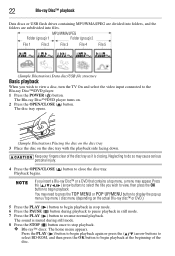
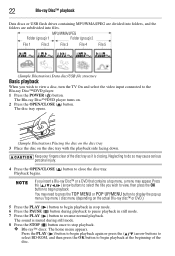
...in still mode. 7 Press the PLAY ( ) button to resume normal playback. The sound is closing.
Neglecting to begin playback. Playback begins.
Press the PLAY ( ) button to begin playback ... to the Blu-ray Disc™/DVD player. 1 Press the POWER ( ) button. The Blu-ray Disc™/DVD player turns on. 2 Press the OPEN/CLOSE ( ) button. 22
Blu-ray Disc™ playback
Data discs or USB flash...
User Guide - Page 23


... mode. The Blu-ray Disc™/DVD player mutes sound and subtitles during playback. Depending on the disc type. Automatic power off . At the end of 25 minutes without any user interaction, the unit automatically switches off function
When you leave the unit in the following sequence:
) button
2 Press the PLAY ( ) button to resume normal playback.
Each...
User Guide - Page 31


..., and load a disc that have been recorded on a disc or a Media Server on the Blu-ray Disc™/DVD player. Blu-ray Disc™ playback
31
(Sample Illustration) BD-video (Sample Illustration) DVD-video/AVCHD™ (Sample Illustration) CD
(Sample Illustration) MP3/WMP
(Sample Illustration) JPG
Playing AVCHD™/MP3/WMA/JPEG files
You can play AVCHD™, MP3, WMA or...
User Guide - Page 32


...10070; Resolution: (Auto/480i/480p/720p/1080i/1080p) ❖ TV Screen: (16:9 Full / 16:9 Normal / 4:3 Pan & Scan / 4:3 Letterbox)
After setting, press OK to perform Easy Setup. The Media...Blu-ray Disc™/DVD player. It should match the selection in the HOME menu. (If you also should select Video here.) 5 Press the ( / / / ) arrow buttons to select a file (or folder), and press the OK or PLAY...
User Guide - Page 35


...: Selects Re-encode if your receiver SPDIF (Coax) IN supports Dolby®
or DTS® and you can allow the Blu-ray Disc™/DVD player to the previous menu. The available options are played at low volume or from getting too loud. This would be in the Audio menu will be output via COAXIAL...
User Guide - Page 36


... multi-channel audio into surround compatible
stereo.
The default setting is necessary.
36
Customizing the function settings
Disc™, the "auto" selection tells the Blu-ray Disc™/DVD player to only turn on the Settings menu. Disc auto play back automatically when you leave the unit in the Dolby® TrueHD sound track tells it will...
User Guide - Page 37


... Manual to the previous menu. For step by actors and directors ❖ multi-person game play and chat
In order to a network" on page 16. Never allows BD-Live™ Internet...-Live™ is only supported via a Disc, USB storage or Network. If the player can successfully connect to your home network, but not all) Blu-ray™ Discs contain additional features that are made available to...
User Guide - Page 39


.... Using the connected applications
Watching movies with CinemaNow®
This Blu-ray Disc™/DVD player enables you want to the previous menu. Security
39
Not all languages are available on -screen...OK button to confirm. You can also select the subtitle language from the disc setup menu (the menu that appears after you can be played.
3 Press the ( ) arrow button to go to block, and ...
User Guide - Page 40


... Queue
To play any of the titles that were purchased, click Play Now.
12 Press the ( ) arrow button to go to the previous menu.
When the Blu-ray Disc™/DVD player is displayed on... Press Accept. Read the instructions displayed on the TV screen, and visit http://www.netflix.com/toshiba from your account, then select "I'm now a member".
(Sample Illustration) Netflix® member - ...
User Guide - Page 48


..." AND "ASAVAILABLE," WITHOUT WARRANTIES OF ANY KIND. For Dolby® TrueHD and DTS-HD® Master Audio | Essential™ playback, content encoded in the Toshiba Blu-ray Disc™/DVD player. Article 1 Definition
The Software means all prior versions of these services, which case certain additional or different terms may apply. If the Software is...
User Guide - Page 49


... executable format. Copyright© 1995-200[7] Adobe Systems Incorporated.
Some EULAs require that are trademarks or registered trademarks of Adobe Systems Incorporated in the TOSHIBA Blu-ray Disc™/DVD player consists of the remaining provisions hereof shall not in part. SOME JURISDICTIONS DO NOT ALLOW THE LIMITATION OF LIABILITY FOR PERSONAL INJURY, OR FOR...
User Guide - Page 50


..." here includes normal, special, incidental and indirect loss (including, but not limited to use conditions and items that they are not copyrighted or warranted by TOSHIBA or any of...third parties have purchased under the applicable laws or in the TOSHIBA Blu-ray Disc™/DVD player, which are assumed by TOSHIBA. Please read the applicable EULAs carefully before using these software...
Similar Questions
How To Use A Toshiba Bdk33 Blu Ray Player Into A Digital Cable Box
(Posted by Shehmi 9 years ago)
Toshiba Blu Ray Disc Player Bdk21 Won't Play Blu Ray Discs
(Posted by argich 10 years ago)
Does The Toshiba Bdk33 Blu Ray Playe Aupport Amazon Instant Video Streaming?
(Posted by jackmharris 11 years ago)

