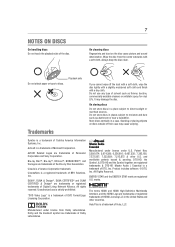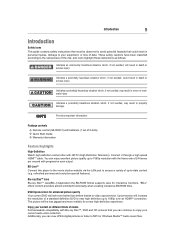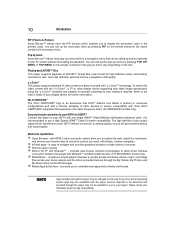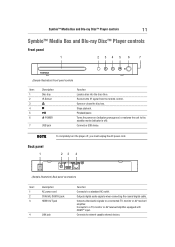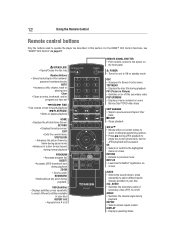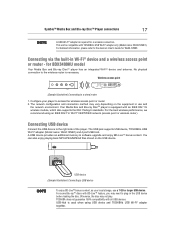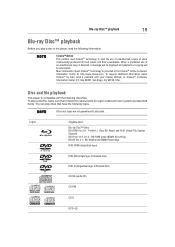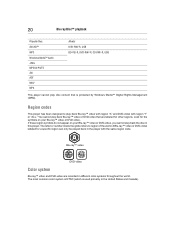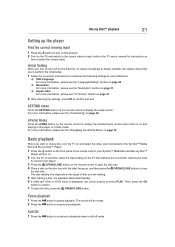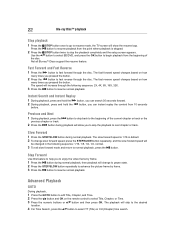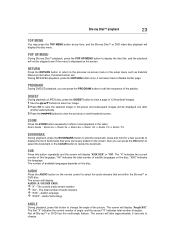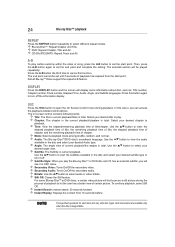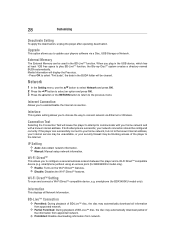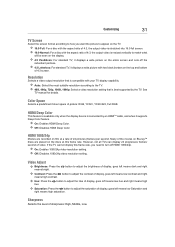Toshiba BDX3400KU Support Question
Find answers below for this question about Toshiba BDX3400KU.Need a Toshiba BDX3400KU manual? We have 1 online manual for this item!
Question posted by bobguerriero on July 8th, 2013
Can You Download Amazon Instant Video App On The Bdx3400ku?
The person who posted this question about this Toshiba product did not include a detailed explanation. Please use the "Request More Information" button to the right if more details would help you to answer this question.
Current Answers
Related Toshiba BDX3400KU Manual Pages
Similar Questions
Does Toshiba Bdx3400ku Wireless Blu Ray Player Support Wpa2 Encryption?
(Posted by nealsndrs 2 years ago)
Can't Get Disc To Load In Blu-ray Player.
when I put movie in, TV says disc is "loading." Several seconds later, it says "No disc." Just worke...
when I put movie in, TV says disc is "loading." Several seconds later, it says "No disc." Just worke...
(Posted by marktheshark 8 years ago)
Problems With Voice Syncing
I do not want to use Wi-Fi connection for this player but instead use HDM1 cable. TV is Model 32RV53...
I do not want to use Wi-Fi connection for this player but instead use HDM1 cable. TV is Model 32RV53...
(Posted by dbeason2 9 years ago)
I Have A Toshiba Blu Ray Player Bdk33 And It Wont Play A Blu Ray Disc But It
will play a normal disc
will play a normal disc
(Posted by Unlocst 10 years ago)
Does The Toshiba Bdk33 Blu Ray Playe Aupport Amazon Instant Video Streaming?
(Posted by jackmharris 11 years ago)