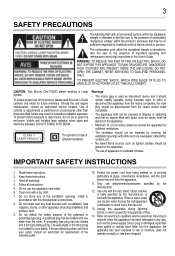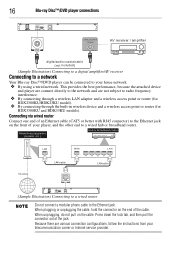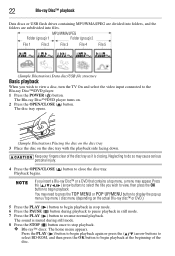Toshiba BDX3300KU Support Question
Find answers below for this question about Toshiba BDX3300KU.Need a Toshiba BDX3300KU manual? We have 1 online manual for this item!
Question posted by marktheshark on October 22nd, 2015
Can't Get Disc To Load In Blu-ray Player.
when I put movie in, TV says disc is "loading." Several seconds later, it says "No disc." Just worked three days ago...but not since. I have tried other movies, unplugging cord from outlet, etc. but nothing works
Current Answers
Answer #1: Posted by TheWiz on October 23rd, 2015 5:52 AM
Unfortunately it's likely a hardware issue. You could try using a laser lens cleaning disc but if that doesn't work, you would have to contact Toshiba about sending it in for repair.
Related Toshiba BDX3300KU Manual Pages
Similar Questions
Bdx3300ku Toshiba Blu-ray Internet Connection Issues
My toshiba blu-ray model bdx3300ku has issues connecting to the internet. I have to put IP address s...
My toshiba blu-ray model bdx3300ku has issues connecting to the internet. I have to put IP address s...
(Posted by marylawlessgregory 8 years ago)
What Is The Remote Control Code For The Toshiba Blu Ray Dvd Se-r0418
(Posted by shomahja 10 years ago)
I Have A Toshiba Blu Ray Player Bdk33 And It Wont Play A Blu Ray Disc But It
will play a normal disc
will play a normal disc
(Posted by Unlocst 10 years ago)
How Do I Use Alpha Characters When Remote Is Numeric Only?
I have a BDX3300KU Blue Ray Player and need to use alpha characters to log in to my Netflix acount. ...
I have a BDX3300KU Blue Ray Player and need to use alpha characters to log in to my Netflix acount. ...
(Posted by rfailla 11 years ago)