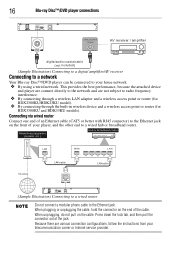Toshiba BDX3300KU Support Question
Find answers below for this question about Toshiba BDX3300KU.Need a Toshiba BDX3300KU manual? We have 1 online manual for this item!
Question posted by marylawlessgregory on September 16th, 2015
Bdx3300ku Toshiba Blu-ray Internet Connection Issues
My toshiba blu-ray model bdx3300ku has issues connecting to the internet. I have to put IP address settings to manual, change a setting, turn off & on the device, and reset IP settings to auto. Sometimes I still have to turn off & on the blu-ray before it will connect. Then when I try to use it the next day, I have to do the same thing.When I run the internet connection test while I'm having this problem, it mereley says it can't connect.
Current Answers
Answer #1: Posted by freginold on September 16th, 2015 6:40 AM
Check the device's firmware, and update it if there is a newer version available. Also check the network settings. Clear out the network settings and reinput them from scratch. You can find details on how to update the firmware and how to change the network settings in the user manual.
Related Toshiba BDX3300KU Manual Pages
Similar Questions
Can't Get Disc To Load In Blu-ray Player.
when I put movie in, TV says disc is "loading." Several seconds later, it says "No disc." Just worke...
when I put movie in, TV says disc is "loading." Several seconds later, it says "No disc." Just worke...
(Posted by marktheshark 8 years ago)
What Is The Remote Control Code For The Toshiba Blu Ray Dvd Se-r0418
(Posted by shomahja 10 years ago)
How Do I Use Alpha Characters When Remote Is Numeric Only?
I have a BDX3300KU Blue Ray Player and need to use alpha characters to log in to my Netflix acount. ...
I have a BDX3300KU Blue Ray Player and need to use alpha characters to log in to my Netflix acount. ...
(Posted by rfailla 11 years ago)
Toshiba Blu-ray Bdx2000 Directv Remote Code
Does anyone know the Toshiba Blu-Ray BDX2000 DirecTV Remote Code?
Does anyone know the Toshiba Blu-Ray BDX2000 DirecTV Remote Code?
(Posted by kristen72623 11 years ago)