Toshiba BDK21KU Support Question
Find answers below for this question about Toshiba BDK21KU.Need a Toshiba BDK21KU manual? We have 1 online manual for this item!
Question posted by kristen72623 on July 25th, 2012
Toshiba Blu-ray Bdx2000 Directv Remote Code
Does anyone know the Toshiba Blu-Ray BDX2000 DirecTV Remote Code?
Current Answers
There are currently no answers that have been posted for this question.
Be the first to post an answer! Remember that you can earn up to 1,100 points for every answer you submit. The better the quality of your answer, the better chance it has to be accepted.
Be the first to post an answer! Remember that you can earn up to 1,100 points for every answer you submit. The better the quality of your answer, the better chance it has to be accepted.
Related Toshiba BDK21KU Manual Pages
Owners Manual - Page 5


...BDK21KU model) .. HDMI, the HDMI logo, and High-Definition Multimedia Interface are registered trademarks of Sony Corporation.
CinemaNow is applicable to operate.
Supplied Accessories
Remote... and/or other U.S. Blu-ray Disc™, Blu-ray™, BD-Live™ and BONUSVIEW™ and the logos are registered trademarks of the Blu-ray Disc Association. Patent Nos...
Owners Manual - Page 6


...1080p/24F frame input.)
Copyright protection system To play back the digital video images of a Blu-ray Disc™ / DVD via HDMI® Connect this unit is necessary that both video...the operating instructions of storing five times more information.
6 Features
Blu-ray Disc™ You can enjoy Blu-ray Disc™ which is copy protection technology that comprises data encryption and ...
Owners Manual - Page 9


... dead or if you control
POP/TOP
Blu-ray Disc playback.
• During DVD playback, press
to open a
menu that lets you will not be using the remote control for the secondary video on or ...items.
22 NETFLIX
Press to use to adjust picture quality according to your Bluray Disc™ player is shown, press to switch
between pages.
24
RESOLUTION
Press to the marks indicated in home...
Owners Manual - Page 10


Connect a HDMI cable from the front of the remote sensor. Cables are not included for BDK21KU model)
High Definition
TV
HDMI IN
HDMI OUT
Notes:
•...30° in each direction of the front of the remote sensor.
* Do not expose the remote sensor of the Blu-ray Disc™ player to operate the Blu-ray Disc™ player via the remote control.
If you want to use TV speakers, you...
Owners Manual - Page 11


... router. AV receiver / amplifier
DIGITAL AUDIO INPUT COAXIAL
digital audio coaxial cable (not included)
Connecting to network
Your Blu-ray Disc™ player can also connect the HDMI cable to HDMI IN jack on your player and to a wired hub or router. Using
a wired network provides the best performance, because the attached devices connect...
Owners Manual - Page 12


... on the back of your player to a wireless access point or router (Need the optional Wi-Fi unit which is sold separately)
Your Blu-ray Disc™ player can also enjoy playing back ... so when using single USB port for stable operation of the manual. • TOSHIBA does not guarantee 100% compatibility with TOSHIBA's Wireless
LAN Adapter only. Inserting a USB flash drive into the USB ...
Owners Manual - Page 13


...™ / DVD containing DivX® files. • Blu-ray Disc™ / DVD hybrid disc (played back as described below. You cannot play back BD-video with region "A" and DVD-video with the same region code. A BD-video or DVD-video labeled for other regions. Playback
Information on Playback
Before you cannot play...
Owners Manual - Page 14


...completely. The home menu is muted during playback. For DVDs/audio CDs, press PLAY to the Blu-ray Disc™ player. Remove the disc after you want to view a disc, turn on the TV and select
the...disc tray as it
stopped or at the beginning of the disc.
POWER The Blu-ray Disc™ player turns on the disc tray. For Blu-ray discs, press / to select BD-ROM, then press OK to close the ...
Owners Manual - Page 15


...starts from the selected chapter or track. To resume normal playback Press PLAY. Normally, Blu-ray discs and DVDs are divided into titles, and the titles are divided into chapters. ...Playback starts from the beginning of the preceding chapter or track.
Notes: • The Blu-ray Disc™ player mutes sound and subtitles during slow-motion playback. • 3 speeds are assigned a ...
Owners Manual - Page 17


... video
Secondary video
To resume normal playback Press BONUS VIEW to turn PIP mode on or off the PIP mode.
AUDIO
3 Press 2nd. The Blu-ray Disc™ player automatically returns to display the secondary video in the primary video. Note: PIP audio cannot be heard unless Bitstream Mixed has been selected on...
Owners Manual - Page 18


... angle. "Dolby TrueHD" describes the currently selected audio format.
2 Press , then use / to select the desired audio language and audio format. It only applies to
Blu-ray discs that supports picture-in-picture features.
Owners Manual - Page 19
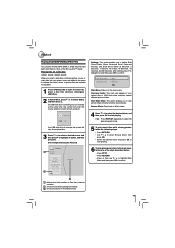
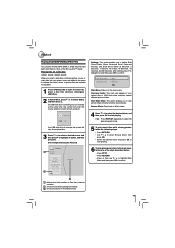
...No Delay Ok
Main Menu: Returns to confirm. Playing files on the Blu-ray Disc™ player.
Start Slide Show: This option enables you to view picture (files) one of...le number. 3 : shows all pictures in thumbnail mode.
19 Previous Folder: This item only appears if your player, icons are added to the menu to indicate that video, music, or picture files are available for...
Owners Manual - Page 20


... select Media, and then press .
Operating a USB Flash Drive
1 Inserting a USB flash drive into the USB port on the Blu-ray Disc™ player.
If no optical disc is set to "OFF", Media Player will only show USB flash drive.
3 Press / to select a desired source, then press to highlight an option, and...
Owners Manual - Page 24


...Blu-ray discs and DVDs can customize your player's menu. Press to go to confirm your Blu-ray Disc™
player. • The default setting is used to allow CEC control. Off: Do not allow the TV remote...select Parental, and then press OK. 2. Press / to internet for the Blu-ray Disc™ player to change these settings. (See "Turning parental control on -screen menu. ...
Owners Manual - Page 26


... Buy, then press OK.
9. Use the number buttons on the remote control to enter the activation code that is activated, you don't have a CinemaNow account yet, visit www. Press / to confirm. Press / / / to confirm.
When the Blu-ray Disc™ Player is created by the web site, then use the following...
Owners Manual - Page 28


... can now navigate to a Vudu movie, and 'buy' or 'rent' it to the Blu-ray Disc™ player using the keyboard that comes up on the TV "Sending you need to create an account, it will be given an activation code. Select "I have a Pandora account" from the option list. 4. In Home Menu, press / to...
Owners Manual - Page 30


...discs, etc.) cannot be switched for Blu-ray Disc™ / DVD which do not contain multiple angles. IR signal check • If the remote control is not working properly, you forget... are no user-serviceable parts
inside the unit.
Consult your player to clean the unit. Troubleshooting & Maintenance
Problem The unit cannot read Blu-ray Disc™ / DVD/ CD
Angle does not switch
Playback...
Owners Manual - Page 31


... format. Blu-ray Disc supports 7.1 multi-channel surround sound output. MP3 (MPEG audio layer 3) MP3 is a lossless coding technology developed for playing virtual packages on . BD-Java With some Blu-ray Disc™... is split up into chapters. BD-Live™ BD-Live™ is . Blu-ray Disc™ (BD) Blu-ray Disc™ is a next generation optical video disc which is capable of sub ...
Owners Manual - Page 34


... and settings.
Some features may incur one-time and/ or recurring charges. If you purchased the Blu-ray Disc™ Player, and comply with the terms of this EULA or the product manual accompanying the Toshiba Blu-ray Disc™ Player:
3.1. If you wish to change without permission.
3.4. The content of the Software in 1080p. THE HARDWARE...
Owners Manual - Page 35


... software components. Article 7 Termination of License In the event that the source code of these software components. The software pre-installed in the United States and other... subject to , an implied warranty for marketability or fitness for the TOSHIBA Blu-ray Disc™ player you . TOSHIBA shall not be held liable whatsoever for any third party. "Loss" here ...
Similar Questions
Bdx3300ku Toshiba Blu-ray Internet Connection Issues
My toshiba blu-ray model bdx3300ku has issues connecting to the internet. I have to put IP address s...
My toshiba blu-ray model bdx3300ku has issues connecting to the internet. I have to put IP address s...
(Posted by marylawlessgregory 8 years ago)
How To Program Directv Remote For Toshiba Blu Ray Player
(Posted by sapocPap 9 years ago)
How Do I Program My Directv Remote To Control My Toshiba Bdk21 Blu Ray Player ?
(Posted by jowill 9 years ago)
Toshiba Blu Ray Player Bdk21ku Will It Play Regular Dvd
(Posted by Aschethe 10 years ago)

