Toshiba BDK21KU Support Question
Find answers below for this question about Toshiba BDK21KU.Need a Toshiba BDK21KU manual? We have 1 online manual for this item!
Question posted by sapocPap on May 30th, 2014
How To Program Directv Remote For Toshiba Blu Ray Player
The person who posted this question about this Toshiba product did not include a detailed explanation. Please use the "Request More Information" button to the right if more details would help you to answer this question.
Current Answers
There are currently no answers that have been posted for this question.
Be the first to post an answer! Remember that you can earn up to 1,100 points for every answer you submit. The better the quality of your answer, the better chance it has to be accepted.
Be the first to post an answer! Remember that you can earn up to 1,100 points for every answer you submit. The better the quality of your answer, the better chance it has to be accepted.
Related Toshiba BDK21KU Manual Pages
Owners Manual - Page 5


...together are trademarks of Netflix Inc.
Blu-ray Disc™, Blu-ray™, BD-Live™ and BONUSVIEW™..., Inc.
x 1
Symbols Used in this Manual
To specify for BDK21KU model) .. x.v.Color and x.v.Color logo are trademarks of Sony Corporation...
Picasa is applicable to all media. Supplied Accessories
Remote Control with AVCHD files
Description refers to BD...
Owners Manual - Page 9


...items.
22 NETFLIX
Press to use to adjust picture quality according to your Bluray Disc™ player is sharper with new ones. • If the batteries are properly configured.)
&#... playback, press
to open a
menu that lets you will not be using the remote control for the secondary video on some Blu-ray Disc™
RED / GREEN contents.
23 / BLUE / YEL-
Item
Description
...
Owners Manual - Page 10


... such as direct sunlight or other illumination. Notes: • Direct the remote control at the remote sensor of the
Blu-ray Disc™ player.
• When using a non-HDCP compatible TV, the image will ...Do not leave the remote control near an extremely hot or humid place.
• Do not spill water or put anything wet on the TV.
If you are not included for BDK21KU model)
High Definition...
Owners Manual - Page 11


...cable (CAT5 or better with RJ45 connector) to the ETHERNET jack on the back of your player
and to an Ethernet jack on the end of the cable. Networking equipment (modem, etc.).../ amplifier
DIGITAL AUDIO INPUT COAXIAL
digital audio coaxial cable (not included)
Connecting to network
Your Blu-ray Disc™ player can also connect the HDMI cable to HDMI IN jack on your AV
receiver or amplifi...
Owners Manual - Page 12


...on the back of Blu-ray Disc™ player until it incorrectly. After the Wi-Fi...TOSHIBA does not guarantee 100% compatibility with a Wireless access point.
1. A wireless AP/IP router is recommended for internet access, BD-Live™ will not be connected to network with all USB flash drives. Model name: WLM-10UB1 or WLM-10NB1
• You must use of the Blu-ray Disc™ Player...
Owners Manual - Page 14


...is displayed. Playback
Structure of Disc Contents
The contents of Blu-ray Disc™ / DVD / AVCHD are subdivided into tracks.
POWER The Blu-ray Disc™ player turns on the disc tray.
CAUTION: Keep your &#...may need to press the POP/TOP or MENU button to the Blu-ray Disc™ player. With the playback side down
4 Press OPEN/CLOSE to start playback. • ...
Owners Manual - Page 15


... track number you press twice in quick successions, playback starts from the beginning of the selected title. Notes: • The Blu-ray Disc™ player mutes sound and subtitles during still playback. Normally, Blu-ray discs and DVDs are divided into titles, and the titles are assigned a number, you press this button, the slow-
Playing...
Owners Manual - Page 17


..., title, track or
all files in a random sequence. AUDIO
3 Press 2nd.
The Blu-ray Disc™ player automatically returns to turn PIP mode on the Audio menu. Note: PIP audio cannot be activated and... will be cancelled when you turn off the PIP mode. PIP (BONUSVIEW™) Setting
Some Blu-ray discs have the PIP function which enables you select other MP3 or WMA folder (file)...
Owners Manual - Page 19
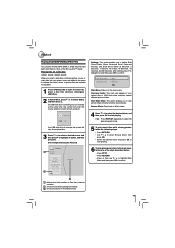
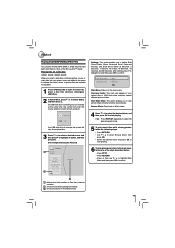
Playing files on the Blu-ray Disc™ player. After setting, press to highlight Ok and then press OK to the main menu.
Browse ...currently playing file number. 3 : shows all pictures in thumbnail mode.
19 Previous Folder: This item only appears if your player, icons are added to the menu to indicate that video, music, or picture files are available for playback.
1 Press ...
Owners Manual - Page 20


.../or hear contents. • Do not remove the LAN connector during playback.
For detailed operations, please refer to the "Media Player" section in "System Setting" on the back of Blu-ray Disc™ player until it incorrectly. Furthermore, you may have been stored on USB flash drives on page 19 for details. Removing...
Owners Manual - Page 21


... may be required for the player to start up or users restore all ) Blu-ray Disc™ discs contain additional features that are made available to players that are available only in ... without built-in the United States.
1. Press / to access BD-Live™ functions, the player must be available.
BD-Live Internet Access:
• Limit Access -
Connected
Audio A Language
Parental...
Owners Manual - Page 22


...: This option is not connected, Disconnected appears. If an HDMI TV is used and the unit is recommended) into the USB port on your player to erase Blu-ray storage, all bookmarks and BD-Live™ content saved in memory are deleted. Deep Color: This option decides whether to select "BD-Live Internet...
Owners Manual - Page 23


...Dynamic Range Control for use / to the surround receiver via the Blu-ray Disc™ player's HDMI output, this setting, Blu-ray audio is set Dynamic Range Control to the soundtrack for instance, when...• Most discs only have not an audio receiver connected to your player is connected to Blu-ray disc player is primarily intended for all languages are played at low volume or from ...
Owners Manual - Page 24


...not allow the TV remote control to control certain functions of Settings, press button, then use to highlight Ok, and then press OK to your player's menu. Notes:... OK.
2.
Note: If Parental Control was previously turned On, you forget your password, reset your Blu-ray Disc™
player. • The default setting is fixed in the on the Settings menu. Parental guidance suggested...
Owners Manual - Page 26


...titles that has been added to
Wish List. • Settings : Activate or deactivate the Blu-ray Disc™
Player. • Help : Get customer service contact information and
check the current software version.... the Movies or TV Shows, then press OK.
8. Use the number buttons on the remote control to enter the activation code that is activated, you to use the following services provided...
Owners Manual - Page 27


... screen, and visit http://www.netflix.com/toshiba from Netflix varies depending on your PC. Activating Netflix player To play screen while
in PAUSE mode. To pause ...control Netflix streaming video with the following keys of the remote control of scenes. After having activated Netflix player and prepared Instant Queue, movies and TV episodes in PLAY mode....
Owners Manual - Page 28


... / to confirm. 3. Follow the instructions to create an account, it to the Blu-ray Disc™ player using the virtual keyboard, and
press OK while [OK] is selected. 4. Enter your user ...movie, and 'buy' or 'rent' it.
28 VUDU will then display a message on the Blu-ray Disc™ player 1. Creating a new account on the TV "Sending you need to sign in with Picasa®
...
Owners Manual - Page 30


...If the remote control is not working properly, you forget your password, reset your player to the factory defaults and your forgotten password will be played back on this unit for Blu-ray Disc&#... Always store the disc in "Parental" menu.
- Troubleshooting & Maintenance
Problem The unit cannot read Blu-ray Disc™ / DVD/ CD
Angle does not switch
Playback does not start when the title is...
Owners Manual - Page 34


...Toshiba Corporation ("Toshiba") with regard to third party restrictions. Third party internet services are provided by Toshiba, may change , modify or extend the terms of these services, which an action must include all programs... with this EULA or the product manual accompanying the Toshiba Blu-ray Disc™ Player:
3.1. Firmware update and additional bandwidth may also require...
Owners Manual - Page 35


... SOFTWARE, REGARDLESS OF THE FORM OF ANY LEGAL ACTION OR PROCEEDING, SHALL BE LIMITED TO DIRECT DAMAGES NOT TO EXCEED THE AMOUNT PAID FOR THE TOSHIBA BLU-RAY PLAYER. These software components are not subject to the user free of multiple, independent software components. Upon termination of these software components.
The same applies even...
Similar Questions
What Is The Remote Code For Toshiba Bdx2150ku Blu Ray Player For Directv
(Posted by jjalmk 9 years ago)
How To Program A Toshiba Blu Ray Dvd Bdk33 Original Remote
(Posted by altriNot 9 years ago)
How Do I Program My Directv Remote To Control My Toshiba Bdk21 Blu Ray Player ?
(Posted by jowill 9 years ago)
Toshiba Blu Ray Player Bdk21ku Will It Play Regular Dvd
(Posted by Aschethe 10 years ago)
Toshiba Blu-ray Bdx2000 Directv Remote Code
Does anyone know the Toshiba Blu-Ray BDX2000 DirecTV Remote Code?
Does anyone know the Toshiba Blu-Ray BDX2000 DirecTV Remote Code?
(Posted by kristen72623 11 years ago)

