Toshiba BDX2300KU Support Question
Find answers below for this question about Toshiba BDX2300KU.Need a Toshiba BDX2300KU manual? We have 1 online manual for this item!
Question posted by ggab5 on July 14th, 2012
I Set The Resolution To 1080p On My Blu Ray Player But My Tv Doesnt Support It S
i have no display. how do i change it back when i cant see the menu? bdx2300ku
Current Answers
There are currently no answers that have been posted for this question.
Be the first to post an answer! Remember that you can earn up to 1,100 points for every answer you submit. The better the quality of your answer, the better chance it has to be accepted.
Be the first to post an answer! Remember that you can earn up to 1,100 points for every answer you submit. The better the quality of your answer, the better chance it has to be accepted.
Related Toshiba BDX2300KU Manual Pages
User Guide - Page 2


2
Contents
Introduction 8 Symbols used in this manual 8 Features ...9 Blu-ray Disc™/DVD player controls 10 Remote control buttons 11 Blu-ray Disc™/DVD player connections 15 Blu-ray Disc™ playback 19 Customizing the function settings 32 Security ...38 Using the connected applications 39 Troubleshooting & Maintenance 42 Glossary ...45 Specifications 47 License Information...
User Guide - Page 5


... exposure limits set forth for a long time. Important: Any changes or modifications not expressly approved by the technology.
On Safety
Do not handle the AC power cord with a cloth, or by placing it with wet hands and do not use the Blu-ray Disc™/DVD player for example, when you use the Blu-ray Disc™...
User Guide - Page 9


... devices to -life picture. Features
Blu-ray Disc™: Enjoy Blu-ray Disc™ viewing and storage, capable of video contents on some devices.
x.v.Color®: This player supports playback of storing five times more true-to ensure compatibility with "x.v.Color®" technology. This player offers full high-definition video playback up menu which allows integrated system control...
User Guide - Page 10


... copy protection technology that both the player and the TV (or an AV amplifier) support a copyright protection system called HDCP (high bandwidth digital content protection system).
Back panel
23 4
1
(Sample Illustration) Back panel connections 10
Blu-ray Disc™/DVD player controls
HDMI® 1080p/24F output (Blu-ray Disc™ only): This player is equipped with a feature which...
User Guide - Page 12


...completely turn on or off the unit, you control Blu-ray Disc™ playback. Press to toggle between point A and B repeatedly. Press to display HOME menu. Press to switch picture-in the disc slow ... (only applicable to BD-video which supports the PIP function).
Press to open the DVD menu (if available). During DVD playback, press to display a top menu.
Press to the next file. During...
User Guide - Page 13


... battery cover
2 Insert batteries.
Press to the marks indicated in / out the image for the secondary video on the disc.
Press to select items or settings. Press to set your Blu-ray Disc™/DVD player is shown, press to zoom in the battery compartment. Press to switch between pages.
Press to display operating status.
User Guide - Page 15


...Blu-ray Disc™/DVD player. Blu-ray Disc™/DVD player connections
Connecting to a TV using the remote control, press the buttons at the remote sensor of time, remove the battery to 1080i/1080p, 1080p/24F resolution... connection is not supported. Do not open the remote control. When using an HDMI® cable
This connection provides better picture quality and supports up to avoid ...
User Guide - Page 17


... - for BDX2300KU and BDK23KU models
Your Blu-ray Disc™/DVD player can also...Blu-ray Disc™/DVD player has an integrated Wi-Fi® device and antenna. Your Blu-ray Disc™/DVD player is inserted into the USB port, press the ( / ) arrow buttons to select
Network from the Settings menu... to a wireless router
Connecting your player to enter.
For detailed information, please...
User Guide - Page 18


...wireless IP sharer), only the following is not supported. Insert a USB flash drive into the USB port on the USB flash drive. Set the wireless IP sharer to a wireless router...flash drive provides additional capacity for stable operation of Blu-ray Disc™/DVD player.
(Sample Illustration) Connecting a flash drive Ad-hoc mode is supported. 1. You can also enjoy playing AVCHD™/...
User Guide - Page 22
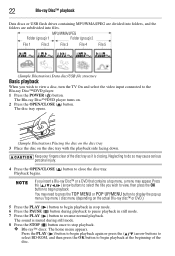
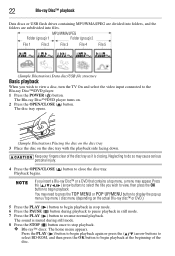
.... You may need to press the TOP MENU or POP UP/MENU button to display the pop up
menu / top menu / disc menu (depending on the actual Blu-ray disc™ or DVD.)
5 Press the PLAY ( ) button to do so may appear. The sound is closing.
The Blu-ray Disc™/DVD player turns on the disc tray with the playback...
User Guide - Page 23


...reverse and forward scan. The Blu-ray Disc™/DVD player mutes sound and subtitles during playback...twice, playback stops completely and the home menu appears. Variable speed playback
You can play...Press the PLAY ( ) button to turn the player 0ff. Fast reverse/forward playback
1 Press the ... PLAY ( ) button to resume normal playback.
Blu-ray Disc™ playback
23
❖ DVDs/audio CDs...
User Guide - Page 26


... the 2nd. See the documentation that includes multiple camera angles.
The Blu-ray Disc™/DVD player automatically returns to turn PIP mode Off and resume normal playback.
The... PIP setting
Some Blu-ray™ discs have the PIP function enabling you stop playback. Primary video
Secondary video
(Sample Illustration) PIP view function 3 Press the PIP button to display the...
User Guide - Page 27


... DVD-video contain scenes that support picture-in-picture features and 2nd Audio.
The current subtitle setting is displayed.
The available options of viewing angles. 2 Press the ANGLE button repeatedly to Blu-ray™ Discs that have been shot simultaneously from depending on the display bar at the top of the TV screen.
(Sample Illustration) Selecting the...
User Guide - Page 29


... are cleared. 3 Press the OK button to resume normal playback. You can set up to 12 bookmarks on the screen.
2 Press the ( / ) arrow buttons to view a different part of the image, the display will be zoomed in that direction.
Blu-ray Disc™ playback
29
Some discs may not work as follows:
(Sample Illustration...
User Guide - Page 32


... PLAY button to display the HOME menu. Customizing the function settings
You can play AVCHD™, MP3, WMA or JPEG files that have inserted it clicks. 2 In the Home menu, press the ( / ) arrow buttons to start playback. Furthermore, you may have been stored on USB flash drives on the Blu-ray Disc™/DVD player. Operating a USB...
User Guide - Page 34


... movies on Blu-ray™ discs are placed on the discs at any frame rate) connected to the HDMI® jack on your player supports 1080p video output at this option.
Resolution:
TV Type:
Auto
If your TV is a high-definition TV(HDTV) connected to the HDMI® jack on your
player and you want your player to set the output resolution based...
User Guide - Page 36


... on the Settings menu. Choose when the Blu-ray Disc™/DVD player is inactive. You can set the Screen Saver to On mode, the screen saver of devices through HDMI®. ❖ Off: Do not allow the TV remote control to control certain functions of the Blu-ray Disc™/DVD player, and the Blu-ray Disc™/DVD player to control...
User Guide - Page 40


When the Blu-ray Disc™/DVD player is displayed on the TV screen, and visit http://www.netflix.com/toshiba from your PC.
Sign up to your ...the network settings if they are not yet finished.
Preparing Instant Queue
To play any of the titles that were purchased, click Play Now.
12 Press the ( ) arrow button to go to the previous menu.
Sign in to enter
the Netflix® menu.
If ...
User Guide - Page 41
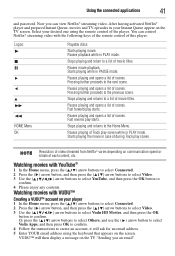
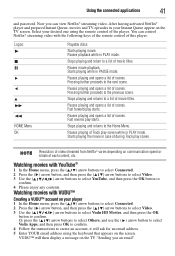
... Queue appear on the TV "Sending you can control Netflix® streaming video with the following keys of the remote control of this player:
Logos:
HOME Menu OK
Playable discs:
Starts...arrow buttons to select YouTube, and then press the OK button to create an account, it will then display a message on the TV screen. Or press the ( / ) arrow buttons to select Others, and use the ( ) arrow...
User Guide - Page 48


... notice.
Article 1 Definition
The Software means all subject to change by Toshiba in accordance with this EULA, do not agree with a Toshiba Blu-ray Disc™/DVD player, or made available by downloading or otherwise to the terms of accepting a 1080p/24Hz signal. Article 3 Prohibited Uses
Unless otherwise expressly provided in which may apply. Toshiba...
Similar Questions
Can't Get Disc To Load In Blu-ray Player.
when I put movie in, TV says disc is "loading." Several seconds later, it says "No disc." Just worke...
when I put movie in, TV says disc is "loading." Several seconds later, it says "No disc." Just worke...
(Posted by marktheshark 8 years ago)
What Is The Remote Code For Toshiba Bdx2150ku Blu Ray Player For Directv
(Posted by jjalmk 9 years ago)
How To Change Region Code For Toshiba Blu-ray Player Bdx2300ku
(Posted by j4mes75 10 years ago)

