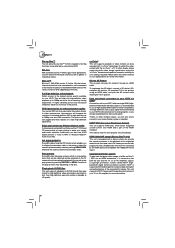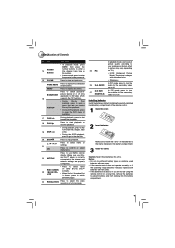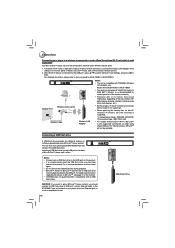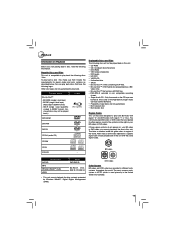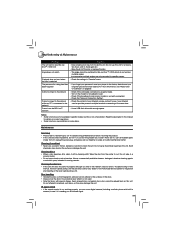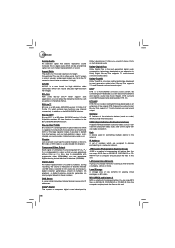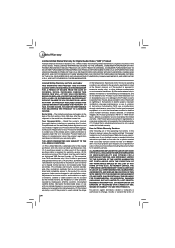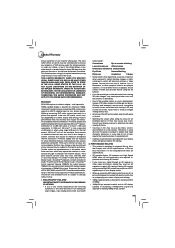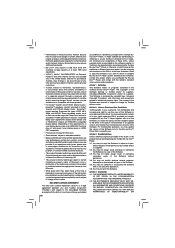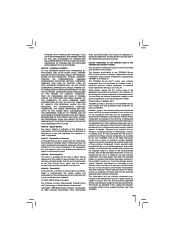Toshiba BDX4150KU Support and Manuals
Get Help and Manuals for this Toshiba item

View All Support Options Below
Free Toshiba BDX4150KU manuals!
Problems with Toshiba BDX4150KU?
Ask a Question
Free Toshiba BDX4150KU manuals!
Problems with Toshiba BDX4150KU?
Ask a Question
Most Recent Toshiba BDX4150KU Questions
Problem With Bdx4150ku Blue-ray/dvd Payer.
The payer works fine with a DVD disk but will not load a Blue-ray disk.
The payer works fine with a DVD disk but will not load a Blue-ray disk.
(Posted by rjen464090 8 years ago)
Bluray Dvd Won't Play
I have no problem playing regular DVDs on the bdx4150. When I insert the blu ray disc it makes noise...
I have no problem playing regular DVDs on the bdx4150. When I insert the blu ray disc it makes noise...
(Posted by grtere 11 years ago)
Popular Toshiba BDX4150KU Manual Pages
Toshiba BDX4150KU Reviews
We have not received any reviews for Toshiba yet.