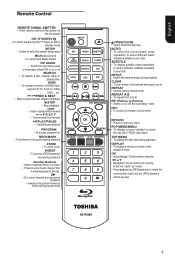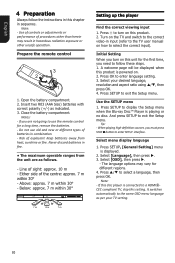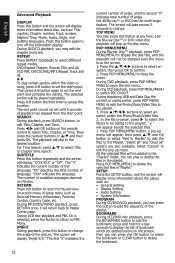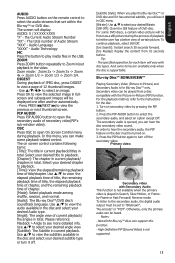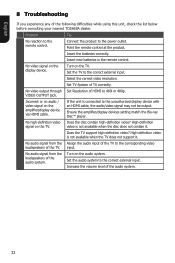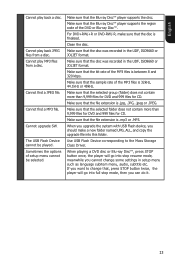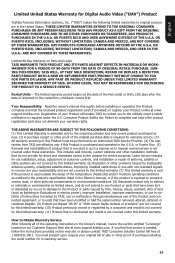Toshiba BDX1200KU Support and Manuals
Get Help and Manuals for this Toshiba item

View All Support Options Below
Free Toshiba BDX1200KU manuals!
Problems with Toshiba BDX1200KU?
Ask a Question
Free Toshiba BDX1200KU manuals!
Problems with Toshiba BDX1200KU?
Ask a Question
Most Recent Toshiba BDX1200KU Questions
Bd Live In Toshiba Bdx1200ku
How I can use the BD Live in my Toshiba BDX1200KU. I connected the LAN cable (network) and made the ...
How I can use the BD Live in my Toshiba BDX1200KU. I connected the LAN cable (network) and made the ...
(Posted by luisromanmer 8 years ago)
Bdx1200 Blue Ray Dvd South Africa, How Do I Change The Region Code?
(Posted by camillab 10 years ago)
Popular Toshiba BDX1200KU Manual Pages
Toshiba BDX1200KU Reviews
We have not received any reviews for Toshiba yet.