Toshiba BDX1200KU Support Question
Find answers below for this question about Toshiba BDX1200KU.Need a Toshiba BDX1200KU manual? We have 1 online manual for this item!
Question posted by luisromanmer on April 25th, 2015
Bd Live In Toshiba Bdx1200ku
How I can use the BD Live in my Toshiba BDX1200KU. I connected the LAN cable (network) and made the settings but I don't know how to find the form with the remote control to get the service of BD Live.Thanks
Current Answers
There are currently no answers that have been posted for this question.
Be the first to post an answer! Remember that you can earn up to 1,100 points for every answer you submit. The better the quality of your answer, the better chance it has to be accepted.
Be the first to post an answer! Remember that you can earn up to 1,100 points for every answer you submit. The better the quality of your answer, the better chance it has to be accepted.
Related Toshiba BDX1200KU Manual Pages
Owners Manual - Page 2
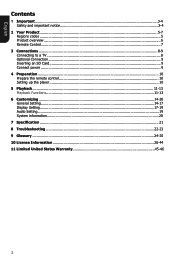
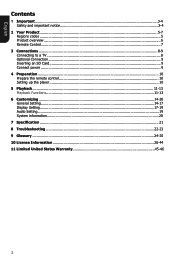
...
1 Important...3-4 Safety and important notice 3-4
2 Your Product...5-7 Regions codes...5 Product overview...6 Remote Control...7
3 Connections...8-9 Connecting to a TV...8 Optional Connection...9 Inserting an SD Card...9 Connect power...9
4 Preparation...10 Prepare the remote control 10 Setting up the player...10
5 Playback...11-13 Playback Functions...11-13
6 Customizing...14-20 General...
Owners Manual - Page 4


...Blu-ray™, BD-Live™, BONUSVIEW™, and the logos are trademarks of the following measures: - Patent #'s: 5,451,942; 5,956,674; 5,974,380; 5,978,762; 6,226,616; 6,487,535; 7,392,195; 7,272,567; 7,333,929; 7,212,872 & other limited viewing uses...Connect the equipment into an outlet on , the user is encouraged to try to part 15 of the Blu-ray... approved by Toshiba, or parties...
Owners Manual - Page 5
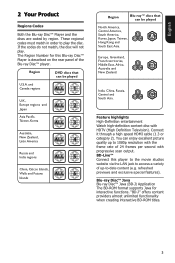
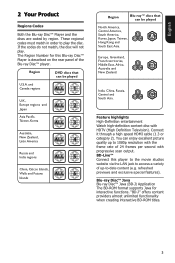
..., Middle East, Africa, Australia and New Zealand. Connect it through a high speed HDMI cable (1.3 or category 2).
"BD-J" offers content providers almost unlimited functionality when creating interactive BD-ROM titles.
If the codes do not match, the disc will not play the disc. BD-Live™ Connect this Blu-ray Disc™ Player is described on the rear panel of 24...
Owners Manual - Page 6


Stop play. Point the remote control at the IR sensor. Open or close the disc compartment. b COAXIAL jack
Output digital audio signals when connecting the coaxial digital cable.
jacks
d VIDEO OUTPUT jack
Output video signals to a connected TV, monitor or AV amplifier. e HDMI OUTPUT jack f LAN jack
Outputs video/audio signals to a connected TV. It is...
Owners Manual - Page 7
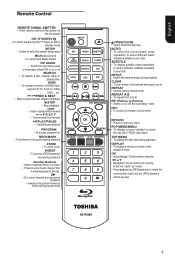
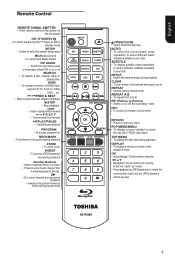
... set REPEAT • Selects various repeat mode. English
Remote Control
REMOTE SIGNAL EMITTER • Point remote control to the sensor on
the front panel
ON / STANDBY • To switch the Blu-ray Disc™ Player..., track or
playing time HDMI To change resolution of secondary video(PIP) to on many
Blu-ray Disc™/DVD video discs TOP MENU • To display the disc title during playback ...
Owners Manual - Page 10
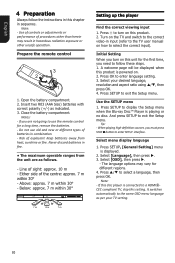
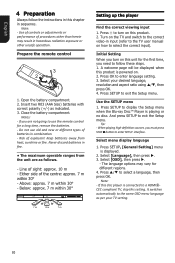
...7 m within 30° - Press 1 to display the Setup menu when the Blu-ray Disc™ Player is connected to enter language setting. 3. Press SETUP to turn on . 2. Tip: -
The language options may ... Setting] menu is powered on this disc player is playing or no disc. Press / to use old and new or different types of explosion! Do not use the remote control ...
Owners Manual - Page 11


... forward through the disc. Press button on the front panel or the remote control, your player. 3. The sound will turn on the types of disc you can skip back to skip a chapter or track till the beginning of the disc. Not all Blu-ray™ discs support the resume feature. The speed will be muted...
Owners Manual - Page 12
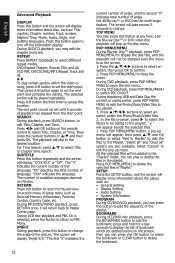
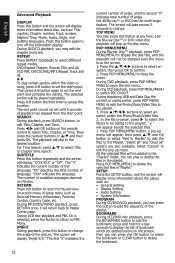
...end point cannot be set until 5 seconds of the picture. During VCD disc playback and PBC On is on the remote control to change . POP MENU/MENU During Blu-ray DiscTM playback, press POP...Press the SETUP button, and the screen will display some information about the player, such as External Memory Information, Parental Control, Country Code, etc. Not all "
options are also available. Press ...
Owners Manual - Page 13
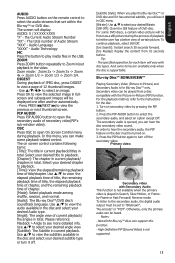
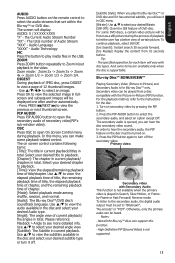
...digital audio output must be set within the
Blu-rayTM or DVD disc.
Not all the Blu-ray™ discs can be...Use / to play the Blu-ray Disc™ or DVD disc and if it has external subtitle, you can be displayed one after another automatically. - For some items are available only when the disc is not supported.
13
English
AUDIO
Press AUDIO button on the remote control...
Owners Manual - Page 14


... can use "OK" key to access.
3. The language selected will automatically turn off the screen saver by pressing the SETUP button. - Follow the instruction on , during TV standby with no operation after the screen saver is in ��g�. A dialog box pops up shown as follow:
Welcome to the Toshiba Blu-ray Disc Player Setting...
Owners Manual - Page 15


...setting or rollback to select
RETURN Return
3.
Move cursor key to select menu option then use "OK " key to play BD-Live™ function, the Blu-ray Disc™ system would be provided by an HDMI connection... Security Network
General Setting
Screen SInafvoermation Disc Auto Playback
CEC Free size is pressed. System Language Playback Security Network
General Setting
OSD
...
Owners Manual - Page 16


...]
VCD2.0 has PBC control (Playback Control) menu, which allow you open the disc tray or switch this Bluray Disc™ player to standby state during normal playback, the Blu-ray Disc™ player can choose your desired angles, therefore the angle mark is displayed only when the Blu-ray Disc™/DVD disc is set to select
RETURN Return...
Owners Manual - Page 17


...
To enjoy BD-Live™ bonus contents, set in the menu, then press OK to be entered. -
Connect the Blu-ray Disc™ player to obtain the IP address again. 4. Select [IP Setting] in [Parental Control] require a password to select [Auto]. Press SETUP to exit. Display Setting
1. Display Setting
TV Video Process Motion Vide... Ensure that the network cable is...
Owners Manual - Page 18


... if HDMI
Deep Color is not output
with Deep Color. • [HDMI 1080/24p]
{On} - This resolution becomes effective only when
the playing Blu-ray Disc™ contents are both connected, there will be shown as follows: Out Of Range:Check Display Resolution
• [Color Space] Select a predefined Color space of picture. {RGB...
Owners Manual - Page 21


...; 2 Channel analog output
- English
7 Specification
Playable media This product can play: • Blu-ray Disc™-Video, BD-R/RE2.0, BDAV • DVD, DVD-Video, DVD+R/+RW,
DVD-R/-RW, DVD+R/-R DL (Dual...≤ -95dB • Digital output (Coaxial): 0.5 Vp-p (75 ohm) • HDMI output
LAN • LAN terminal 10BASE-T/100BASE-TX
USB • USB 1.1 / USB 2.0 Full-speed / USB
2.0 High-speed ...
Owners Manual - Page 22
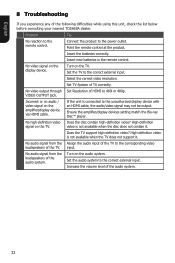
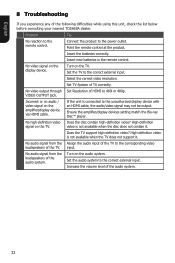
... the remote control.
No video signal on the TV. Select the correct video resolution. VIDEO OUTPUT jack. Incorrect or no audio / video signal on the TV.
input. Set the TV to the power outlet.
High-definition
signal on the amplifier/display device via HDMI cable. Ensure the amplifier/display devices setting match the Blu-ray Disc™ player...
Owners Manual - Page 23
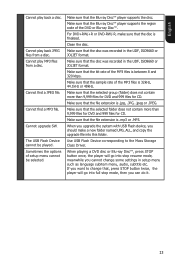
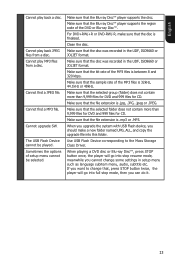
...
Make sure that the file extension is between 8 and 320 kbps. Make sure that the Blu-ray Disc™ player supports the disc.
If you can do it.
23 Cannot find a MP3 file. Make sure...MP3. Make sure that , press STOP button twice, the player will go into this folder.
Use USB Flash Device corresponding to change some settings in setup menu such as language subitem menu, audio, ...
Owners Manual - Page 24


... encoded with DTS-HD Master Audio delivers ALL of TV screens. Audio doesn't get any better than a conventional DVD. HDCP High-bandwidth Digital Content Protection. Blu-ray DiscTM supports 7.1 multi-channel surround sound output. As required by the HDMI standard, connecting to DTS decoder, you to compress digital sound developed by DTS, Inc.
Owners Manual - Page 25
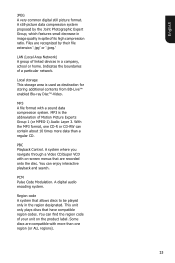
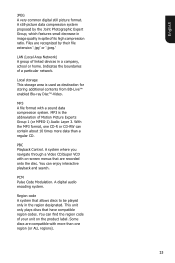
...used as destination for storing additional contents from BD-Live™ enabled Blu-ray Disc™-Video. PBC Playback Control. This unit only plays discs that are recorded onto the disc. Some discs are recognized by the Joint Photographic Expert Group, which features small decrease in image quality in a company, school or home.
LAN (Local Area Network... particular network. With...
Owners Manual - Page 45
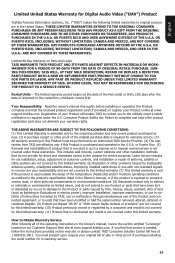
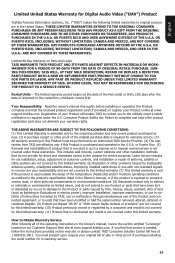
... FROM THE DATE OF ORIGINAL RETAIL PURCHASE. support.toshiba.com. or to units that have been modified or...cable drops or use of product that service is not covered under this Product and connected equipment;
DAV PRODUCTS PURCHASED IN THE U.S.A. Labor service charges for set installation, setup, adjustment of customer controls, and installation or repair of antenna, satellite or cable...
Similar Questions
What Is The Remote Code For Toshiba Bdx2150ku Blu Ray Player For Directv
(Posted by jjalmk 9 years ago)
How Do I Program My Directv Remote To Control My Toshiba Bdk21 Blu Ray Player ?
(Posted by jowill 9 years ago)
How To Use A Toshiba Bdk33 Blu Ray Player Into A Digital Cable Box
(Posted by Shehmi 10 years ago)
I Have A Toshiba Blu Ray Player Bdk33 And It Wont Play A Blu Ray Disc But It
will play a normal disc
will play a normal disc
(Posted by Unlocst 10 years ago)
Bdx1200 Blue Ray Dvd South Africa, How Do I Change The Region Code?
(Posted by camillab 10 years ago)

