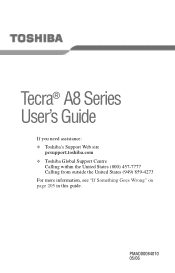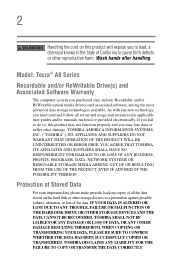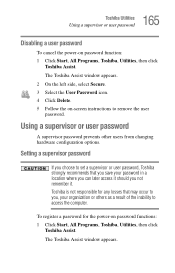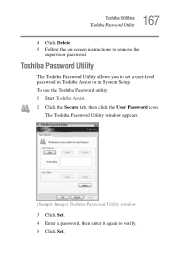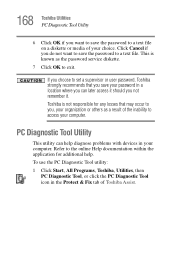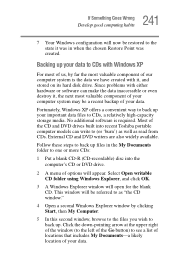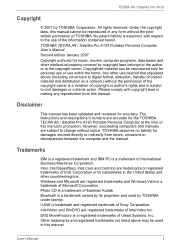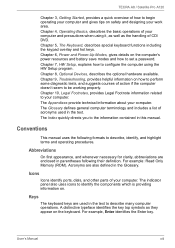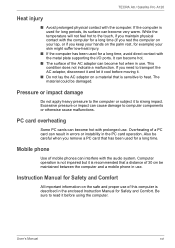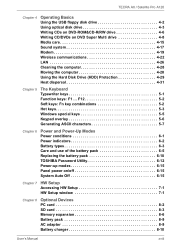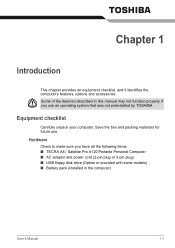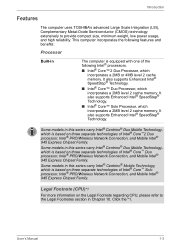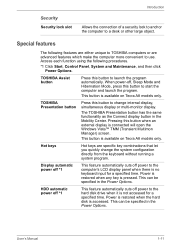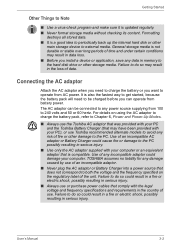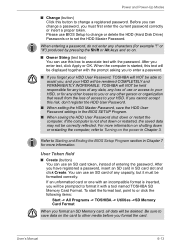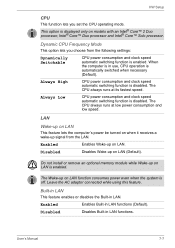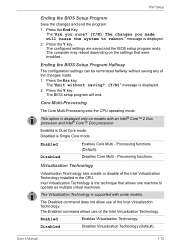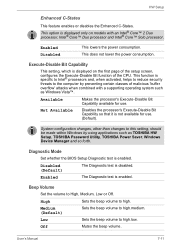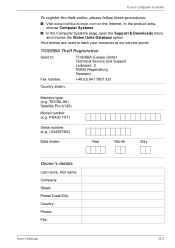Toshiba A8-EZ8512 Support Question
Find answers below for this question about Toshiba A8-EZ8512 - Tecra - Core 2 Duo 1.66 GHz.Need a Toshiba A8-EZ8512 manual? We have 2 online manuals for this item!
Question posted by Anonymous-30295 on June 6th, 2011
How Remove Bios Password Of Toshiba Tecra A8 Model Pta83e
The person who posted this question about this Toshiba product did not include a detailed explanation. Please use the "Request More Information" button to the right if more details would help you to answer this question.
Current Answers
Related Toshiba A8-EZ8512 Manual Pages
Similar Questions
Remove Bios Password Toshiba Tecra M2
I have problem with "remove bios password toshiba tecra m2"
I have problem with "remove bios password toshiba tecra m2"
(Posted by ningptck 2 years ago)
How To Remove Bios Password On Toshiba Satellite L755-s5242rd
(Posted by texar0n1 9 years ago)
How To Remove Bios Password On Toshiba Satellite L755d
(Posted by mathyMor 10 years ago)
HelloHow Can I Remove Bios Password On Toshiba Satellite Psm40-sf300e?
I want to remove my Toshiba Satellite PSM40-SF300E BIOS password to give a new windows although I kn...
I want to remove my Toshiba Satellite PSM40-SF300E BIOS password to give a new windows although I kn...
(Posted by fardoussajib 11 years ago)