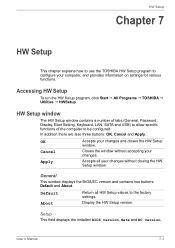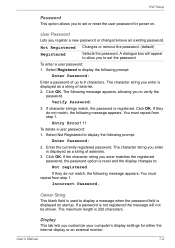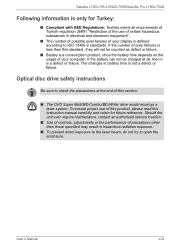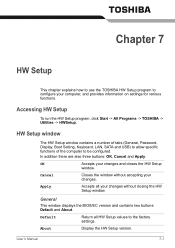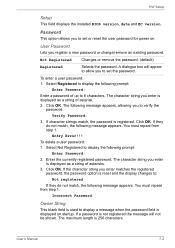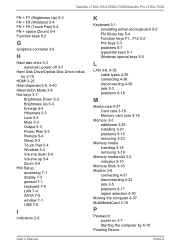Toshiba Satellite L755 Support Question
Find answers below for this question about Toshiba Satellite L755.Need a Toshiba Satellite L755 manual? We have 2 online manuals for this item!
Question posted by texar0n1 on June 27th, 2014
How To Remove Bios Password On Toshiba Satellite L755-s5242rd
Current Answers
Answer #1: Posted by waelsaidani1 on June 28th, 2014 7:05 PM
Setting a BIOS password provides a basic yet highly effective level of PC security. If you forgot BIOS password, your computer won’t get past the booting process or allow you to change the BIOS settings). If so, you can remove BIOS password as following:
- Step 1: Open your computer case to examine the motherboard. Remove the CMOS battery. Gently pry the battery from its housing and reinsert the battery after 10 minutes. If this works and you don’t see the password prompt, then you have successfully reset the BIOS password. Otherwise, follow the steps below.
- Step 2: Locate the jumpers near the edge of the board or near the CPU or the CMOS battery. Find “Clear CMOS” or “Clear Password”. Place the jumper over the pins and restart your computer. If this doesn’t work, try step 3.
- Step 3: Enter a password after receiving the password prompt. If you have an Award BIOS, try “AWARD PW”. If you have a Phoenix BIOS, try “CMOS”.
Related Toshiba Satellite L755 Manual Pages
Similar Questions
How to remove bios password on this laptop
I want to remove my Toshiba Satellite PSM40-SF300E BIOS password to give a new windows although I kn...