Toshiba A45 S120 Support Question
Find answers below for this question about Toshiba A45 S120 - Satellite - Celeron 2.6 GHz.Need a Toshiba A45 S120 manual? We have 1 online manual for this item!
Question posted by gbushmand on July 18th, 2014
How Do I Replace Ram Memory On My Toshiba Satellite A45-s120
The person who posted this question about this Toshiba product did not include a detailed explanation. Please use the "Request More Information" button to the right if more details would help you to answer this question.
Current Answers
There are currently no answers that have been posted for this question.
Be the first to post an answer! Remember that you can earn up to 1,100 points for every answer you submit. The better the quality of your answer, the better chance it has to be accepted.
Be the first to post an answer! Remember that you can earn up to 1,100 points for every answer you submit. The better the quality of your answer, the better chance it has to be accepted.
Related Toshiba A45 S120 Manual Pages
Toshiba Online Users Guide for Satellite A40/A45 - Page 1
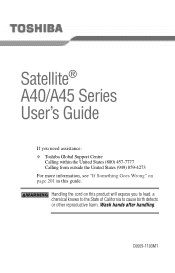
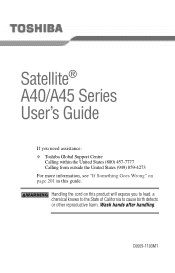
... will expose you to lead, a chemical known to the State of California to cause birth defects or other reproductive harm. Satellite® A40/A45 Series User's Guide
If you need assistance: ❖ Toshiba Global Support Centre
Calling within the United States (800) 457-7777 Calling from outside the United States (949) 859-4273...
Toshiba Online Users Guide for Satellite A40/A45 - Page 2
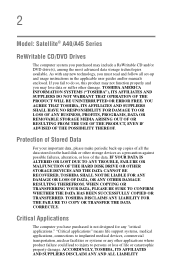
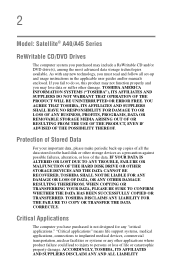
...storage devices as a precaution against possible failures, alteration, or loss of the data. YOU AGREE THAT TOSHIBA, ITS AFFILIATES AND SUPPLIERS SHALL HAVE NO RESPONSIBILITY FOR DAMAGE TO OR LOSS OF ANY BUSINESS, PROFITS... copies of life or catastrophic property damage. 2
Model: Satellite® A40/A45 Series
ReWritable CD/DVD Drives
The computer system you purchased may lose data or suffer other ...
Toshiba Online Users Guide for Satellite A40/A45 - Page 11
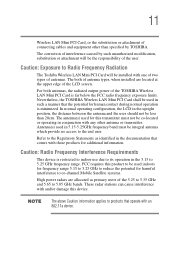
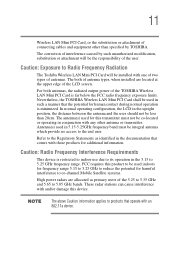
... as primary users of the 5.25 to 5.35 GHz and 5.65 to Radio Frequency Radiation
The Toshiba Wireless LAN Mini PCI Card will be used for human...Satellite systems.
High power radars are located at the upper edge of antennas. FCC requires this device. The antenna(s) used in the 5.15 to the end user. The correction of interference caused by TOSHIBA. Caution: Exposure to 5.85 GHz...
Toshiba Online Users Guide for Satellite A40/A45 - Page 24
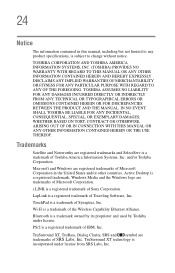
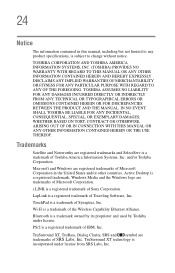
... XT, TruBass, Dialog Clarity, SRS and symbol are trademarks of Synaptics, Inc. Trademarks
Satellite and Noteworthy are registered trademarks of Microsoft Corporation in this manual, including but not limited ...WITH THIS MANUAL OR ANY OTHER INFORMATION CONTAINED HEREIN OR THE USE THEREOF.
TOSHIBA ASSUMES NO LIABILITY FOR ANY DAMAGES INCURRED DIRECTLY OR INDIRECTLY FROM ANY TECHNICAL...
Toshiba Online Users Guide for Satellite A40/A45 - Page 27


... display panel 52 Turning on the power 53 Activating the power-on password 54 Using the TouchPad 55 Using TOSHIBA Touch and Launch 58 Setting up a printer 62 Installing additional memory (optional 65 Removing a memory module 72 Connecting a mouse 75 Connecting a printer 75 Connecting a USB printer 75 Connecting a parallel printer 75 Using external...
Toshiba Online Users Guide for Satellite A40/A45 - Page 32


...assignments 193 Changing or removing
existing key assignments 193 Hotkey utility 193 TOSHIBA Console 194
Customize Your Computer 195 Security 196 Power Management 196 Toshiba Hardware Setup 198
Chapter 7: If Something Goes Wrong 201
Problems that... own .... 208 Fixing a problem with Device Manager .......... 210 Memory module problems 212 Power and the batteries 213 Keyboard problems 214
Toshiba Online Users Guide for Satellite A40/A45 - Page 48


...47. To register online, your computer's modem must be connected to the Toshiba Web site at that time, you can either double-click the icon on ... starting to use your computer. See "Setting up your software first. Customer failure to : ❖ Add more memory (see "Installing additional memory
(optional)" on page 65) ❖ Connect a mouse (see "Connecting a mouse" on page 75) ❖...
Toshiba Online Users Guide for Satellite A40/A45 - Page 65


... today's popular applications. If the module is in slot B, there will be a long beep followed by two short beeps.
A memory module must be installed in various capacities (visit Toshiba's Web site at toshiba.com for more than one printer, make sure the name is incompatible with the computer, a beep will be a long beep...
Toshiba Online Users Guide for Satellite A40/A45 - Page 66
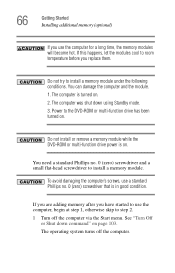
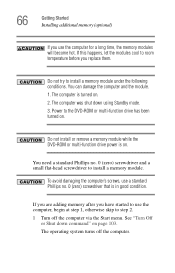
...standard Phillips no . 0 (zero) screwdriver and a small flat-head screwdriver to install a memory module. The operating system turns off the computer via the Start menu. If this happens, let...) screwdriver that is on page 103. Power to install a memory module under the following conditions. If you are adding memory after you replace them. Do not try to the DVD-ROM or multi-function...
Toshiba Online Users Guide for Satellite A40/A45 - Page 71


... the top of the module will click to secure the module.
8 Cover the slots with the plastic sheet.
9 Replace the keyboard. Getting Started Installing additional memory (optional)
71
7 Insert the memory module in the memory module slot, gently press the module down . After ensuring the cutout in the module aligns with the keyboard retaining...
Toshiba Online Users Guide for Satellite A40/A45 - Page 72


...additional memory (optional)" on the computer.
72
Getting Started Installing additional memory (optional...memory, see "Checking total memory" on page 74.
13 If the computer does not recognize the memory, shut down the computer, remove the keyboard and make sure the memory...memory module while the computer is in memory will not be lost. If this happens, let the modules cool to remove a memory...
Toshiba Online Users Guide for Satellite A40/A45 - Page 114


...state of all open programs and files to save your information will be lost. Be sure to memory, turns off light blinks amber to indicate the machine is in the following ways: ❖ ...preset the mode: 1 Open the Start menu, click Control Panel then
Performance and Maintenance. 2 Click the Toshiba Power Saver icon. The on page 237. ❖ By pressing the power button ❖ By closing the...
Toshiba Online Users Guide for Satellite A40/A45 - Page 118


...Toshiba recommends that you play DVDs while running on AC power rather than a month, the battery may not indicate a low-battery condition.
The RTC battery powers the RTC memory, which stores your system configuration settings and the current time and date for up to be replaced... is continuously operated on battery power at : toshiba.com. Power management
Your computer ships with the...
Toshiba Online Users Guide for Satellite A40/A45 - Page 119
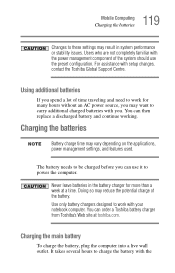
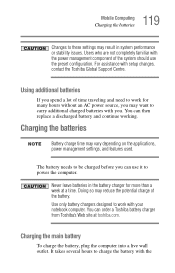
... power the computer.
You can then replace a discharged battery and continue working. Use only battery chargers designed to work for more than a week at toshiba.com. Doing so may vary depending on... time traveling and need to work with your notebook computer. You can order a Toshiba battery charger from Toshiba's Web site at a time. Charging the main battery
To charge the battery, ...
Toshiba Online Users Guide for Satellite A40/A45 - Page 124


... options to suit your open programs and files to the hard disk before shutting down.
Toshiba has combined these options into an external power source and recharge the battery.
❖ .... 124 Mobile Computing Monitoring battery power
These power-saving options control the way in Hibernate mode and replace the battery with a charged spare.
❖ Save your work and turn on the power again,...
Toshiba Online Users Guide for Satellite A40/A45 - Page 125
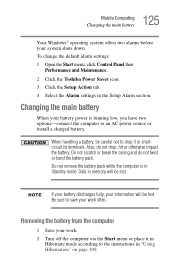
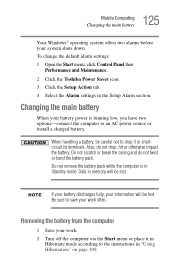
... handling a battery, be careful not to drop it in
Hibernate mode according to the instructions in memory will be lost . Do not scratch or break the casing and do not drop, hit or otherwise ... 1 Open the Start menu, click Control Panel then
Performance and Maintenance. 2 Click the Toshiba Power Saver icon. 3 Click the Setup Action tab. 4 Select the Alarm settings in Standby mode. Be sure...
Toshiba Online Users Guide for Satellite A40/A45 - Page 128


.... Overcharging will shorten its life.
Short-circuiting the battery can purchase through toshiba.com.
❖ A reverse polarity condition should be installed in reverse polarity... or reverse charge a battery. Use protective gloves when handling a damaged battery.
❖ To replace the main battery, use an identical battery that it cannot be avoided with another metal object. ...
Toshiba Online Users Guide for Satellite A40/A45 - Page 130
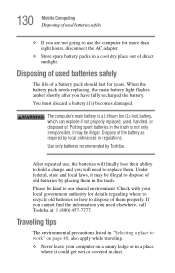
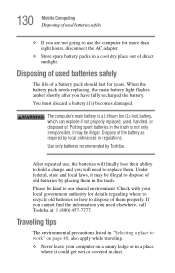
...in "Selecting a place to dispose of them properly. Dispose of the battery as required by Toshiba. Disposing of used batteries safely
The life of a battery pack should last for details regarding where... the battery. Please be illegal. When the battery pack needs replacing, the main battery light flashes amber shortly after you need to replace them in the trash is a Lithium Ion (Li-Ion) ...
Toshiba Online Users Guide for Satellite A40/A45 - Page 186


...models only.
This is called "hot swapping." Your computer supports the use . The cards can replace one PC Card with an SD card connector: digital music players, cellular phones, PDAs, digital cameras.... 2 Push the card into the slot until it locks in use of SD (Secure Digital) memory cards. Once the PC Card has stopped, you can safely remove it.
Hot swapping precautions
Although ...
Toshiba Online Users Guide for Satellite A40/A45 - Page 254


...-quality color. Compare direct current (DC). 254 Glossary
RAM RFI ROM RTC SCSI SDRAM SRAM SVGA TFT USB URL WAN www
random access memory radio frequency interference read-only memory real-time clock small computer system interface synchronous dynamic random access memory static random access memory super video graphics adapter thin film transistor universal serial...
Similar Questions
How Do I Replace Keyboard On Satellite C75d-a7310 Laptop?
(Posted by dreed3755 9 years ago)
How To Change Memory Toshiba A45
(Posted by homemtrev1 9 years ago)
What Internal Sound Does My Toshiba A45-s121 Satellite Have?
(Posted by phloonan 10 years ago)
How To Boot A Satellite A-45-s1202 From Usb
(Posted by nick5vp001 10 years ago)
Toshiba Tecra A1 Laptop Computer Ram Memory
1. How much RAM memory (in megabytes)can a Toshiba Tecra A1 Laptop computer motherboard handle? (Wha...
1. How much RAM memory (in megabytes)can a Toshiba Tecra A1 Laptop computer motherboard handle? (Wha...
(Posted by Skipper2327 10 years ago)

