Toshiba A45 S120 Support Question
Find answers below for this question about Toshiba A45 S120 - Satellite - Celeron 2.6 GHz.Need a Toshiba A45 S120 manual? We have 1 online manual for this item!
Question posted by homemtrev1 on June 13th, 2014
How To Change Memory Toshiba A45
The person who posted this question about this Toshiba product did not include a detailed explanation. Please use the "Request More Information" button to the right if more details would help you to answer this question.
Current Answers
There are currently no answers that have been posted for this question.
Be the first to post an answer! Remember that you can earn up to 1,100 points for every answer you submit. The better the quality of your answer, the better chance it has to be accepted.
Be the first to post an answer! Remember that you can earn up to 1,100 points for every answer you submit. The better the quality of your answer, the better chance it has to be accepted.
Related Toshiba A45 S120 Manual Pages
Toshiba Online Users Guide for Satellite A40/A45 - Page 1
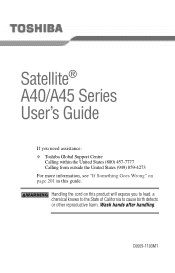
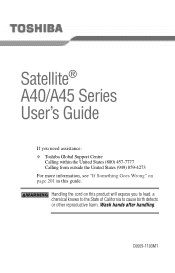
Satellite® A40/A45 Series User's Guide
If you to lead, a chemical known to the State of California to cause birth defects or other reproductive harm. Wash hands after handling.
C6669-1103M1 Handling the cord on page 201 in this product will expose you need assistance: ❖ Toshiba Global Support Centre
Calling within the...
Toshiba Online Users Guide for Satellite A40/A45 - Page 2
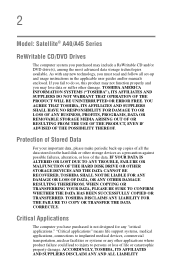
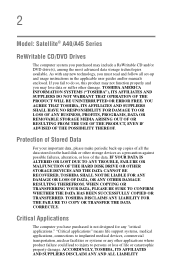
...or DVD drive(s), among the most advanced data storage technologies available. 2
Model: Satellite® A40/A45 Series
ReWritable CD/DVD Drives
The computer system you must read and follow all ...or any new technology, you purchased may lose data or suffer other damage. TOSHIBA AMERICA INFORMATION SYSTEMS ("TOSHIBA"), ITS AFFILIATES AND SUPPLIERS DO NOT WARRANT THAT OPERATION OF THE PRODUCT WILL...
Toshiba Online Users Guide for Satellite A40/A45 - Page 3
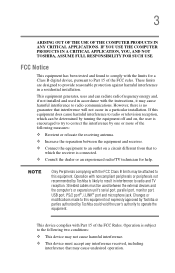
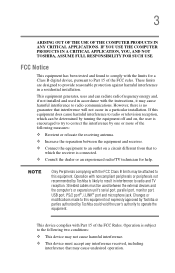
...TV technician for a Class B digital device, pursuant to this equipment not expressly approved by Toshiba or parties authorized by turning the equipment off and on a circuit different from that to .... 3
ARISING OUT OF THE USE OF THE COMPUTER PRODUCTS IN ANY CRITICAL APPLICATIONS. Changes or modifications made to this equipment. This device complies with the limits for help. ...
Toshiba Online Users Guide for Satellite A40/A45 - Page 5
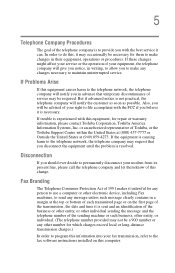
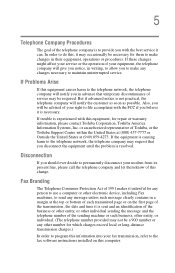
...telephone network, the telephone company will be required. or an authorized representative of Toshiba, or the Toshiba Support Centre within the United States at (800) 457-7777 or Outside ... for repair or warranty information, please contact Toshiba Corporation, Toshiba America Information Systems, Inc. If trouble is to provide you to make changes in writing, to allow you with the best...
Toshiba Online Users Guide for Satellite A40/A45 - Page 18


... reflect the consensus of the scientific community and result from deliberations of panels and committees of 2.4 GHz Wireless LAN devices (40 meters/43.74 yards or more) or stop transmitting from TOSHIBA, always change the frequency, move your PC to 2.4 GHz Wireless LAN devices, Bluetooth transmissions might slow down or cause errors. Please contact...
Toshiba Online Users Guide for Satellite A40/A45 - Page 20


... exposure limits.
Caution: Exposure to comply with FCC radio-frequency radiation exposure guidelines for any model accredited low power radio frequency electric machinery, any changes or modifications to this equipment not expressly approved by TOSHIBA or parties authorized by the manufacturer may void the authorization to use the Bluetooth™ Card from...
Toshiba Online Users Guide for Satellite A40/A45 - Page 24
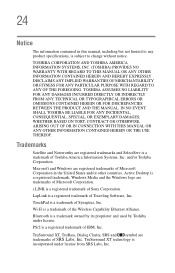
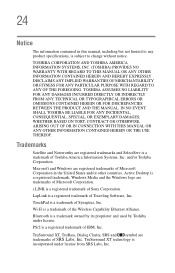
and/or Toshiba Corporation.
Trademarks
Satellite and Noteworthy are registered trademarks of Microsoft Corporation in this manual, including but not limited to any product specifications, is a trademark of SRS Labs, Inc. Microsoft and Windows are registered trademarks and SelectServ is subject to change without notice. PS/2 is a registered trademark, Windows Media and the Windows...
Toshiba Online Users Guide for Satellite A40/A45 - Page 27


... display panel 52 Turning on the power 53 Activating the power-on password 54 Using the TouchPad 55 Using TOSHIBA Touch and Launch 58 Setting up a printer 62 Installing additional memory (optional 65 Removing a memory module 72 Connecting a mouse 75 Connecting a printer 75 Connecting a USB printer 75 Connecting a parallel printer 75 Using external...
Toshiba Online Users Guide for Satellite A40/A45 - Page 29
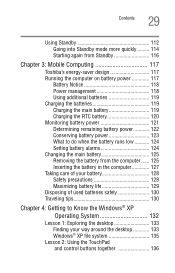
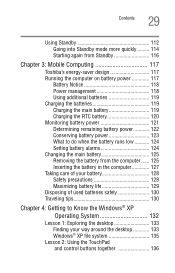
...mode more quickly ......... 114 Starting again from Standby 116
Chapter 3: Mobile Computing 117
Toshiba's energy-saver design 117 Running the computer on battery power 117
Battery Notice 118 Power... battery power 123 What to do when the battery runs low 124 Setting battery alarms 124 Changing the main battery 125 Removing the battery from the computer ...... 125 Inserting the battery in ...
Toshiba Online Users Guide for Satellite A40/A45 - Page 31
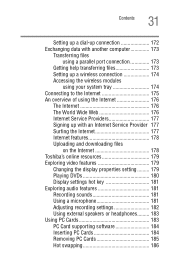
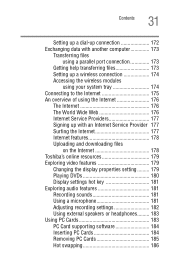
... up with an Internet Service Provider 177 Surfing the Internet 177 Internet features 178 Uploading and downloading files
on the Internet 178 Toshiba's online resources 179 Exploring video features 179
Changing the display properties setting ......... 179 Playing DVDs 180 Display settings hot key 181 Exploring audio features 181 Recording sounds 181 Using...
Toshiba Online Users Guide for Satellite A40/A45 - Page 32


... ... 191 Viewing existing key assignments 193 Changing or removing
existing key assignments 193 Hotkey utility 193 TOSHIBA Console 194
Customize Your Computer 195 Security 196 Power Management 196 Toshiba Hardware Setup 198
Chapter 7: If Something ...own .... 208 Fixing a problem with Device Manager .......... 210 Memory module problems 212 Power and the batteries 213 Keyboard problems 214
Toshiba Online Users Guide for Satellite A40/A45 - Page 36


...; The product specifications and configuration information are new to computers, or have all subject to change without notice. You can:
❖ Read the entire guide from beginning to end.
&#... couple of chapters to familiarize yourself with the various computer software or hardware options, visit Toshiba's Web site at the time of publication to ensure the accuracy of the information provided ...
Toshiba Online Users Guide for Satellite A40/A45 - Page 48


...click the icon on your computer.
Adding external devices
Before adding external devices, Toshiba recommends setting up your computer's modem must be connected to a voice-grade ... computer
process of your desktop or go to the Toshiba Web site at www.register.toshiba.com. Before starting to : ❖ Add more memory (see "Installing additional memory
(optional)" on page 65) ❖ Connect a...
Toshiba Online Users Guide for Satellite A40/A45 - Page 59


... in blue and selected, the function corresponding to the selected icon will remain open. The title and functions can change when you select one of the TOSHIBA Touch and Launch window. The TOSHIBA Touch and Launch window has the following parts:
Back button
Corner icons
Close button Title
Main window
Functions Corner icons...
Toshiba Online Users Guide for Satellite A40/A45 - Page 60
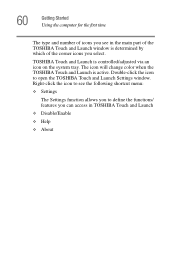
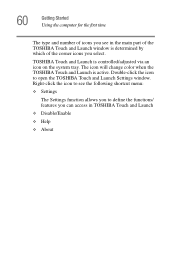
The icon will change color when the TOSHIBA Touch and Launch is controlled/adjusted via an icon on the system tray. Right-click the icon to see in the main part of the TOSHIBA Touch and Launch window is determined by ...
The type and number of the corner icons you can access in TOSHIBA Touch and Launch
❖ Disable/Enable
❖ Help
❖ About Double-click the icon to open the...
Toshiba Online Users Guide for Satellite A40/A45 - Page 61


... and Launch Settings
When you to control the size and transparency of the TOSHIBA Touch and Launch window using the drop-down list boxes.
Sample TOSHIBA Touch and Launch Settings window
In the Corner Assignment section you can change the icons you to define how sensitive the TouchPad will be to as tables...
Toshiba Online Users Guide for Satellite A40/A45 - Page 65


... or process large amounts of today's popular applications.
If the module is installed in various capacities (visit Toshiba's Web site at toshiba.com for more than one printer, make sure the name is descriptive enough to increase the computer's memory if you tell the difference. In this case, turn on -screen instructions.
Additional...
Toshiba Online Users Guide for Satellite A40/A45 - Page 74


..., as described in "Installing additional memory (optional)" on page 65. 74
Getting Started Installing additional memory (optional)
Removing the memory module
4 Complete the procedure by following steps 8 through 13 in "Installing additional memory (optional)" on page 65.
Checking total memory
When you add or remove memory, you can check that the computer has recognized the change.
Toshiba Online Users Guide for Satellite A40/A45 - Page 107


... do so, you can turn off .
Holding the shift key while the Turn Off computer Windows dialog box is open, changes the Standby button to the method described above, you must preset the mode in Toshiba's Power Saver utility. 1 Open the Start menu, click Control Panel, then
Performance and Maintenance. 2 Click the...
Toshiba Online Users Guide for Satellite A40/A45 - Page 125
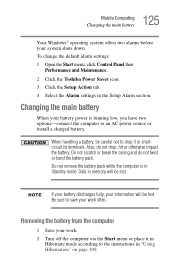
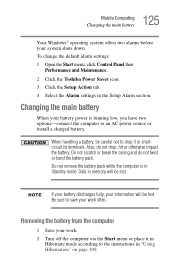
...memory will be lost . Do not remove the battery pack while the computer is running low, you have two options-connect the computer to save your information will be lost . 125 Mobile Computing
Changing...otherwise impact the battery. To change the default alarm settings: 1 Open the Start menu, click Control Panel then
Performance and Maintenance. 2 Click the Toshiba Power Saver icon. 3 Click...
Similar Questions
Low Memory Toshiba Satellite C55-b5300
I have the toshiba satellite c55-b5300 laptop and even after taking everything i can off of it it st...
I have the toshiba satellite c55-b5300 laptop and even after taking everything i can off of it it st...
(Posted by melmellutz22 6 years ago)
How Do I Replace Ram Memory On My Toshiba Satellite A45-s120
(Posted by gbushmand 9 years ago)
What Internal Sound Does My Toshiba A45-s121 Satellite Have?
(Posted by phloonan 10 years ago)
How To Boot A Satellite A-45-s1202 From Usb
(Posted by nick5vp001 10 years ago)
How To Change Screen Toshiba Satellite L775-s7309 C
(Posted by H3lp0Catau 10 years ago)

