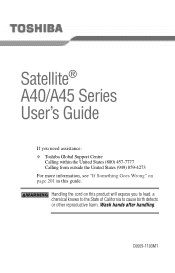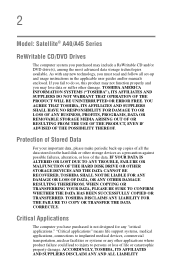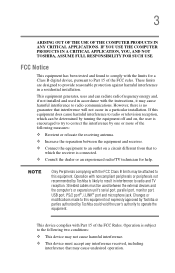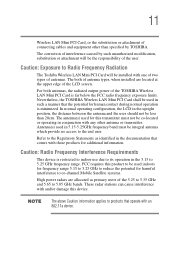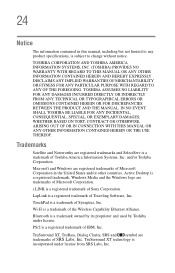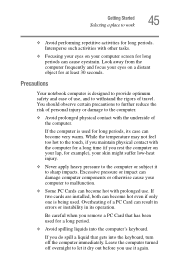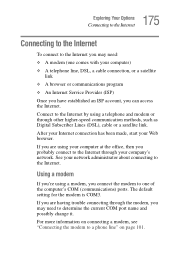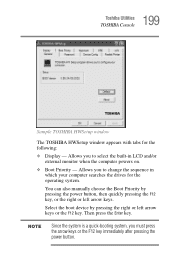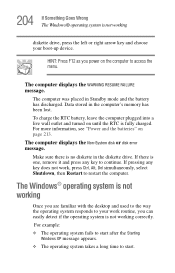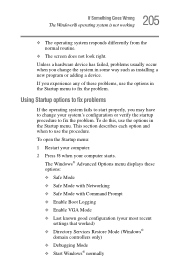Toshiba A45 S120 Support Question
Find answers below for this question about Toshiba A45 S120 - Satellite - Celeron 2.6 GHz.Need a Toshiba A45 S120 manual? We have 1 online manual for this item!
Question posted by nick5vp001 on January 25th, 2014
How To Boot A Satellite A-45-s1202 From Usb
The person who posted this question about this Toshiba product did not include a detailed explanation. Please use the "Request More Information" button to the right if more details would help you to answer this question.
Current Answers
Related Toshiba A45 S120 Manual Pages
Similar Questions
How Do I Replace Ram Memory On My Toshiba Satellite A45-s120
(Posted by gbushmand 9 years ago)
How To Enter Boot Satellite P845-s4200
(Posted by pygmanixsh 9 years ago)
What Internal Sound Does My Toshiba A45-s121 Satellite Have?
(Posted by phloonan 10 years ago)
Satellite 2455-s305 Can I Boot It From A Usb Stick?
(Posted by afsanderson 10 years ago)