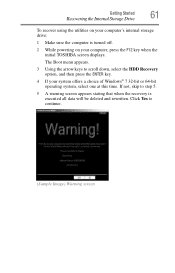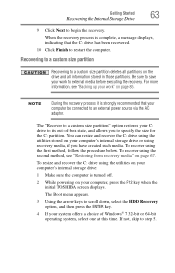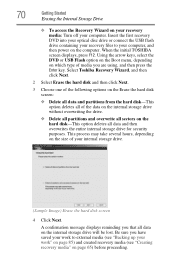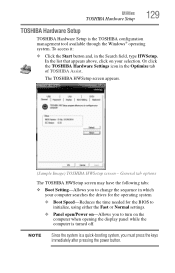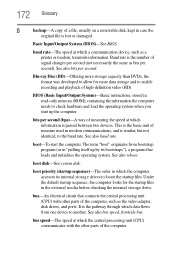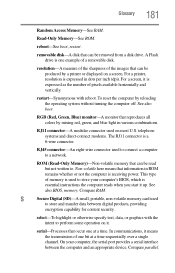Toshiba Satellite C855 Support Question
Find answers below for this question about Toshiba Satellite C855.Need a Toshiba Satellite C855 manual? We have 1 online manual for this item!
Question posted by krickost on August 23rd, 2014
How To Boot Satellite C855-s5308 To Win7
The person who posted this question about this Toshiba product did not include a detailed explanation. Please use the "Request More Information" button to the right if more details would help you to answer this question.
Current Answers
Related Toshiba Satellite C855 Manual Pages
Similar Questions
Satellite C855-s5308 Wont Boot Past The Logon Screen, Once I Put In My Pw Blank
(Posted by mac4rnr 9 years ago)
How Do You Shut Down A Toshiba Satellite C855-s5350 Laptop
(Posted by dottwoody1 9 years ago)
How To Boot In Safe Mode Toshiba Satellite C855
(Posted by rickymgi 9 years ago)
How To Enter Boot Satellite P845-s4200
(Posted by pygmanixsh 9 years ago)
How To Remove Toshiba Satellite Hdd C855-s5308
(Posted by LjuboMahf 9 years ago)