Toshiba Satellite C855 Support Question
Find answers below for this question about Toshiba Satellite C855.Need a Toshiba Satellite C855 manual? We have 1 online manual for this item!
Question posted by rickymgi on July 25th, 2014
How To Boot In Safe Mode Toshiba Satellite C855
The person who posted this question about this Toshiba product did not include a detailed explanation. Please use the "Request More Information" button to the right if more details would help you to answer this question.
Current Answers
There are currently no answers that have been posted for this question.
Be the first to post an answer! Remember that you can earn up to 1,100 points for every answer you submit. The better the quality of your answer, the better chance it has to be accepted.
Be the first to post an answer! Remember that you can earn up to 1,100 points for every answer you submit. The better the quality of your answer, the better chance it has to be accepted.
Related Toshiba Satellite C855 Manual Pages
User Guide - Page 1


... Something Goes Wrong" on page 135 in this Web site, you need assistance: Technical support is available online at Toshiba's Web site at support.toshiba.com. GMAD00297010 03/12 At this guide.
Satellite®/Satellite Pro® C800 Series User's Guide
If you will find answers for many commonly asked technical questions plus many...
User Guide - Page 2


... OF THE HARD DISK DRIVE OR OTHER STORAGE DEVICES AND THE DATA CANNOT BE RECOVERED, TOSHIBA SHALL NOT BE LIABLE FOR ANY DAMAGE OR LOSS OF DATA, OR ANY OTHER DAMAGE ...or manuals enclosed or provided electronically. TOSHIBA DISCLAIMS ANY LIABILITY FOR THE FAILURE TO COPY OR TRANSFER THE DATA CORRECTLY. Wash hands after handling. Model: Satellite®/Satellite Pro® C800 Series
Recordable and...
User Guide - Page 7


...than optimal network performance or even lose your Bluetooth or Wireless LAN device.
Please contact Toshiba computer product support on Wireless LANs (Revision A/B/G), as defined and approved by the ...site http://www.toshiba-europe.com/computers/tnt/bluetooth.htm in Europe or support.toshiba.com in the United States for harmful interference to co-channel Mobile Satellite systems.
High power...
User Guide - Page 8


... to other devices or
services is far below the FCC radio frequency exposure limits. Nevertheless, the TOSHIBA Wireless LAN Mini PCI Card shall be used in such a manner that comes with the product.... safety standards and recommendations, TOSHIBA believes Wireless LAN is safe for authorization to use the Wireless LAN device prior to turning on the use of the TOSHIBA Wireless LAN Mini PCI Card...
User Guide - Page 16
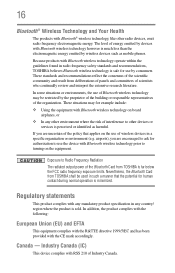
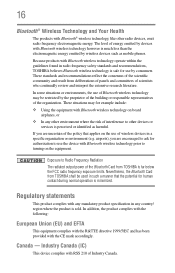
... These standards and recommendations reflect the consensus of the scientific community and result from TOSHIBA shall be restricted by the proprietor of the building or responsible representatives of the ...may for example include: ❖ Using the equipment with Bluetooth wireless technology however is safe for human contact during normal operation is sold. Industry Canada (IC)
This device ...
User Guide - Page 19


...None of the licenses extend to any other countries. 19
Trademarks
Satellite and Satellite Pro are trademarks or registered trademarks of Intel Corporation or its ...subsidiaries in the United States and other countries. Intel, Intel Core, Celeron, Centrino and Pentium are registered trademarks of Toshiba...
User Guide - Page 25


... Utility 130 USB Sleep and Charge 130 Enabling/Disabling USB Sleep and Charge......132 Power supply mode settings 132 TOSHIBA Accessibility 133 TOSHIBA Service Station 134
Chapter 6: If Something Goes Wrong 135
Problems that are easy to fix 135 Problems when you turn on the computer............136 The ...
User Guide - Page 27


... to a configuration that will operate at its maximum energy efficiency. We recommend that your work and entertainment can wake the computer from Sleep mode by pressing the power button. Toshiba is ENERGY STAR® qualified. Introduction
Welcome to conserve computer energy.
27 You can accompany you wherever you leave this computer to...
User Guide - Page 45
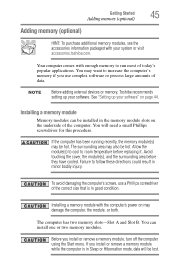
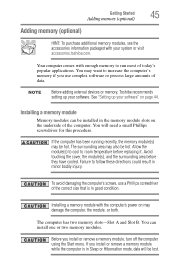
... software" on may also be hot. NOTE
Before adding external devices or memory, Toshiba recommends setting up your system or visit accessories.toshiba.com. If you install or remove a memory module while the computer is in Sleep or Hibernation mode, data will need a small Phillips screwdriver for this procedure. The computer has two...
User Guide - Page 51


...51
Adding memory (optional)
Do not try to go into Safe Mode, then shut down and restart the system, at which time Windows® should boot back up normally. NOTE The following screen may need to ...a sign that you may appear when you turn it on and data in Sleep or Hibernation mode. If one of the Safe Mode options is highlighted, it out of one another, you turn on the power:
If "Start...
User Guide - Page 55


... recovery process it is turned off.
2 While powering on the drive and all partitions on your computer, press the F12 key when the initial TOSHIBA screen displays.
The Boot menu appears.
3 Using the arrow keys to its out-of-box state) using the first method, follow the procedure below.
To recover using...
User Guide - Page 58


...choice of Factory Default Software with user's data" option is selected in the next step.
The Boot menu appears.
3 Using the arrow keys to your private account, you will be deleted and... is turned off.
2 While powering on your computer, press the F12 key when the initial TOSHIBA screen displays. 58
Getting Started
Recovering the Internal Storage Drive
You can access the folders under ...
User Guide - Page 61
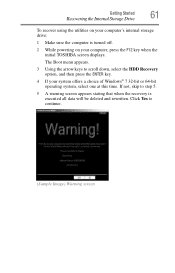
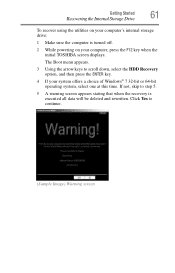
...key.
4 If your system offers a choice of Windows® 7 32-bit or 64-bit operating system, select one at this time. The Boot menu appears.
3 Using the arrow keys to continue.
(Sample Image) Warning screen
If not, skip to step 5.
5 A warning screen appears ...Internal Storage Drive
To recover using the utilities on your computer, press the F12 key when the initial TOSHIBA screen displays.
User Guide - Page 63
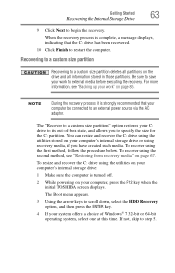
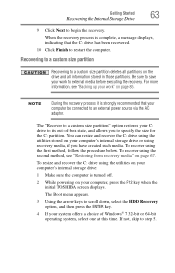
...before executing the recovery. To recover using recovery media, if you to restart the computer. The Boot menu appears.
3 Using the arrow keys to step 5. Recovering to a custom size partition
Recovering...then press the ENTER key.
4 If your computer, press the F12 key when the initial TOSHIBA screen displays. To resize and recover the C: drive using the first method, follow the procedure ...
User Guide - Page 68


For more information on these options, see "Backing up your computer. The Boot menu displays.
4 Using the arrow keys, select the DVD option or the...USB flash drive to recover the original factory image When the initial TOSHIBA screen displays, press the F12 key on page 53.
Click Yes to continue.
6 When the Toshiba Recovery Wizard opens and the Selecting a Process screen displays, select ...
User Guide - Page 69


...media and back up all data and partitions from the internal storage drive:
1 Access the Toshiba Recovery Wizard on your internal storage drive or on your recovery media.
❖ To access... partition only, leaving other partitions from the drive.
8 Follow the on page 53.
The Boot menu appears. Getting Started
69
Erasing the Internal Storage Drive
❖ Recovery of factory default ...
User Guide - Page 70
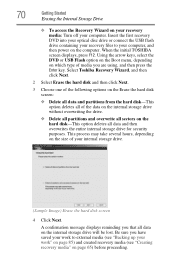
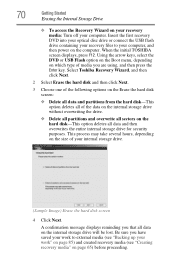
...for security purposes. Using the arrow keys, select the DVD or USB Flash option on the Boot menu, depending on the internal storage drive will be lost. Insert the first recovery DVD ... recovery media" on the hard disk-This option deletes all sectors on page 65) before proceeding.
Select Toshiba Recovery Wizard, and then click Next.
2 Select Erase the hard disk and then click Next.
3 Choose...
User Guide - Page 92


...Mobile Computing
This chapter covers all aspects of these features active, allowing your computer while traveling. Toshiba's energy-saver design
Your computer enters a low-power suspension mode when it many times.
92 Many of using your computer to operate at its energy efficiency.
..., so that provides power when you leave these energy-saving features have been preset by Toshiba.
User Guide - Page 139


... information about each option at the bottom after Description.
If you experience any of these options: ❖ Repair Your Computer ❖ Safe Mode ❖ Safe Mode with Networking ❖ Safe Mode with Command Prompt ❖ Enable Boot Logging ❖ Enable low-resolution video (640 x 480) ❖ Last Known Good Configuration (advanced) ❖ Directory Services Restore...
User Guide - Page 140
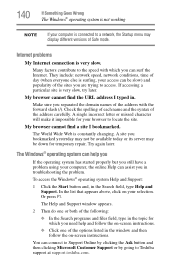
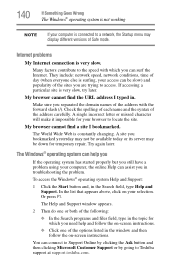
... browser to Toshiba support at support.toshiba.com. Or press F1. If accessing a particular site is surfing, your access can connect to Support Online by clicking the Ask button and then clicking Microsoft Customer Support or by going to locate the site. Make sure you separated the domain names of Safe mode. To access...
Similar Questions
How To Start Toshiba Satellite C855 In Safe Mode
(Posted by hainjt 9 years ago)
How To Go To Safe Mode On Satellite C855-s5350
(Posted by mattpcafa 9 years ago)
How To Boot To Safe Mode Toshiba Satellite C855d
(Posted by phunRobe 9 years ago)
Where To Access Safe Mode With Toshiba Laptop Satellite P875-s7200
(Posted by Yemibrando 10 years ago)

