Toshiba Satellite P875-S7200 Support Question
Find answers below for this question about Toshiba Satellite P875-S7200.Need a Toshiba Satellite P875-S7200 manual? We have 1 online manual for this item!
Question posted by Yemibrando on September 13th, 2013
Where To Access Safe Mode With Toshiba Laptop Satellite P875-s7200
The person who posted this question about this Toshiba product did not include a detailed explanation. Please use the "Request More Information" button to the right if more details would help you to answer this question.
Current Answers
There are currently no answers that have been posted for this question.
Be the first to post an answer! Remember that you can earn up to 1,100 points for every answer you submit. The better the quality of your answer, the better chance it has to be accepted.
Be the first to post an answer! Remember that you can earn up to 1,100 points for every answer you submit. The better the quality of your answer, the better chance it has to be accepted.
Related Toshiba Satellite P875-S7200 Manual Pages
User Guide - Page 1


... information, see "If Something Goes Wrong" on page 141 in this Web site, you need assistance: Technical support is available online at Toshiba's Web site at support.toshiba.com.
Satellite®/Satellite Pro® P800 Series User's Guide
If you will find answers for many commonly asked technical questions plus many downloadable software drivers...
User Guide - Page 2


... State of California to cause birth defects or other reproductive harm. YOU AGREE THAT TOSHIBA, ITS AFFILIATES AND SUPPLIERS SHALL HAVE NO RESPONSIBILITY FOR DAMAGE TO OR LOSS OF ... handling. TOSHIBA AMERICA INFORMATION SYSTEMS, INC. ("TOSHIBA"), ITS AFFILIATES AND SUPPLIERS DO NOT WARRANT THAT OPERATION OF THE PRODUCT WILL BE UNINTERRUPTED OR ERROR FREE.
Model: Satellite®/Satellite Pro®...
User Guide - Page 5


...guidelines found in radio frequency safety standards and recommendations, TOSHIBA believes Wireless LAN is far much less than the ...harmful interference to use by Wireless LAN devices however is safe for example mobile phones. The level of wireless devices ...to reduce the potential for authorization to co-channel Mobile Satellite systems.
High power radars are uncertain of the policy ...
User Guide - Page 7


... market in accordance with an 802.11a radio device.
EU Declaration of Conformity
TOSHIBA declares that this product conforms to the following Standards: Supplementary *The product complies...and Electronic Equipment) Directive is TOSHIBA Europe GmbH, Hammfelddamm 8, 41460 Neuss, Germany. The party responsible for harmful interference to co-channel Mobile Satellite systems. High power radars ...
User Guide - Page 11
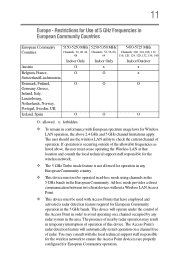
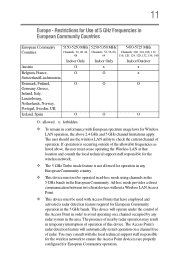
... the local technical support staff responsible for the wireless network.
❖ The 5 GHz Turbo mode feature is not allowed for operation in the 5 GHz bands. The Access Point's radar detection feature will operate under the control of the Access Point in order to avoid operating on a channel free of radar. The presence of...
User Guide - Page 13
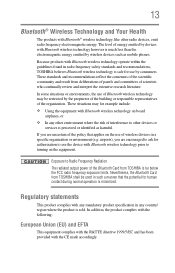
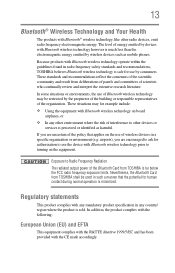
... other radio devices, emit radio frequency electromagnetic energy. Because products with any mandatory product specification in radio frequency safety standards and recommendations, TOSHIBA believes Bluetooth wireless technology is safe for human contact during normal operation is far below the FCC radio frequency exposure limits. Exposure to Radio Frequency Radiation The radiated output...
User Guide - Page 15
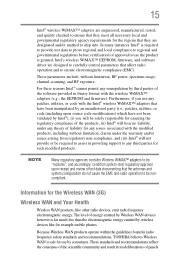
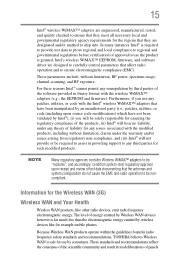
... and system configuration do not cause the EMC and radio operation to be required to assist in radio frequency safety standards and recommendations, TOSHIBA believes Wireless WAN is safe for use the product is required to provide test data to prove regional and local compliance to regional and governmental regulations before certification...
User Guide - Page 16
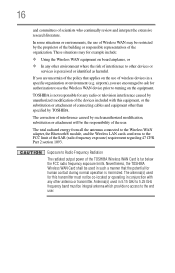
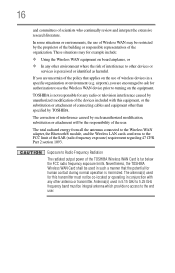
...other than specified by TOSHIBA.
The correction of ...TOSHIBA Wireless WAN Card is minimized.
The antenna(s) used in 5.15 GHz to 5.25 GHz frequency band must not be co-located or operating in such a manner that applies on the equipment. These situations may be restricted by such unauthorized modification, substitution or attachment will be integral antenna which provide no access...
User Guide - Page 18


...an optical disc drive. Location of the label and manufacturing information may vary.) Always contact an authorized Toshiba service provider, if any repair or adjustment is classified as primary users of the 5.25 GHz to...carefully and keep it for harmful interference to co-channel Mobile Satellite systems. High power radars are allocated as a CLASS 1 LASER PRODUCT. Location of the Required Label
...
User Guide - Page 20


...-4 Part 2 Visual that was obtained from MPEG LA, LLC. 20
Trademarks
Satellite, Satellite Pro, and eco Utility are either registered trademarks or trademarks of the BD Association. Blu-... trademarks or registered trademarks of whether such product is licensed under license. and/or Toshiba Corporation.
None of the licenses extend to (i) encode video in compliance with this ...
User Guide - Page 26


... Utility 133 USB Sleep and Charge 133 Enabling/Disabling USB Sleep and Charge ........135 Power supply mode settings 135 USB Sleep and Music 136 TOSHIBA Accessibility 137 TOSHIBA eco Utility 138 TOSHIBA Service Station 139 TOSHIBA PC Health Monitor 139
Chapter 6: If Something Goes Wrong 141
Problems that are easy to fix 141 Problems when you...
User Guide - Page 28


... management settings to conserve computer energy.
28 With your Toshiba computer, your work and entertainment can wake the computer from Sleep mode by pressing the power button. Your computer ships with the... set to meet the latest ENERGY STAR® guidelines for both AC power and battery modes. We recommend that you go. To conserve energy, your computer will provide the most stable...
User Guide - Page 46
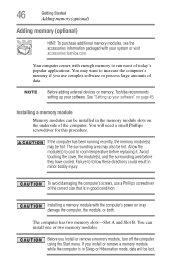
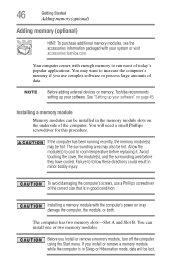
...data. If you install or remove a memory module while the computer is in Sleep or Hibernation mode, data will need a small Phillips screwdriver for this procedure. You may want to run most... of the computer.
Installing a memory module with your system or visit accessories.toshiba.com.
See "Setting up your software" on the underside of today's popular applications. You ...
User Guide - Page 52
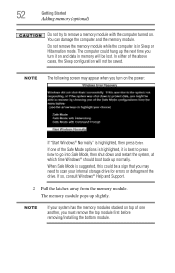
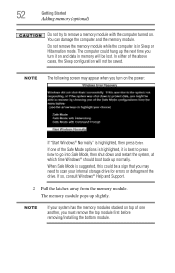
...must remove the top module first before removing/installing the bottom module. In either of the Safe Mode options is highlighted, it on . NOTE The following screen may appear when you turn ... configuration will be lost.
The memory module pops up normally.
When Safe Mode is best to press Enter to go into Safe Mode, then shut down and restart the system, at which time Windows...
User Guide - Page 102
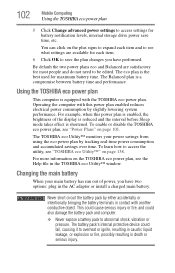
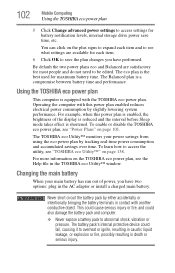
... another conductive object. The TOSHIBA eco Utility™ monitors your main battery has run out of the display is reduced and the interval before Sleep mode takes effect is enabled, ...the battery terminals in the TOSHIBA eco Utility™ window. 102
Mobile Computing
Using the TOSHIBA eco power plan
5 Click Change advanced power settings to access settings for battery notification levels,...
User Guide - Page 112
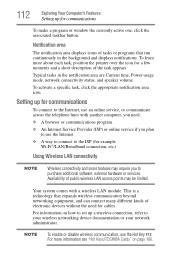
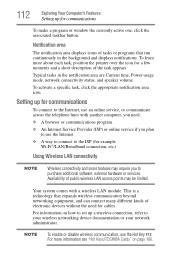
...continuously in the notification area are Current time, Power usage mode, network connectivity status, and speaker volume.
Typical tasks in... area icon. To learn more information see "Hot Keys/TOSHIBA Cards" on how to set up a wireless connection, refer...few moments and a short description of public wireless LAN access points may require you to purchase additional software, external ...
User Guide - Page 133


... symbol icon. Utilities
TOSHIBA Sleep Utility
133
❖ Display-Allows you to change certain settings back to their default values
❖ Keyboard-Allows you to access the wake-on keyboard ... USB Legacy Emulation
TOSHIBA Sleep Utility
(Available on certain models.)
This utility displays whether the "USB Sleep and Charge function" is in Sleep mode, Hibernation mode or shutdown state ...
User Guide - Page 145
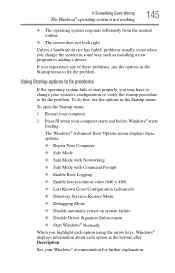
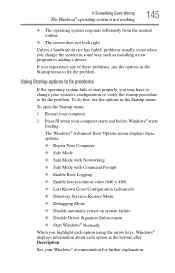
... in some way such as installing a new program or adding a device. If you experience any of these options: ❖ Repair Your Computer ❖ Safe Mode ❖ Safe Mode with Networking ❖ Safe Mode with Command Prompt ❖ Enable Boot Logging ❖ Enable low-resolution video (640 x 480) ❖ Last Known Good Configuration (advanced) ❖ Directory Services...
User Guide - Page 146
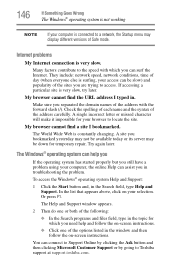
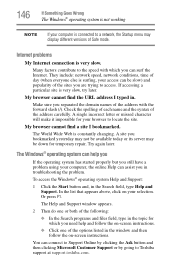
... the problem.
If accessing a particular site is very slow. A single incorrect letter or missed character will make it impossible for your browser to Toshiba support at support.toshiba.com. The Windows®...A site you in . The Help and Support window appears.
2 Then do one of Safe mode.
To access the Windows® operating system Help and Support:
1 Click the Start button and, in...
User Guide - Page 164


... current information. 164
If Something Goes Wrong
Other Toshiba Internet Web sites
❖ Consult the dealer from whom you purchased your computer, and for other product information, be sure to stay current on the most recent software and hardware options for Toshiba laptop users Contacting Toshiba
Toshiba's Technical Support Web site
For technical support, or...
Similar Questions
Can Not Start In Safe Mode Toshiba Satellite P875-s7200
(Posted by interen 9 years ago)
Toshiba Satellite P875-s7200, How To Boot In Safe Mode
(Posted by lunfrogh 9 years ago)
Where To Find F8 Key With Toshiba Laptop Satellite P875-s7200
(Posted by vancmeic 9 years ago)
How Do I Boot To Bios On Toshiba Satellite P875-s7200
(Posted by mcresale 10 years ago)
How To Get Safe Mode On Toshiba Satellite P875-s7200
(Posted by ccoglen 10 years ago)

