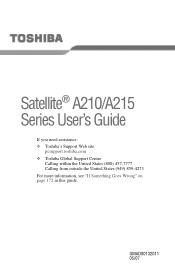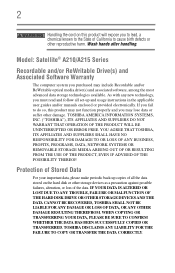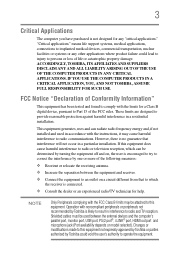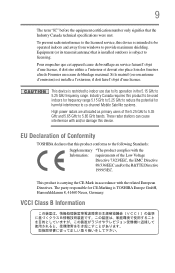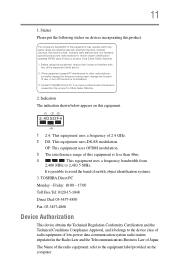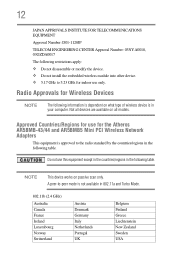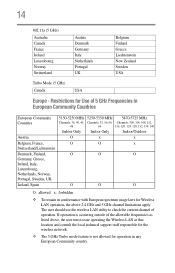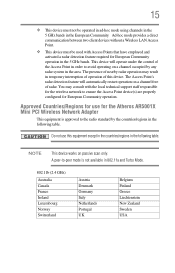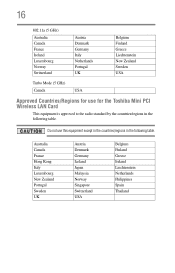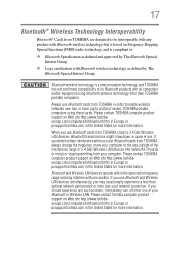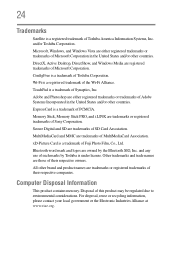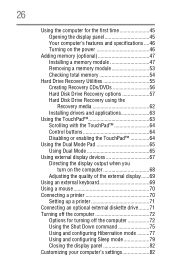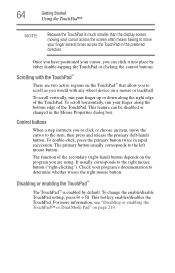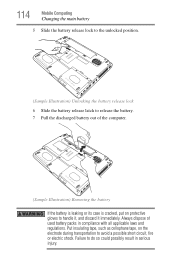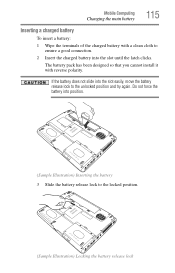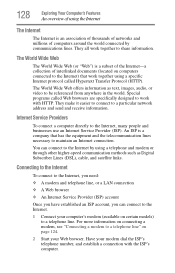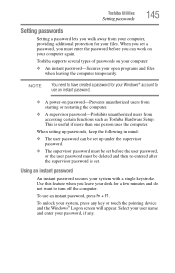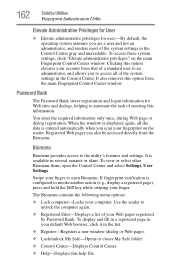Toshiba A215 S7428 Support Question
Find answers below for this question about Toshiba A215 S7428 - Satellite - Athlon 64 X2 1.8 GHz.Need a Toshiba A215 S7428 manual? We have 1 online manual for this item!
Question posted by jessij21 on October 10th, 2012
Unlocking My Laptop.
I am trying to unlock my laptop but I do not know how and I needhelp!
Current Answers
Related Toshiba A215 S7428 Manual Pages
Similar Questions
I Have A Satellite C55-c5240. Blank Screen & Won't Turn Off
My Satellite c55-c5240 IS on, but the screen is totally blank. I tried to power down, but it won't t...
My Satellite c55-c5240 IS on, but the screen is totally blank. I tried to power down, but it won't t...
(Posted by sheltiezone 8 years ago)
How Can I Fix The Keyboard
Some of the keys on my Satellite C850 don't work. How can I fix them? I've tried using an electronic...
Some of the keys on my Satellite C850 don't work. How can I fix them? I've tried using an electronic...
(Posted by susanbarutt 9 years ago)
My Satellite Has Been Taken Over By Trust-installer
It will not let me open any downloads or make changes to anything PERIOD. I have even tried to start...
It will not let me open any downloads or make changes to anything PERIOD. I have even tried to start...
(Posted by keri1963 10 years ago)
Toshiba Satellite A215 Psafgu-02e002 User Account Password Reset
(Posted by sonnybob1 12 years ago)
How To Fix Dvd Issue
TOSHIBA A215-S4757 TURION 64 X2, 1.8 GHz 32 OPERATING SYSTEM, VISTA PLAYS CD'S BUT PLAYERS CLOSE OR...
TOSHIBA A215-S4757 TURION 64 X2, 1.8 GHz 32 OPERATING SYSTEM, VISTA PLAYS CD'S BUT PLAYERS CLOSE OR...
(Posted by teresamungarro 12 years ago)