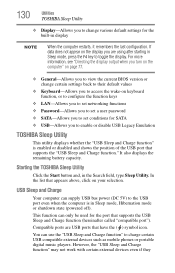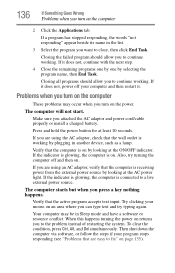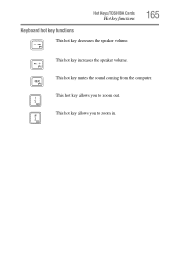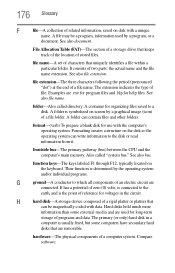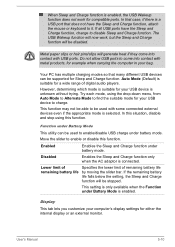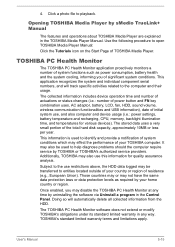Toshiba Satellite C850 Support Question
Find answers below for this question about Toshiba Satellite C850.Need a Toshiba Satellite C850 manual? We have 2 online manuals for this item!
Question posted by susanbarutt on October 31st, 2014
How Can I Fix The Keyboard
Some of the keys on my Satellite C850 don't work. How can I fix them? I've tried using an electronics duster, but no luck. When I look in "devices" it says it's working properly, but it's not.
Current Answers
Answer #1: Posted by TheWiz on October 31st, 2014 2:06 PM
You'll most likely have to replace the keyboard. You can buy a replacement on eBay. Instructions on how to replace the keyboard can be found in this video.
Related Toshiba Satellite C850 Manual Pages
Similar Questions
Toshiba Laptop Satellite L775-s7309 Stopped Working
When I try to turn it on all I get is a single red lightBrought it to office Depot and they didn't k...
When I try to turn it on all I get is a single red lightBrought it to office Depot and they didn't k...
(Posted by lfournet6 2 years ago)
How To Open Disc Drive On Toshiba Laptop Satellite C850
(Posted by tuwgood 9 years ago)
Toshiba Laptop Satellite Pro C850 Will Not Take Network Password
(Posted by waput 9 years ago)
Do You Have A Mauel For Toshiba Laptop Satellite?do You Also Have A Chatline?i
(Posted by hawaiij 11 years ago)
The Keyboard And The Touchpad Of My Toshiba Satellite L840d Are Not Working.
Hi,The keyboard and the touchpad of my Toshiba Satellite L840D are not working. I know i have to ins...
Hi,The keyboard and the touchpad of my Toshiba Satellite L840D are not working. I know i have to ins...
(Posted by sweetigirl93 11 years ago)