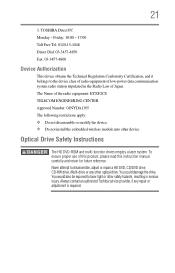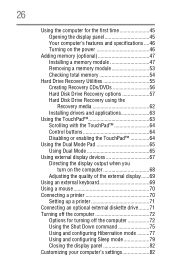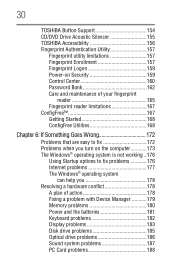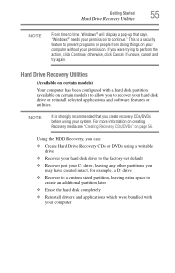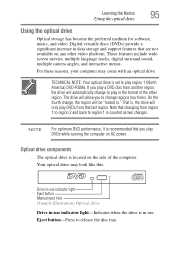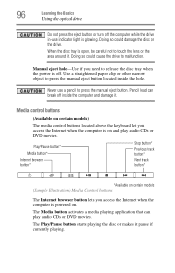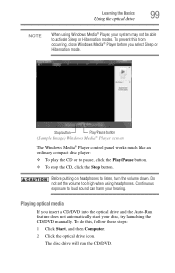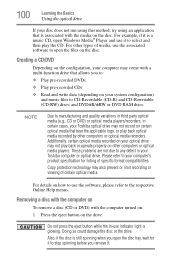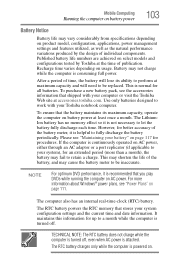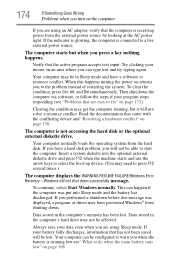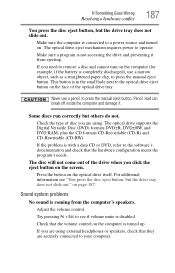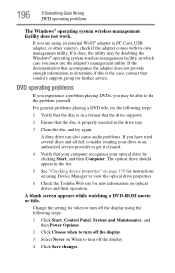Toshiba A215-S4757 Support Question
Find answers below for this question about Toshiba A215-S4757 - Satellite - Turion 64 X2 1.8 GHz.Need a Toshiba A215-S4757 manual? We have 1 online manual for this item!
Question posted by teresamungarro on July 15th, 2011
How To Fix Dvd Issue
TOSHIBA A215-S4757 TURION 64 X2, 1.8 GHz 32 OPERATING SYSTEM, VISTA
PLAYS CD'S BUT PLAYERS CLOSE OR LAPTOP FREEZES AND SHUTS DOWN IF I TRY TO PLAY DVD.
THE NETFLIX STREAMING ALSO FREEZES LAPTOP AND SHUTS DOWN AFTER DOWNLOADING MOVIE WHEN BUFFERING IS ALMOST COMPLETED.
I HAVE THE LATEST MICROSOFT SILVERLIGHT 4, FIREFOX 5, INTERNET EXPLORER 9
CAN I FIX THIS ISSUE? I HAVE USED MY WINDOWS MEDIA PLAYER 11, WINDOWS MEDIA CENTER, REAL PLAYER, TOSHIBA HD DVD PLAYER AND THEY ALL FAIL.
Current Answers
Related Toshiba A215-S4757 Manual Pages
Similar Questions
How To Restore Toshiba Satellite A215-s4757
(Posted by krulnvasifq 9 years ago)
How To Get The Dvd Player To Work On The Toshiba Satellite E305-s1995?
Just bought the above laptop as an open box 2/20/13. There was no user guide. i tried to use the Blu...
Just bought the above laptop as an open box 2/20/13. There was no user guide. i tried to use the Blu...
(Posted by msbunee 11 years ago)
Can The Toshiba Satellite C655d-s5303 Copy A Downloaded Movie Onto A Dvd
(Posted by judylynn 11 years ago)