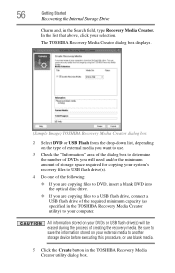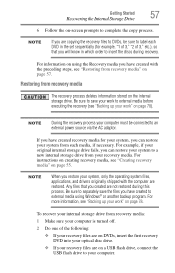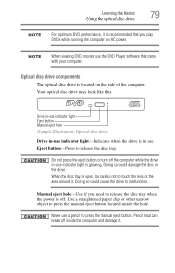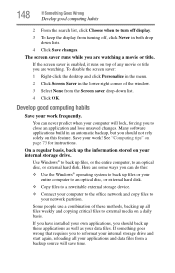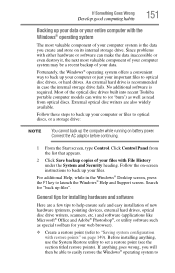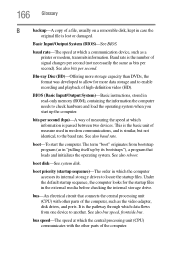Toshiba Satellite C855D-S5303 Support Question
Find answers below for this question about Toshiba Satellite C855D-S5303.Need a Toshiba Satellite C855D-S5303 manual? We have 1 online manual for this item!
Question posted by judylynn on January 30th, 2013
Can The Toshiba Satellite C655d-s5303 Copy A Downloaded Movie Onto A Dvd
Current Answers
Answer #1: Posted by tintinb on January 31st, 2013 2:53 AM
The full specifications of this product can be found here:
If you have more questions, please don't hesitate to ask here at HelpOwl. Experts here are always willing to answer your questions to the best of our knowledge and expertise.
Regards,
Tintin