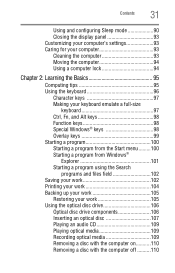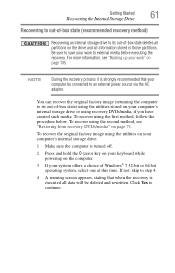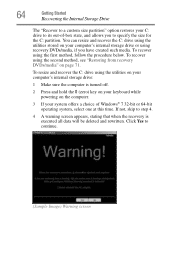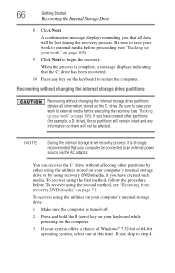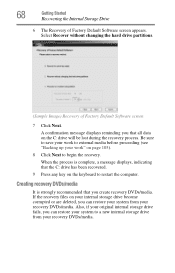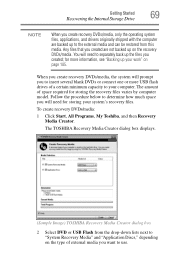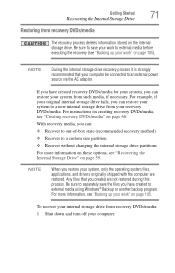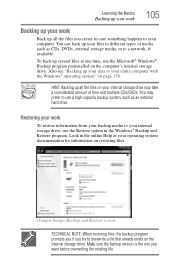Toshiba Satellite C655D Support Question
Find answers below for this question about Toshiba Satellite C655D.Need a Toshiba Satellite C655D manual? We have 1 online manual for this item!
Question posted by Darcyvcalv on May 25th, 2014
How To Restore Satellite C655d-s5303
The person who posted this question about this Toshiba product did not include a detailed explanation. Please use the "Request More Information" button to the right if more details would help you to answer this question.
Current Answers
Related Toshiba Satellite C655D Manual Pages
Similar Questions
Does Any One Have A Toshiba Satellite C655d-s5089 Boot Disk Please?
I believe I need a boot disk to finish the recovery process of this laptop. Can anyone please help m...
I believe I need a boot disk to finish the recovery process of this laptop. Can anyone please help m...
(Posted by familylive777 3 years ago)
What Are The Cpu Upgrades For Satellite C655d-s5332
Once I located on Toshiba's website the spec's and upgrade info for my Satellite C655D-S5332 and on ...
Once I located on Toshiba's website the spec's and upgrade info for my Satellite C655D-S5332 and on ...
(Posted by rickrigorjr 4 years ago)
How To Restore Toshiba Satellite C655d-s5303 To Factory Settings
(Posted by alloera 9 years ago)
How To Do A Factory Restore Satellite C655d-s5300
(Posted by lhnewdea 9 years ago)
Can The Toshiba Satellite C655d-s5303 Copy A Downloaded Movie Onto A Dvd
(Posted by judylynn 11 years ago)