Toshiba Satellite C855D-S5303 Support Question
Find answers below for this question about Toshiba Satellite C855D-S5303.Need a Toshiba Satellite C855D-S5303 manual? We have 1 online manual for this item!
Question posted by deRich on May 12th, 2014
Hdmi Connections On A Laptop Toshiba Satellite C855d-s5303 Where Is It
The person who posted this question about this Toshiba product did not include a detailed explanation. Please use the "Request More Information" button to the right if more details would help you to answer this question.
Current Answers
There are currently no answers that have been posted for this question.
Be the first to post an answer! Remember that you can earn up to 1,100 points for every answer you submit. The better the quality of your answer, the better chance it has to be accepted.
Be the first to post an answer! Remember that you can earn up to 1,100 points for every answer you submit. The better the quality of your answer, the better chance it has to be accepted.
Related Toshiba Satellite C855D-S5303 Manual Pages
User Guide - Page 1


Satellite®/Satellite Pro® C800/L800/S800 Series User's Guide
If you will find answers for many commonly asked technical questions plus many downloadable software ... more information, see "If Something Goes Wrong" on page 128 in this Web site, you need assistance: Technical support is available online at Toshiba's Web site at support.toshiba.com.
At this guide. GMAD00329011 09/12
User Guide - Page 2


...lead, a chemical known to cause birth defects or other reproductive harm.
YOU AGREE THAT TOSHIBA, ITS AFFILIATES AND SUPPLIERS SHALL HAVE NO RESPONSIBILITY FOR DAMAGE TO OR LOSS OF ANY ... in the applicable user guides and/or manuals enclosed or provided electronically. Model: Satellite®/Satellite Pro® C800/L800/S800 Series
Recordable and/or ReWritable Drive(s) and Associated ...
User Guide - Page 3


... reception. Changes or modifications made to this equipment not expressly approved by Toshiba or parties authorized by Toshiba could lead to injury to which can radiate radio frequency energy and, if not installed and used between the equipment and receiver. ❖ Connect the equipment to an outlet on , the user is likely to...
User Guide - Page 4


... Wireless LAN devices simultaneously, you should experience any such problem, immediately turn off your network connection. If you may occasionally experience a less than optimal network performance or even lose your Bluetooth or Wireless LAN device. Please contact Toshiba computer product support on Wireless LANs (Revision A/B/G), as defined
and approved by the Institute...
User Guide - Page 5


... LAN products operate within the guidelines found in radio frequency safety standards and recommendations, TOSHIBA believes Wireless LAN is safe for example mobile phones. airports), you are encouraged to...GHz to 5.25 GHz to reduce the potential for harmful interference to co-channel Mobile Satellite systems.
High power radars are allocated as harmful.
FCC requires this device.
5
Radio...
User Guide - Page 7


... etre place loin des fenetres afin de Fournier un ecram de blindage maximal. This product is TOSHIBA Europe GmbH, Hammfelddamm 8, 41460 Neuss, Germany.
NOTE
The above caution applies to products that this...put on recycling and reuse. The party responsible for harmful interference to co-channel Mobile Satellite systems. High power radars are allocated as primary users of the 5.25 GHz to ...
User Guide - Page 13


... down or cause errors. If you use Bluetooth and Wireless LAN devices simultaneously, you use Bluetooth cards from TOSHIBA, always change the frequency, move your network connection. 13
Bluetooth® Wireless Technology Interoperability
Bluetooth® Cards from TOSHIBA in order to enable wireless networks over two or more (up to a total of seven...
User Guide - Page 16
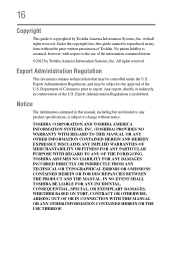
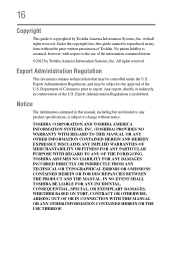
... HEREIN OR FOR DISCREPANCIES BETWEEN THE PRODUCT AND THE MANUAL. IN NO EVENT SHALL TOSHIBA BE LIABLE FOR ANY INCIDENTAL, CONSEQUENTIAL, SPECIAL, OR EXEMPLARY DAMAGES, WHETHER BASED ON TORT, CONTRACT OR OTHERWISE, ARISING OUT OF OR IN CONNECTION WITH THIS MANUAL OR ANY OTHER INFORMATION CONTAINED HEREIN OR THE USE THEREOF.
Export...
User Guide - Page 17


... Media are either registered trademarks or trademarks of HDMI Licensing, LLC.
No license is a registered mark owned by Toshiba is licensed under license.
Energy Star is granted...other countries. and/or Toshiba Corporation. Other trademarks and trade names are those of Toshiba America Information Systems, Inc.
government. 17
Trademarks
Satellite, Satellite Pro, and eco Utility...
User Guide - Page 20


...Connecting to a power source 38 Charging the main battery 41 Using the computer for the first time 41
Initial setup 42 Setting up your software 42 Registering your computer with Toshiba...touch pad 67 Connecting an external device 67 Using external display devices 67 Selecting video cables 68 Connecting an HDMI™-compatible
television or display device 68 Connecting an external monitor...
User Guide - Page 39
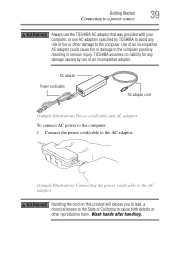
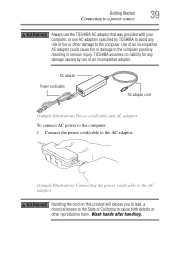
... California to cause birth defects or other damage to the computer. Wash hands after handling. TOSHIBA assumes no liability for any risk of fire or other reproductive harm. Getting Started
39
Connecting to a power source
Always use the TOSHIBA AC adaptor that was provided with your computer, or use AC adaptors specified by...
User Guide - Page 42


... Registration while in the Search field, type Registration.
NOTE To register online, an Internet connection is required.
Failure to your software setup choices.
Product registration can be completed by one of the screen.
Registering your computer with Toshiba
Initial setup
The Windows 8 Startup screen is the first screen displayed when you turn...
User Guide - Page 45
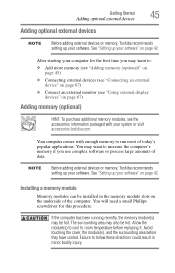
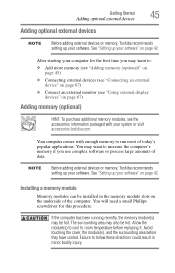
..." on page 67)
❖ Connect an external monitor (see "Using external display devices" on the underside of today's popular applications.
Avoid touching the cover, the module(s), and the surrounding area before replacing it. The surrounding area may be hot. NOTE
Before adding external devices or memory, Toshiba recommends setting up your system...
User Guide - Page 56
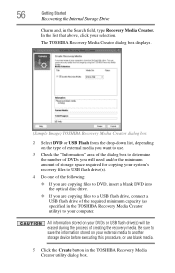
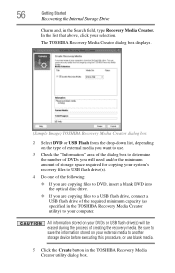
... the type of external media you want to use blank media.
5 Click the Create button in the TOSHIBA Recovery Media Creator utility dialog box. All information stored on your external media to another storage device before ... the Internal Storage Drive
Charm and, in the TOSHIBA Recovery Media Creator utility) to a USB flash drive, connect a USB flash drive of creating the recovery media.
User Guide - Page 58


....
You can recover the factory default software (refresh your internal storage drive will be connected to restart the computer. When the process is complete, a message displays indicating that when...of the screen.
2 When the Windows® Charms appear click the Settings ( ) Charm. Toshiba does not guarantee successful data back-up your work" on your PC), while the computer will be...
User Guide - Page 67
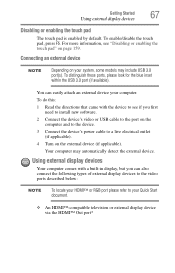
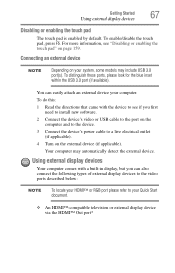
... external device
NOTE
Depending on page 159.
Your computer may include USB 3.0 port(s). You can also connect the following types of external display devices to the video ports described below:
NOTE
To locate your HDMI™ or RGB port please refer to a live electrical outlet (if applicable).
4 Turn on the external device...
User Guide - Page 68
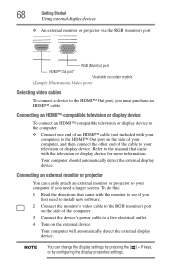
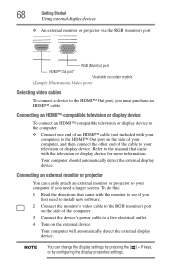
... (not included with the monitor to see if you must purchase an HDMI™ cable. Connecting an HDMI™-compatible television or display device
To connect an HDMI™-compatible television or display device to the computer:
❖ Connect one end of the computer.
3 Connect the device's power cable to your television or display device. Your computer...
User Guide - Page 83
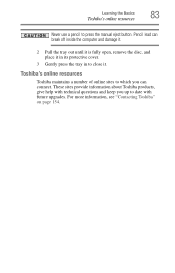
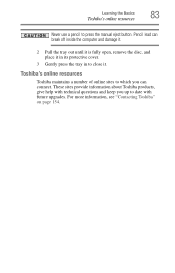
....
2 Pull the tray out until it is fully open, remove the disc, and place it . For more information, see "Contacting Toshiba" on page 154. Pencil lead can connect. Learning the Basics
83
Toshiba's online resources
Never use a pencil to close it in its protective cover.
3 Gently press the tray in to press the...
User Guide - Page 171


...HDMI Consumer Electronics Control)-One A/V component can control another while using a pointing device such as a mouse. I
icon-A small image displayed on the computer again, your work is running and have the operating system automatically recognize the change. See also cache, CPU cache, L2 cache. Hibernation-A feature of many Toshiba...function, if connected with HDMI cables.
interlaced...
User Guide - Page 181


...user password 116 PC Diagnostic Tool Utility 124 PC Health Monitor 125 port HDMI™ 67 RGB 68 power connecting cable to AC adaptor
39 cord/cable 40 cord/cable connectors 162 ...power saving options 91 precautions safety 35 printer troubleshooting 144 problem solving contacting Toshiba 154 Startup options 132 projector connecting 68
R
real-time clock (RTC) battery 85
recording sounds 106 recovery...
Similar Questions
Toshiba Satellite C855d-s5303 Hdmi Port Will Not Come Off
(Posted by CalvMTic 9 years ago)
Is There A Cord To Connect Satellite C855d-s5303 To Tv Ask.com
(Posted by shedsp 10 years ago)
How To Restore My Toshiba Satellite C855d-s5303
(Posted by aprMARKA 10 years ago)
How To Reset Toshiba Laptop Satellite C855d-s5320
(Posted by laurste 10 years ago)

