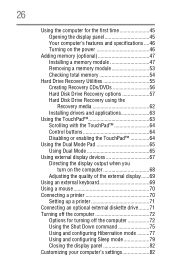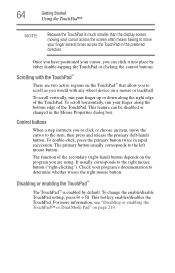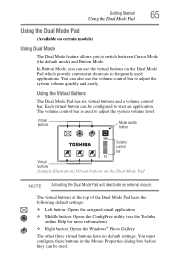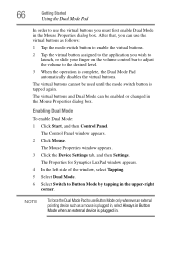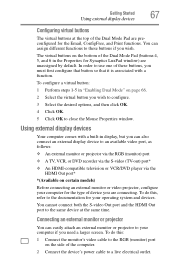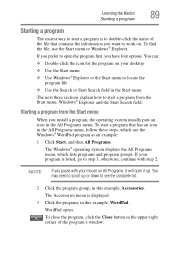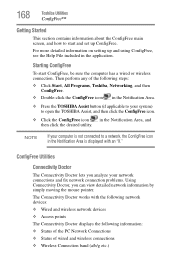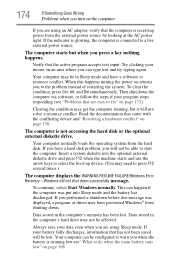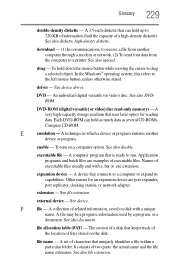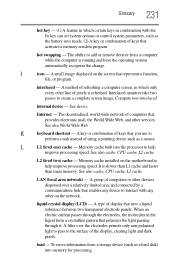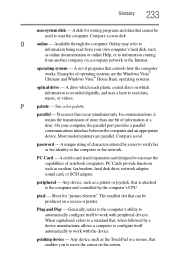Toshiba A215-S4757 Support Question
Find answers below for this question about Toshiba A215-S4757 - Satellite - Turion 64 X2 1.8 GHz.Need a Toshiba A215-S4757 manual? We have 1 online manual for this item!
Question posted by Anonymous-32278 on June 28th, 2011
Mouse Is Frozen On My Laptop
Mouse is frozen on my laptop
Current Answers
Related Toshiba A215-S4757 Manual Pages
Similar Questions
How To Restore Toshiba Satellite A215-s4757
(Posted by krulnvasifq 9 years ago)
Toshiba Satellite C55d A5344 15.6 Inch Laptop Mouse Pad
I just bought this new laptop and the mouse pad only works on the lock screen. i tried pressing the ...
I just bought this new laptop and the mouse pad only works on the lock screen. i tried pressing the ...
(Posted by lisathurman 10 years ago)
Mouse Pad Trouble On A Satellite Pro C850 Series Laptop
When I turn on the computer, the mouse pointer works. When I get to the menu page it freezes. I look...
When I turn on the computer, the mouse pointer works. When I get to the menu page it freezes. I look...
(Posted by lovinghealthcare 10 years ago)
How To Fix Dvd Issue
TOSHIBA A215-S4757 TURION 64 X2, 1.8 GHz 32 OPERATING SYSTEM, VISTA PLAYS CD'S BUT PLAYERS CLOSE OR...
TOSHIBA A215-S4757 TURION 64 X2, 1.8 GHz 32 OPERATING SYSTEM, VISTA PLAYS CD'S BUT PLAYERS CLOSE OR...
(Posted by teresamungarro 12 years ago)