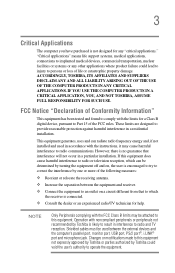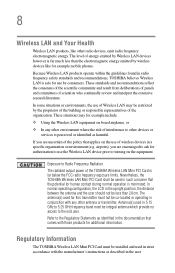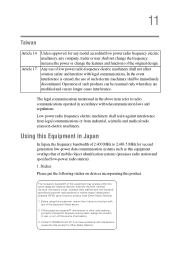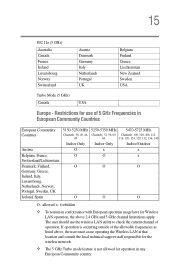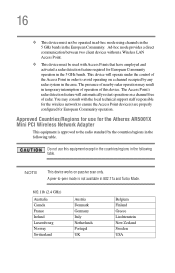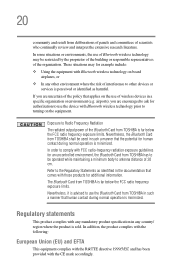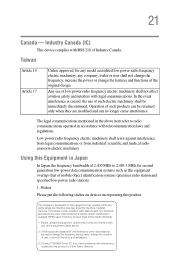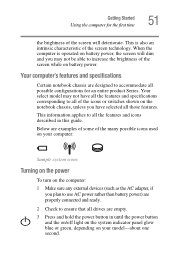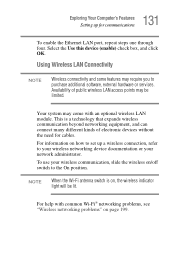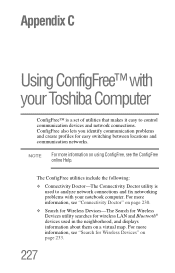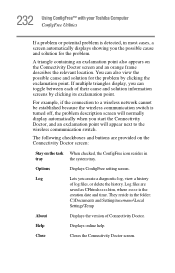Toshiba A105 S4274 Support Question
Find answers below for this question about Toshiba A105 S4274 - Satellite - Core Duo 1.73 GHz.Need a Toshiba A105 S4274 manual? We have 1 online manual for this item!
Question posted by kiali102906 on November 2nd, 2012
How Do I Turn On My Wireless Communication Switch
I have a toshiba satellite A105-S4274 and i need to know how to turn on the wireless communication switch
Current Answers
Related Toshiba A105 S4274 Manual Pages
Similar Questions
How To Turn On Wireless Communication Switch On A Toshiba Satellite P755
(Posted by Fuk6pgabha 9 years ago)
How To Turn On Wireless Communication Switch On A Toshiba Satellite L655
(Posted by kmte 9 years ago)
Please Find Hereafter Specs Of My Satellite Which I Need Its M.b. Model Name:
Ineed to buy a replacment for the mother board Satellite P305D Detailed Product Specification1 Model...
Ineed to buy a replacment for the mother board Satellite P305D Detailed Product Specification1 Model...
(Posted by egoffice 10 years ago)
My Toshiba Satellite A205-s5000 Needs Set Back To Factory Settings But My Disk
(Posted by Anonymous-127726 10 years ago)
Please Turn On Wireless Communication Switch Located On Side Of Main Unit P775d
location please turn on wireless communication switch located on side of main unit P775D
location please turn on wireless communication switch located on side of main unit P775D
(Posted by brutal86 10 years ago)