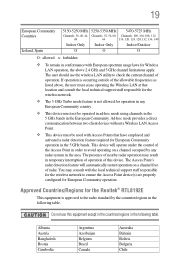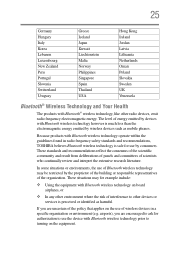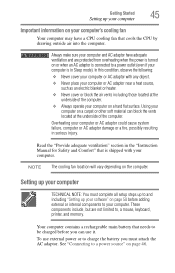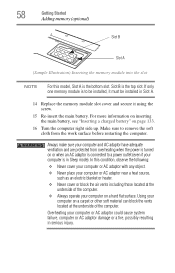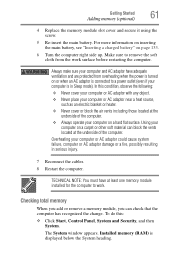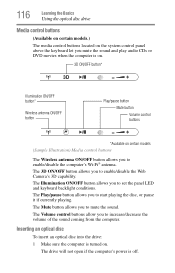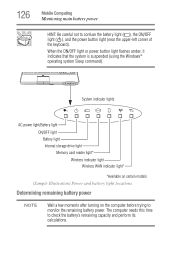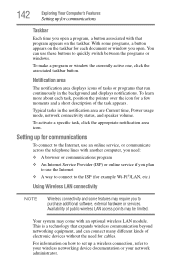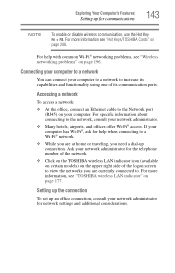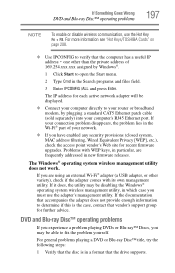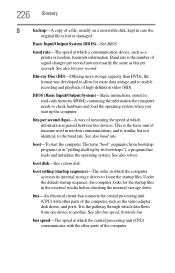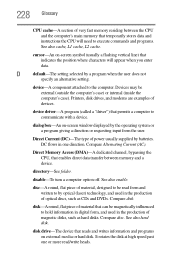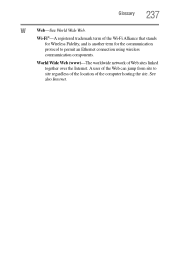Toshiba Satellite P775 Support Question
Find answers below for this question about Toshiba Satellite P775.Need a Toshiba Satellite P775 manual? We have 1 online manual for this item!
Question posted by brutal86 on October 17th, 2013
Please Turn On Wireless Communication Switch Located On Side Of Main Unit P775d
location please turn on wireless communication switch located on side of main unit P775D
Current Answers
Related Toshiba Satellite P775 Manual Pages
Similar Questions
Cannot Start Wireless
cannot start wireless / get as far as c- drive and toshiba and see no TBS to push
cannot start wireless / get as far as c- drive and toshiba and see no TBS to push
(Posted by sissy1958 7 years ago)
Cannot Start Wireless/ I Get To The C Drive And Open Toshiba And I Do Not See An
cannot start wireless / get as far as c- drive and toshiba and see no TBS to pus
cannot start wireless / get as far as c- drive and toshiba and see no TBS to pus
(Posted by sissy1958 7 years ago)
Toshiba P755-s5215 How To Turn On Wireless Communication Switch
(Posted by GPRONboe 9 years ago)
How Do I Connect To A Wireless Connection
i am connected to linksys , but the internet icon is yellow and when mouse is over icon it states 'n...
i am connected to linksys , but the internet icon is yellow and when mouse is over icon it states 'n...
(Posted by johnmurray1987 11 years ago)
How Do I Turn On My Wireless Communication Switch
I have a toshiba satellite A105-S4274 and i need to know how to turn on the wireless communication s...
I have a toshiba satellite A105-S4274 and i need to know how to turn on the wireless communication s...
(Posted by kiali102906 11 years ago)