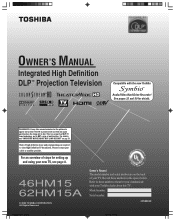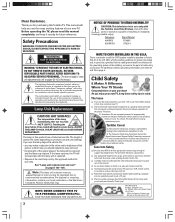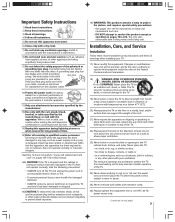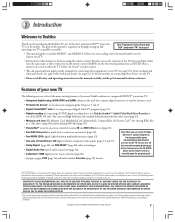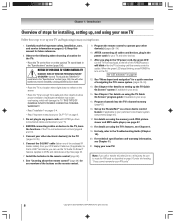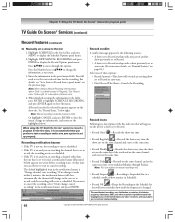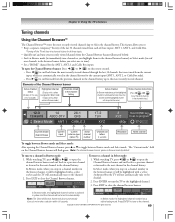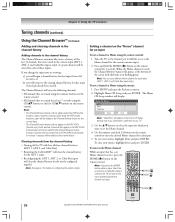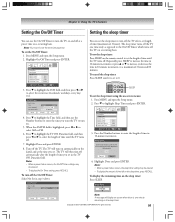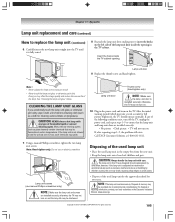Toshiba 62HM15A Support Question
Find answers below for this question about Toshiba 62HM15A - 62" Rear Projection TV.Need a Toshiba 62HM15A manual? We have 2 online manuals for this item!
Question posted by jhump49 on July 23rd, 2021
Green Lite Keeps Flashing?
after 10 minutes it will shut off
Current Answers
Answer #1: Posted by techyagent on July 25th, 2021 3:35 PM
A flashing green light on a traffic signal means the signal is pedestrian activated. So, when you approach a flashing green light, use caution, because the signal could be activated by a pedestrian at any time and you might have to stop and let the pedestrian to cross.
https://www.fixya.com/support/t656823-toshiba_62hm14_no_video_only_audio
Thanks
Techygirl
Related Toshiba 62HM15A Manual Pages
Similar Questions
Toshiba 52hm94 - 62' Rear Projection Tv.dead Fuse Ok
(Posted by shanthraj 8 years ago)
Toshiba Projection Tv Keeps Flashing Blue Then Yellow, Won't Turn On
(Posted by saHsjs 10 years ago)
How Difficult Is It To Replace The Color Wheel On A 62hm15a Projection Televisio
how difficult is it to replace the color wheel on a 62hm15a projection television
how difficult is it to replace the color wheel on a 62hm15a projection television
(Posted by rjtakemoto 10 years ago)
Glare On Screen...
I have aToshiba 62HM15A - 62" Rear Projection TV. It has recently developed what I would consider a ...
I have aToshiba 62HM15A - 62" Rear Projection TV. It has recently developed what I would consider a ...
(Posted by maggicdad 12 years ago)
No Sound No Picture On My 32' Toshiba Tv With Two Tuners
I have power The power light is on. There is no sound no picture on my 32" Toshiba TV with two tun...
I have power The power light is on. There is no sound no picture on my 32" Toshiba TV with two tun...
(Posted by JRibel4 12 years ago)