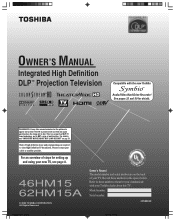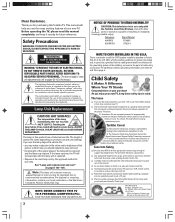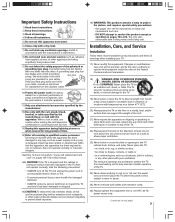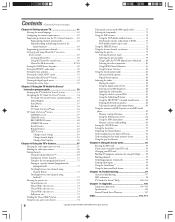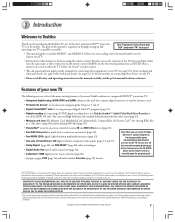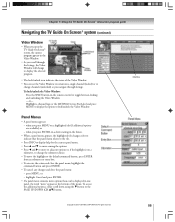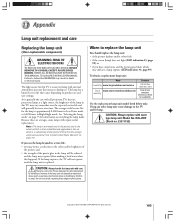Toshiba 62HM15A Support Question
Find answers below for this question about Toshiba 62HM15A - 62" Rear Projection TV.Need a Toshiba 62HM15A manual? We have 2 online manuals for this item!
Question posted by rjtakemoto on May 13th, 2013
How Difficult Is It To Replace The Color Wheel On A 62hm15a Projection Televisio
how difficult is it to replace the color wheel on a 62hm15a projection television
Current Answers
Related Toshiba 62HM15A Manual Pages
Similar Questions
Best Place To Buy A Replacement Color Wheel For A Toshiba 62hm196 Dlp Tv
Hello All,where Can I Buy A Replacement Color Wheel For A Toshiba 62hm196 Dlp Tv?
Hello All,where Can I Buy A Replacement Color Wheel For A Toshiba 62hm196 Dlp Tv?
(Posted by JOEMAGG23 8 years ago)
How To Replace Color Wheel Toshiba 52hm84
(Posted by Chetmaxim 10 years ago)
How To Change Color Wheel On Light Engine Toshiba 62hm15a
(Posted by wsuajkder 10 years ago)
Glare On Screen...
I have aToshiba 62HM15A - 62" Rear Projection TV. It has recently developed what I would consider a ...
I have aToshiba 62HM15A - 62" Rear Projection TV. It has recently developed what I would consider a ...
(Posted by maggicdad 12 years ago)