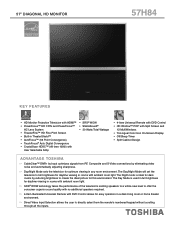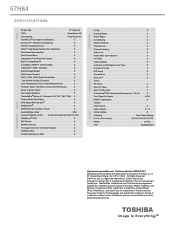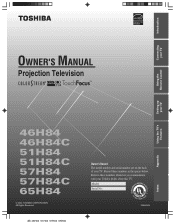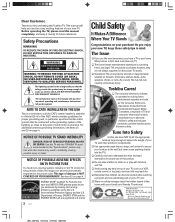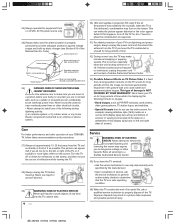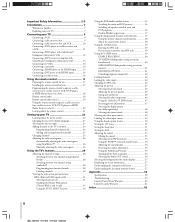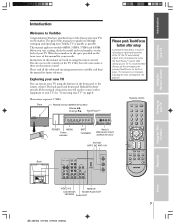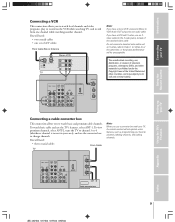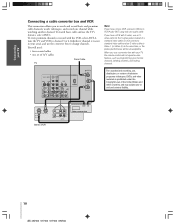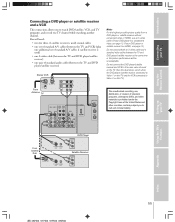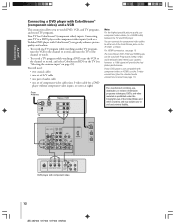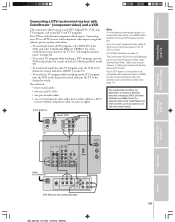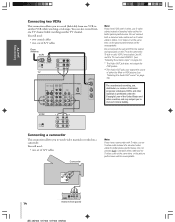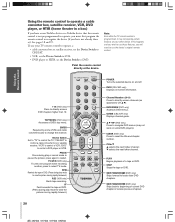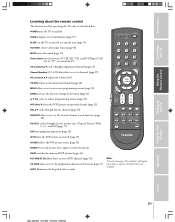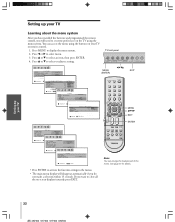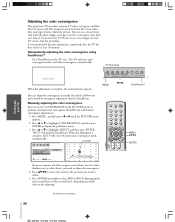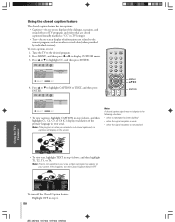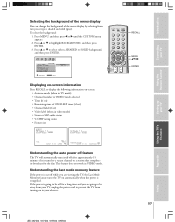Toshiba 57H84 Support Question
Find answers below for this question about Toshiba 57H84 - 57" Rear Projection TV.Need a Toshiba 57H84 manual? We have 3 online manuals for this item!
Question posted by ddixr on January 10th, 2012
Only Green Screen
The tv comes on with sound but all I have is a gfeen screen. After about 20 seconds the tv shuts back off by itself. The Green projector gun is brightly lit but the red and blue are very faint until the unit shuts off like some type of thermal protection is tripping if the unit does not start. Any ideas?"
Current Answers
Related Toshiba 57H84 Manual Pages
Similar Questions
Vertical And Horizontal Lines
For a while I got vertical and horizontal lines when turning on.. but they went away after 5 minutes...
For a while I got vertical and horizontal lines when turning on.. but they went away after 5 minutes...
(Posted by Anonymous-169453 2 years ago)
Toshiba 65hm167 Rear Projection Tv Black Dots On Sceen That Move
toshiba 65hm167 rear projection tv its old but has low hours. i movied in the back of an open truck....
toshiba 65hm167 rear projection tv its old but has low hours. i movied in the back of an open truck....
(Posted by m7xg7x 3 years ago)
Replace Cable Card Fan, It Stopped - Toshiba 57h94 57' Rear Projection Hdtv
replace the cablecard fan.replace Cable card fan, it stopped - Toshiba 57H94 57" Rear Projection HDT...
replace the cablecard fan.replace Cable card fan, it stopped - Toshiba 57H94 57" Rear Projection HDT...
(Posted by REVDAVEWHITENER464 7 years ago)
Toshiba Rear Projection Tv Has Vertical Lines And Does Not Clear Picture
(Posted by techbal 9 years ago)
Screen Turning Green. It Is Not A Black Background As Is It Use To Be.
(Posted by loraleejohnson 12 years ago)