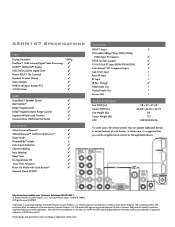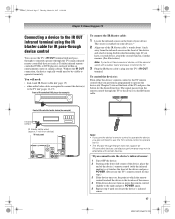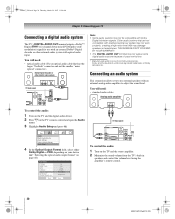Toshiba 65HM167 Support Question
Find answers below for this question about Toshiba 65HM167 - 65" Rear Projection TV.Need a Toshiba 65HM167 manual? We have 3 online manuals for this item!
Question posted by m7xg7x on September 12th, 2020
Toshiba 65hm167 Rear Projection Tv Black Dots On Sceen That Move
toshiba 65hm167 rear projection tv its old but has low hours. i movied in the back of an open truck. it started getting black dots on the screen just a few at first. now they are starting to cover the whole screen. i know its not the pixels. because i can see them moving/ swaying from one of the cooling fans. somewere between the lamp/ lenses etc. a seal has been broken and is letting dust in. ps i pulled out the lamp and cleaned it. that was not the problem .
Current Answers
Answer #1: Posted by INIMITABLE on September 12th, 2020 2:09 PM
White spots or dots may be the result of a poor or damaged processor or some overheating during the Summer or colder temperatures during the Winter. Otherwise, TVs can be affected by surges or spikes as electricity supplies vary throughout the year.
video ref. https://youtu.be/XeIOwN1CIp8
I hope this is helpful? PLEASE "ACCEPT" and mark it "HELPFUL" to complement my little effort. Hope to bring you more detailed answers
-INIMITABLE
Related Toshiba 65HM167 Manual Pages
Similar Questions
How Can I Fix A Rear Projection Tv That Has White Dots On It
(Posted by jondsto 9 years ago)
Cooling Fan Replacement For Dlp Tv
how do i replace the cooling fan on a 56hm66 toshiba dlp tv
how do i replace the cooling fan on a 56hm66 toshiba dlp tv
(Posted by mmhsos 10 years ago)
65 Inch Rear Projection Tv . I Have Stary White Spots On The Black Part Of The S
(Posted by leonwltn 12 years ago)
Toshiba 65hm167 65' Rear Projection Tv
what's wrong with my tv, the picture is full with little stars. I could still watch tv.
what's wrong with my tv, the picture is full with little stars. I could still watch tv.
(Posted by fernandobriceno25 12 years ago)
Cooling Fan
The cooling fan is getting really loud. What is the part number, where can I purchase it, and is it ...
The cooling fan is getting really loud. What is the part number, where can I purchase it, and is it ...
(Posted by koof420 13 years ago)