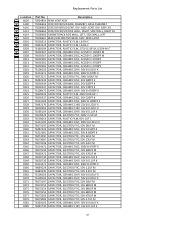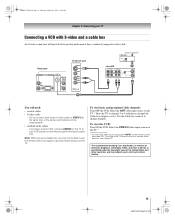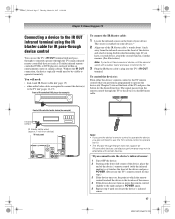Toshiba 65HM167 Support Question
Find answers below for this question about Toshiba 65HM167 - 65" Rear Projection TV.Need a Toshiba 65HM167 manual? We have 3 online manuals for this item!
Question posted by leonwltn on August 16th, 2011
65 Inch Rear Projection Tv . I Have Stary White Spots On The Black Part Of The S
The person who posted this question about this Toshiba product did not include a detailed explanation. Please use the "Request More Information" button to the right if more details would help you to answer this question.
Current Answers
Related Toshiba 65HM167 Manual Pages
Similar Questions
Rear Projection Tv How To Fix White Spots
(Posted by dodragr 9 years ago)
What Causes White Spots On Rear Projection Tv Screen
(Posted by amaeja 10 years ago)
Why Does My Rear Projection Tv Have White Spots
(Posted by bluesatt 10 years ago)
How To Replace A Dlp Chip In Toshiba 57 Inch Rear Projection Tv
(Posted by nicdelta 10 years ago)
Toshiba 62 Inch Rear Projection Will Not Turn On
My toshiba 62 inch rear projection tv will not turn on. When I press the power button all you hear i...
My toshiba 62 inch rear projection tv will not turn on. When I press the power button all you hear i...
(Posted by Rpjr2400 12 years ago)