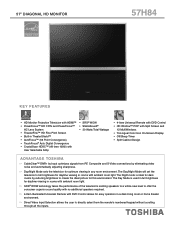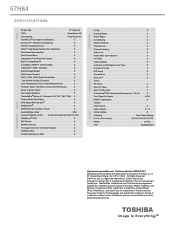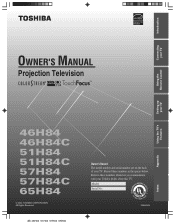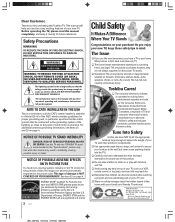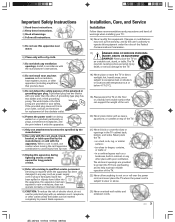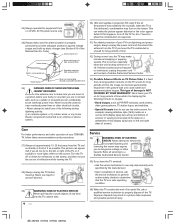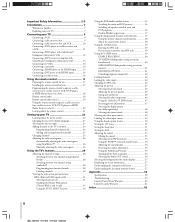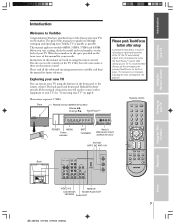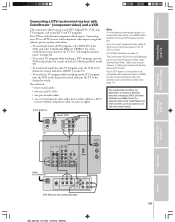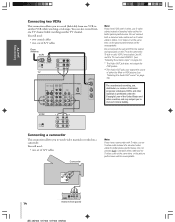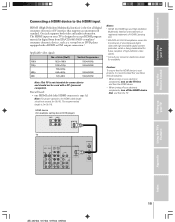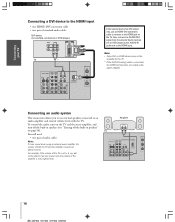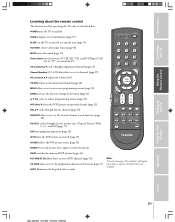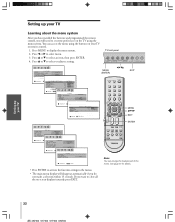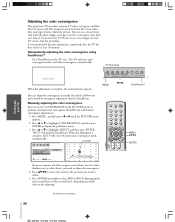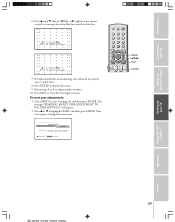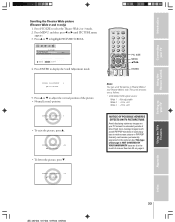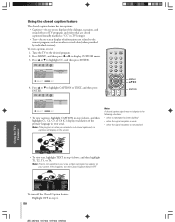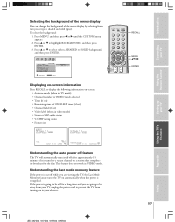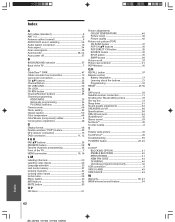Toshiba 57H84 Support Question
Find answers below for this question about Toshiba 57H84 - 57" Rear Projection TV.Need a Toshiba 57H84 manual? We have 3 online manuals for this item!
Question posted by Anonymous-169453 on October 6th, 2021
Vertical And Horizontal Lines
Current Answers
Answer #1: Posted by Technoprince123 on October 6th, 2021 10:13 PM
https://www.fixya.com/support/t12564314-vertical_lines_showning_57h84_told_itis
https://manualzz.com/doc/54717493/toshiba-46h84--51h84--57h84---57--rear-projection-tv-serv...
Please response if this answer is acceptable and solw your problem thanks
Related Toshiba 57H84 Manual Pages
Similar Questions
Hello,I have a Toshiba rear projection TV Model No. 62HM196 and it is only displaying in black and w...
replace the cablecard fan.replace Cable card fan, it stopped - Toshiba 57H94 57" Rear Projection HDT...
I believe the lamp/ bulb is finally going out. I have at startup, vertical bars that fade as tv warm...