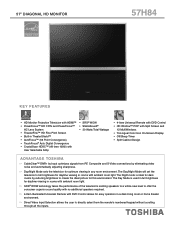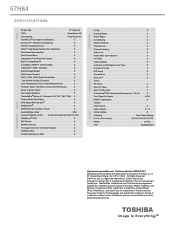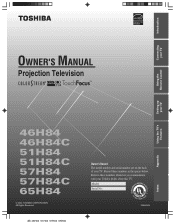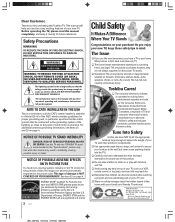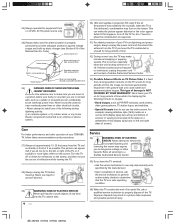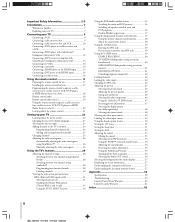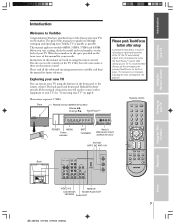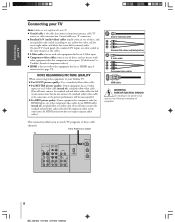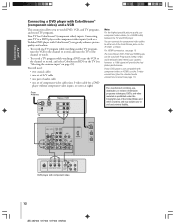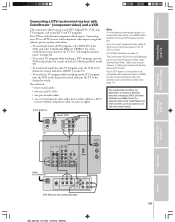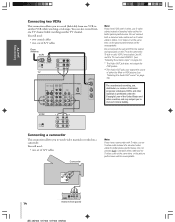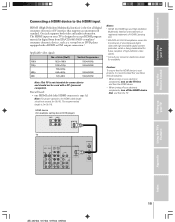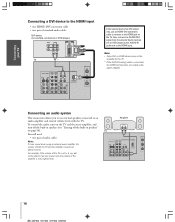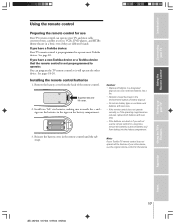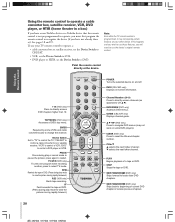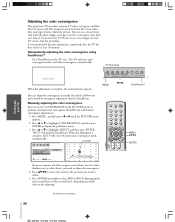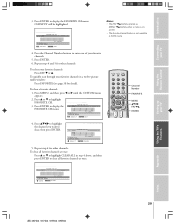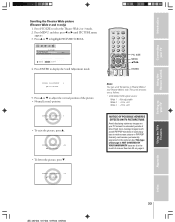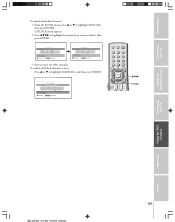Toshiba 57H84 Support Question
Find answers below for this question about Toshiba 57H84 - 57" Rear Projection TV.Need a Toshiba 57H84 manual? We have 3 online manuals for this item!
Question posted by techbal on September 19th, 2014
Toshiba Rear Projection Tv Has Vertical Lines And Does Not Clear Picture
The person who posted this question about this Toshiba product did not include a detailed explanation. Please use the "Request More Information" button to the right if more details would help you to answer this question.
Current Answers
Related Toshiba 57H84 Manual Pages
Similar Questions
Vertical And Horizontal Lines
For a while I got vertical and horizontal lines when turning on.. but they went away after 5 minutes...
For a while I got vertical and horizontal lines when turning on.. but they went away after 5 minutes...
(Posted by Anonymous-169453 2 years ago)
Toshiba Rear Projection Tv Displaying Black And White Only
Hello,I have a Toshiba rear projection TV Model No. 62HM196 and it is only displaying in black and w...
Hello,I have a Toshiba rear projection TV Model No. 62HM196 and it is only displaying in black and w...
(Posted by braidenlair 3 years ago)
Where Is The Lamp Located On A Toshiba 51 51h84 Projection Tv
(Posted by samohowev 9 years ago)
Toshiba Model#50a11 50' Rear Projection Tv Picture Went Black
Toshiba model #50A11 50" rear projection TV - pictuer suddenly went black. Has good audio, but no vi...
Toshiba model #50A11 50" rear projection TV - pictuer suddenly went black. Has good audio, but no vi...
(Posted by rfv57 11 years ago)
Where Is The Lamp Located On A Toshiba 57h84 Tv.
I believe the lamp/ bulb is finally going out. I have at startup, vertical bars that fade as tv warm...
I believe the lamp/ bulb is finally going out. I have at startup, vertical bars that fade as tv warm...
(Posted by jmccann17 12 years ago)