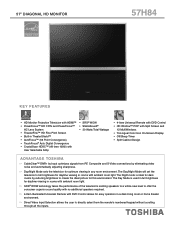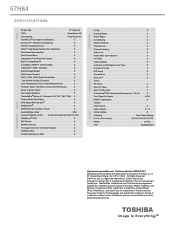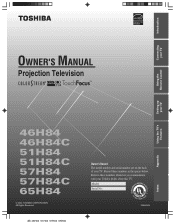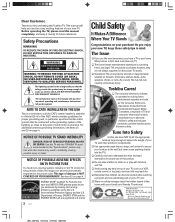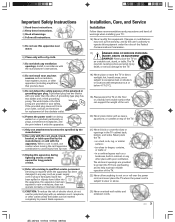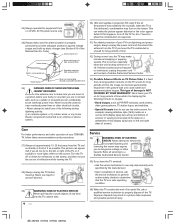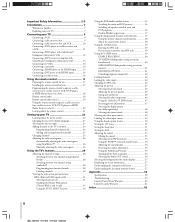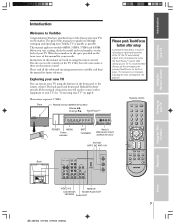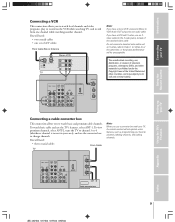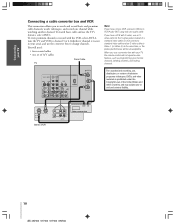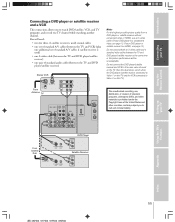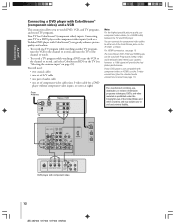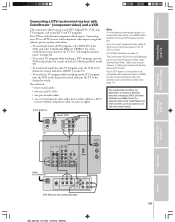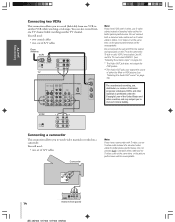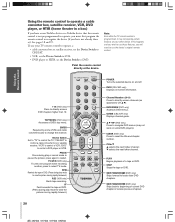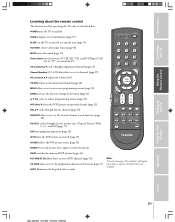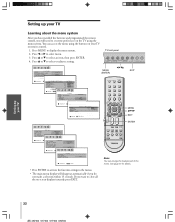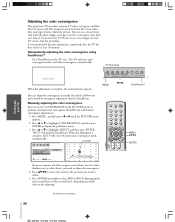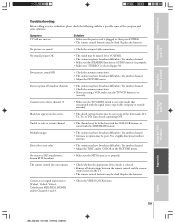Toshiba 57H84 Support Question
Find answers below for this question about Toshiba 57H84 - 57" Rear Projection TV.Need a Toshiba 57H84 manual? We have 3 online manuals for this item!
Question posted by jojo5k on August 18th, 2016
Where Is Lamp Located
please can you tell me where the lamp is located.How do I replace it
Current Answers
Related Toshiba 57H84 Manual Pages
Similar Questions
Toshiba 65hm167 Rear Projection Tv Black Dots On Sceen That Move
toshiba 65hm167 rear projection tv its old but has low hours. i movied in the back of an open truck....
toshiba 65hm167 rear projection tv its old but has low hours. i movied in the back of an open truck....
(Posted by m7xg7x 3 years ago)
Replace Cable Card Fan, It Stopped - Toshiba 57h94 57' Rear Projection Hdtv
replace the cablecard fan.replace Cable card fan, it stopped - Toshiba 57H94 57" Rear Projection HDT...
replace the cablecard fan.replace Cable card fan, it stopped - Toshiba 57H94 57" Rear Projection HDT...
(Posted by REVDAVEWHITENER464 7 years ago)
Toshiba Rear Projection Tv Has Vertical Lines And Does Not Clear Picture
(Posted by techbal 9 years ago)
Where Is The Lamp Located On A Toshiba 51 51h84 Projection Tv
(Posted by samohowev 9 years ago)
Where Is The Lamp Located On A Toshiba 57h84 Tv.
I believe the lamp/ bulb is finally going out. I have at startup, vertical bars that fade as tv warm...
I believe the lamp/ bulb is finally going out. I have at startup, vertical bars that fade as tv warm...
(Posted by jmccann17 12 years ago)