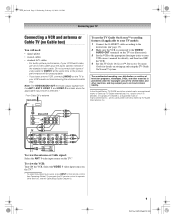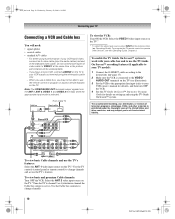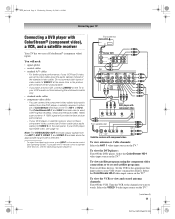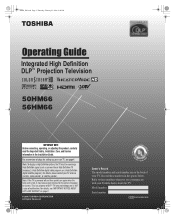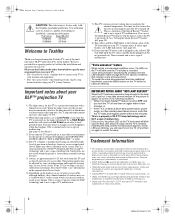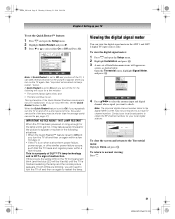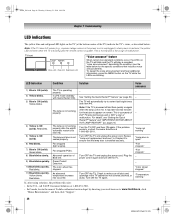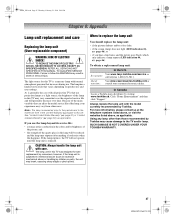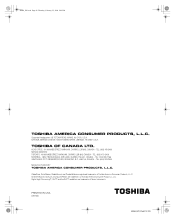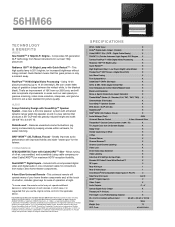Toshiba 56HM66 Support Question
Find answers below for this question about Toshiba 56HM66 - 56" Rear Projection TV.Need a Toshiba 56HM66 manual? We have 4 online manuals for this item!
Question posted by scottewinters3067 on August 27th, 2020
Flashing Amber Light 3 Times
Current Answers
Answer #1: Posted by techyagent on August 27th, 2020 9:17 PM
http://www.purelandsupply.com/62HM196-Toshiba-DLP-TV-Lamps.html?gclid=COTdx5agibQCFQ-f4AodJgoATQ
if you need further assistance let me know.
If this answers your question, please rate the answer accordingly, as it is the only way we Experts get paid for our knowledge on the site. Tips and Bonuses are welcome and appreciated!!
Thanks
Techygirl
Related Toshiba 56HM66 Manual Pages
Similar Questions
Hello,I have a Toshiba rear projection TV Model No. 62HM196 and it is only displaying in black and w...
light, what does that mean
I have a toshiba 50 inch theater wide HD tv model # 50Hm66 and wgen i plug it in tge yellow lamp lig...
My toshiba 62 inch rear projection tv will not turn on. When I press the power button all you hear i...