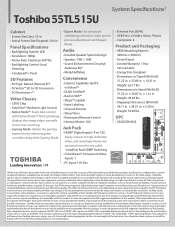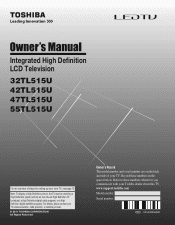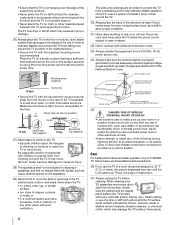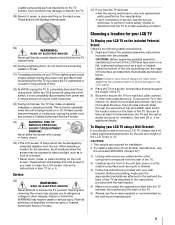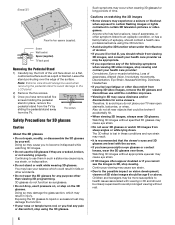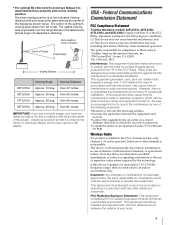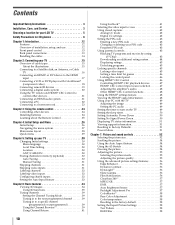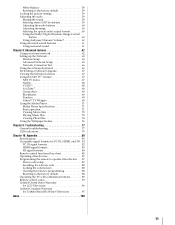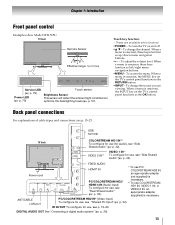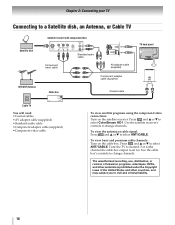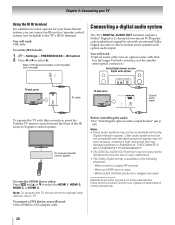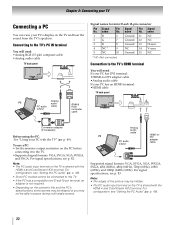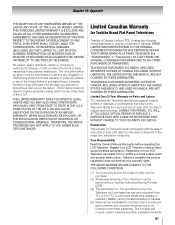Toshiba 55TL515U Support Question
Find answers below for this question about Toshiba 55TL515U.Need a Toshiba 55TL515U manual? We have 3 online manuals for this item!
Question posted by Lucienstrecords58 on July 14th, 2014
Tv Model 55tl515u. Can I Connect A Nintendo Wii To It?
Am I able to connect a Nintendo Wii to the tv? I'm pretty sure I could but how?
Current Answers
Related Toshiba 55TL515U Manual Pages
Similar Questions
Can I Get User's Service Manual For My Toshiba 40' Led Smart Tv, Model: 4ol3400
(Posted by Kolohe 9 years ago)
46' Toshiba Led Tv
model #: 46L5200U1 The TV has audio but doesn't have LED light, but if you shine a flashlight on the...
model #: 46L5200U1 The TV has audio but doesn't have LED light, but if you shine a flashlight on the...
(Posted by dstacytech 10 years ago)
How To Connect Nintendo Wii To Toshiba 32c120u Manual
(Posted by magdkbel10 10 years ago)
How Do I Set The Tv Channel To Record A Tv Program To Vhs
I don't know how to set the tv channel to record the program.
I don't know how to set the tv channel to record the program.
(Posted by nina23a 11 years ago)
Blank Screen Toshiba 22av600u Flat Panel Hdtv
when i turn tv on it flickers then goes blank thank you
when i turn tv on it flickers then goes blank thank you
(Posted by dale74 12 years ago)