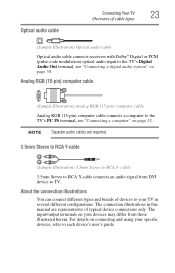Toshiba 32C120U Support Question
Find answers below for this question about Toshiba 32C120U.Need a Toshiba 32C120U manual? We have 2 online manuals for this item!
Question posted by magdkbel10 on October 30th, 2013
How To Connect Nintendo Wii To Toshiba 32c120u Manual
The person who posted this question about this Toshiba product did not include a detailed explanation. Please use the "Request More Information" button to the right if more details would help you to answer this question.
Current Answers
Answer #1: Posted by Gugurekas on November 19th, 2013 11:51 AM
Please refer to the Nintendo Wii instructions available from here:
Related Toshiba 32C120U Manual Pages
Similar Questions
Tv Model 55tl515u. Can I Connect A Nintendo Wii To It?
Am I able to connect a Nintendo Wii to the tv? I'm pretty sure I could but how?
Am I able to connect a Nintendo Wii to the tv? I'm pretty sure I could but how?
(Posted by Lucienstrecords58 9 years ago)
What Ports Do I Use To Connect A Wii To My 32c120u Tv?
(Posted by edsautomotive1 10 years ago)
How Do I Connect A Wii With Toshiba 32c120u Tv It Only Has One Componenet And Hd
I just bought a Toshiba 32C120U TV and there are no ports to connect a Nintendo Wii to it with RCS a...
I just bought a Toshiba 32C120U TV and there are no ports to connect a Nintendo Wii to it with RCS a...
(Posted by vikramgandhi 11 years ago)