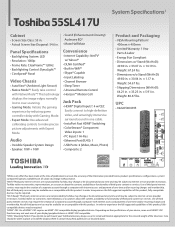Toshiba 55SL417U Support Question
Find answers below for this question about Toshiba 55SL417U.Need a Toshiba 55SL417U manual? We have 3 online manuals for this item!
Question posted by ktitwizw on September 3rd, 2014
How To Reboot 55sl417u
The person who posted this question about this Toshiba product did not include a detailed explanation. Please use the "Request More Information" button to the right if more details would help you to answer this question.
Current Answers
Related Toshiba 55SL417U Manual Pages
Similar Questions
Toshiba 55sl417u
does my Toshiba 55SL417U support new device connection
does my Toshiba 55SL417U support new device connection
(Posted by darkthoughtz6205 11 years ago)
What Tuner Would Be Compatible With This Tv?
the menu cover states that this TV Monitor does not come with a tuner and that one would have to pur...
the menu cover states that this TV Monitor does not come with a tuner and that one would have to pur...
(Posted by elinaccny 11 years ago)
Is This Model 55sl417u Discontinued?
Just wanted to know if this model, 55SL417U, is discontinued or soon to be discontinued? Thank You,...
Just wanted to know if this model, 55SL417U, is discontinued or soon to be discontinued? Thank You,...
(Posted by suzanne25958 12 years ago)
Blank Screen Toshiba 22av600u Flat Panel Hdtv
when i turn tv on it flickers then goes blank thank you
when i turn tv on it flickers then goes blank thank you
(Posted by dale74 12 years ago)