Toshiba 55SL417U Support Question
Find answers below for this question about Toshiba 55SL417U.Need a Toshiba 55SL417U manual? We have 3 online manuals for this item!
Question posted by linmaver on May 15th, 2014
How To Connect Dvd Player To Toshiba 55sl417u
The person who posted this question about this Toshiba product did not include a detailed explanation. Please use the "Request More Information" button to the right if more details would help you to answer this question.
Current Answers
There are currently no answers that have been posted for this question.
Be the first to post an answer! Remember that you can earn up to 1,100 points for every answer you submit. The better the quality of your answer, the better chance it has to be accepted.
Be the first to post an answer! Remember that you can earn up to 1,100 points for every answer you submit. The better the quality of your answer, the better chance it has to be accepted.
Related Toshiba 55SL417U Manual Pages
User Manual - Page 2


... are unsure, contact a professional installer.
• A minimum of this television. Flat panel displays can be connected to the grounding system of the building, as close to the point of... manufacturer's recommendations. • Flat panel displays that the cable ground shall be potentially hazardous due to the presence of this television for purchasing this Toshiba LCD TV. See item 26...
User Manual - Page 4


... performance and safer operation of your TOSHIBA TV, follow these recommendations and precautions...; Never attempt to install any home theater component connected to drapes, curtains, or walls; Harsh rubbing ...TV.
30) Always place the back of the television at least 4 (four) inches away from any...before cleaning. Gently wipe the cabinet and the display panel surface (the TV screen) with a dry, soft...
User Manual - Page 5


... SHOCK! If you need to the LCD panel.
2) Place the TV on a sturdy,...when the unit is being turned on a flat, cushioned surface such as a quilt or... lightning storm, do not touch the connecting cables or TV set.
41) For...cover. When selecting a location for the television, avoid locations where the screen may make ... the power cord and contact a Toshiba Authorized Service Provider.
44)
WARNING:...
User Manual - Page 6


... the equipment and
receiver. • Connect the equipment into an outlet on a flat, cushioned surface such as a quilt or...1. Federal Communications Commission Statement
FCC Compliance Statement
Toshiba television models 42SL417U, 46SL417U, and 55SL417U comply with FCC radiation exposure limits set forth ...on, the user is not intended to the LCD panel.
2) Remove the seven screws.
3) Once you ...
User Manual - Page 9


..., and use 11 Front panel control 12 Back panel connections 12 Bundling the cables 13
Chapter 2: Connecting your TV 14 Overview of cable types 14 About the illustrations 14 Connecting to a Satellite dish, an Antenna, or Cable TV 15 Connecting an HDMI® or DVI device to the HDMI input 16 Connecting a VCR or DVD player with ColorStream®...
User Manual - Page 10


... the Network 56 Wireless Setup 56 Advanced Network Setup 58 Network Connection Test 59 Using the software keyboard 59 Performing a Software Upgrade ... 62 Yahoo!® TV Widgets 62 Using the Media Player 64 Media Player Specifications 64 Basic operation 64 Viewing Movie files 65 Playing...Televisions 88 Limited Canadian Warranty for Toshiba Brand Flat Panel Televisions 89
Index 92
10
User Manual - Page 15


...or revision of television programs, videotapes, DVDs, and other ... VIDEO VIDEO
R
IN
OUT
Standard audio cable
Component video cable
TV back panel
AV adapter cable (supplied) Component adapter cable (supplied)
VHF/UHF Antenna ...cable
To view satellite programs using the component video connections: Turn on the cable box. Chapter 2: Connecting your TV
Connecting to ). Press INPUT and B or b to...
User Manual - Page 16


... are not required. Chapter 2: Connecting your TV
Connecting an HDMI® or DVI device to the HDMI input
HDMI device
HDMI OUT
HDMI cable
TV back panel
DVI device
OUT
L
R
AUDIO... digital video from EIA/CEA-861-D compliant[1] consumer electronic devices (such as a settop box or DVD player with the HDMI Logo (
).
- Try disabling the options in digital form from a DVI (Digital...
User Manual - Page 17


.... Separate audio cables are prohibited under the Copyright Laws of television programs, videotapes, DVDs, and other materials are required. If your TV
Connecting a VCR or DVD player with ColorStream® (component video)
Y
W
R
G
B
Yellow White Red Green Blue
DVD player
VCR
TV back panel
VIDEO
AUDIO
L
R
Y
W
R
Standard A/V cable
W
Y
COMPONENT VIDEO
Y
PB
PR
AUDIO OUT...
User Manual - Page 19
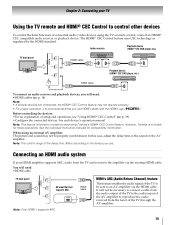
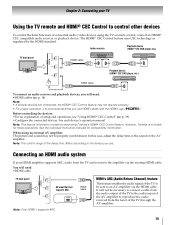
...; CEC compatible audio receiver or playback device.
Audio receiver
Playback device (HDMI® CEC DVD player,etc.)
TV back panel
HDMI cable
HDMI OUT
HDMI IN
HDMI OUT
HDMI cable
Playback device (HDMI® CEC DVD player,etc.)
HDMI OUT
To connect an audio receiver and playback devices, you use HDMI cables with the HDMI Logo...
User Manual - Page 22


...Toshiba devices or Toshiba devices that the remote control is not to operate a variety of
batteries. Note: Use carbon zinc batteries or alkaline batteries.
3 Slide on the cover. p. 79).
Installing batteries
1 Pull up to excessive heat such as cable converter boxes, satellite receivers, VCRs, DVD players...
2 Install two AA size batteries. Toshiba devices: The remote is reduced, replace...
User Manual - Page 40


... on the remote control or the control panel (p. 34).
40 OK
Item
Description
Power
Turns the selected device on the connected devices.
Skips backward.
The Enable HDMI-CEC Control item is connected to TV. OK
Enters contents menu, etc.
Closes the menu. O K
Setup Menu
Accesses the DVD player's setup menu. Use INPUT on the remote...
User Manual - Page 41


... Speakers has been selected.
When Full is selected, the RGB output signal is connected. Note: If your HDMI connection is set your amplifier. The normal
banner and signal information banner appear. Note: Confirm that a connected HDMI® CEC device (such as DVD player, etc.) is set to On.
1
> Settings > PREFERENCES > HDMI-CEC
Control Setup > . Amplifier...
User Manual - Page 55


...be restricted by Toshiba, may change or be discontinued at any time, and may be 20 Mbps or less.
•It is a DLNA CERTIFIED™ Player. If you ... Third party internet services may apply in Canada/ Mexico. When using a Wireless network connection:
Wireless LAN and your TV (- Using your home network
•This TV is ...from deliberations of panels and committees of the organization.
User Manual - Page 70


...panel, press INPUT a second time. Video Input Selection problems
• If the Input Selection window does not appear when you press INPUT on the remote control or the TV and select a
valid video input source (- p. 38). Try another channel. • Adjust the picture quality (- DVD player...be muted.
television broadcasts, video games, DVDs). p. .... Check device connections (- 16-21...
User Manual - Page 78


...size
Audio
Audio
Subtitle Subtitle
Setup --- DVD/ DVD-R
---
p. 40) and Media Player.
*3 DVD: REC is only for DVD Recorder, no function is available for DVD Player.
78 Record
CABLE
---
Top Menu
Top...SKIP z RED GREEN YELLOW BLUE/ HOME SLEEP PIC SIZE MTS/AUDIO CC/ SUBTITLE SET UP
REC
Toshiba TV
Page right/ Favorite Browser
Menu
Guide Return Exit Menu select up /down Cursor left/right ...
User Manual - Page 89


... proof of purchase.
(2) All warranty servicing of your warranty rights.
THESE LIMITED WARRANTIES EXTEND TO THE ORIGINAL CONSUMER PURCHASER OR ANY PERSON RECEIVING THIS TOSHIBA BRAND FLAT PANEL TELEVISION (the "TELEVISION(S)" or "Television(s)") AS A GIFT FROM THE ORIGINAL CONSUMER PURCHASER AND TO NO OTHER PURCHASER OR TRANSFEREE. THE ABOVE WARRANTIES ARE SUBJECT TO THE FOLLOWING CONDITIONS...
User Manual - Page 90


... Parties arising out of, or otherwise relating to: (i) this Television and connected equipment; c. Repair of retrofits, or preventive maintenance; e.
THIS WARRANTY DOES NOT APPLY AND... OTHER WARRANTY, CONDITION OR REPRESENTATION NOT STATED IN THIS WARRANTY, WHETHER MADE BY TCL, TOSHIBA CORPORATION, THEIR AFFILIATES, ADRs AND ASPs AND WHETHER MADE ORALLY OR IN WRITING (INCLUDING...
Brochure - Page 1


...'s going on in -home connectivity withzozuzt
the cUaSbBleMCEcDHluIAttPeLArYtEoR streaLmOACbcAcoLdnDetfIMeMntINfGromFyINoEuLrOCAL DIMMING
...DVD PLAYER CLEAR SCAN 240Hz CLEAR SCAN 480Hz QUANTUM BLACK
© 2011 Toshiba ...panel and ClearFrame™ 120CHH z
technology.
Connec24t0 up . All rights reserved. For retailer internal use only. 55SL417U
Step up .
1080P
FULL HD
Toshiba...
Brochure - Page 2
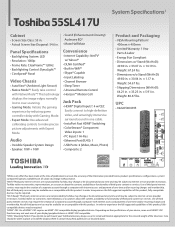
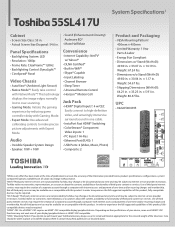
...Mute
Panel Specifications
• Backlighting System...Toshiba television, always use a UL Listed wall bracket appropriate for the size and weight of third-party content or services. Not all third party services may be required. 4HDMI®-CEC Use of third party internet services may be available on or compatible with Expert Mode. Toshiba 55SL417U...4 w/CEC Easily connect to make precise ...
Similar Questions
How To Plug In A Dvd Player To A Toshiba 55sl417u Tv
(Posted by Taz1rcray 9 years ago)
How Do You Program A Toshiba Dvd Player With The Toshiba 42sl417u?
(Posted by Anonymous-74092 11 years ago)

