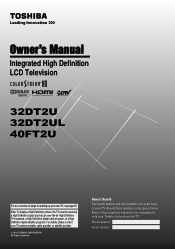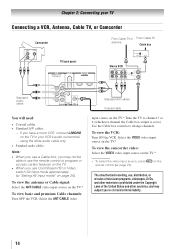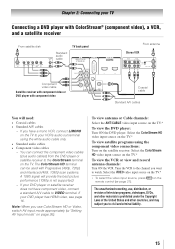Toshiba 32DT2U Support Question
Find answers below for this question about Toshiba 32DT2U.Need a Toshiba 32DT2U manual? We have 1 online manual for this item!
Question posted by pospyBarco on April 3rd, 2014
How To Connect Dvd Player To Toshiba 32dt2u
The person who posted this question about this Toshiba product did not include a detailed explanation. Please use the "Request More Information" button to the right if more details would help you to answer this question.
Current Answers
Related Toshiba 32DT2U Manual Pages
Similar Questions
Plugging In Wii Or Dvd Player
How do you plug in a Wii system or DVD player? Input options include antenna/cable, colour stream H...
How do you plug in a Wii system or DVD player? Input options include antenna/cable, colour stream H...
(Posted by bboonz 11 years ago)
Toshiba 32dt2u Does Not Power On
My brand new (month old) Toshiba 32 inchHD LCD TVwill not power on with either remote or power buttt...
My brand new (month old) Toshiba 32 inchHD LCD TVwill not power on with either remote or power buttt...
(Posted by crystaldawnr 12 years ago)
Toshiba 32dt2u Will Not Power On
the tv will not power on with either remote or power buttton on left side of tv. the green light goe...
the tv will not power on with either remote or power buttton on left side of tv. the green light goe...
(Posted by bsjstephens 12 years ago)