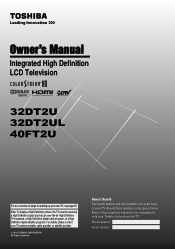Toshiba 32DT2U Support Question
Find answers below for this question about Toshiba 32DT2U.Need a Toshiba 32DT2U manual? We have 1 online manual for this item!
Question posted by crystaldawnr on January 31st, 2012
Toshiba 32dt2u Does Not Power On
My brand new (month old) Toshiba 32 inchHD LCD TV will not power on with either remote or power buttton on left side of tv. There is a green light that turns on at the bottom of the tv and goes off in about 5 seconds. HELP...
Current Answers
Related Toshiba 32DT2U Manual Pages
Similar Questions
Hi My Toshiba Tv Won't Turn On. No Green Light In The Power Supply
Hi my Toshiba tv won't turn on.No green light .In the power supply only reading 5 v with my meter no...
Hi my Toshiba tv won't turn on.No green light .In the power supply only reading 5 v with my meter no...
(Posted by angelsantiago59 4 years ago)
Toshiba 32dt2u Will Not Power On
the tv will not power on with either remote or power buttton on left side of tv. the green light goe...
the tv will not power on with either remote or power buttton on left side of tv. the green light goe...
(Posted by bsjstephens 12 years ago)
Blank Screen Toshiba 22av600u Flat Panel Hdtv
when i turn tv on it flickers then goes blank thank you
when i turn tv on it flickers then goes blank thank you
(Posted by dale74 12 years ago)