Toshiba 50L2200U Support Question
Find answers below for this question about Toshiba 50L2200U.Need a Toshiba 50L2200U manual? We have 2 online manuals for this item!
Question posted by m2508 on August 19th, 2013
Smarthphone To Tv Connnection Hdmi.
why my nexus 4 ,plugged to my toshiba tv .doesn t work.but in any others tv s .works fine
Current Answers
There are currently no answers that have been posted for this question.
Be the first to post an answer! Remember that you can earn up to 1,100 points for every answer you submit. The better the quality of your answer, the better chance it has to be accepted.
Be the first to post an answer! Remember that you can earn up to 1,100 points for every answer you submit. The better the quality of your answer, the better chance it has to be accepted.
Related Toshiba 50L2200U Manual Pages
Brochure - Page 1
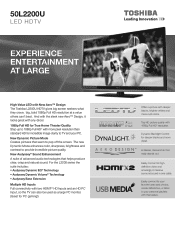
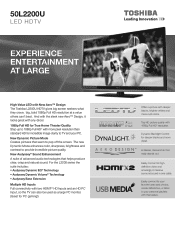
...8226; Audyssey Base Extension Multiple HD Inputs Full connectivity with two HDMI®3 HD Inputs and an HD PC Input, so the TV can 't beat. Top HD picture quality with deeper blacks, brighter... Full HD for deeper blacks and more detail.
50L2200U
LED HDTV
Experience entertainment at large
High-Value LED with New Aero™ Design The Toshiba L2200U HDTV gives big screen seekers what they crave...
Brochure - Page 2


...• Product Dimensions & Weights -
50L2200U
S P E C I F I C AT I O N S1
Screen Size: 50" • Diagonal Screen Size: 49.11" • Design: Aero™ Cosmetic Design
Panel • Panel Type: LED • Resolution: 1080P... the property of your device, some or all HDMI®-CEC functions may not work even if your Toshiba television, always use a UL Listed wall bracket appropriate ...
User Guide - Page 1
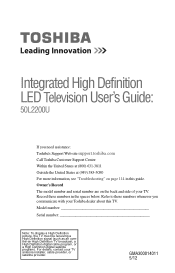
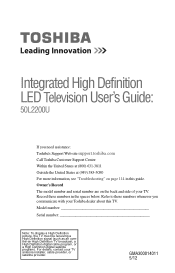
... you need assistance: Toshiba's Support Web site support.toshiba.com Call Toshiba Customer Support Center: Within the United States at (800) 631-3811 Outside the United States at (949) 583-3050 For more information, see "Troubleshooting" on the back and side of your TV. Integrated High Definition LED Television User's Guide:
50L2200U
If you communicate with...
User Guide - Page 2
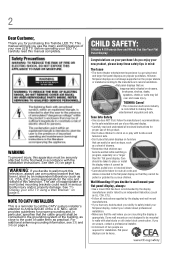
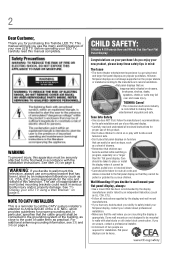
... furniture and television sets.
• Don't place flat panel displays on the proper stands or installed according to the manufacturer's recommendations. • Flat panel displays that ... Toshiba LED TV.
Some wall mounts are inappropriately situated on a "larger than life" flat panel display. Follow the manufacturer's recommendations for the safe installation and use of your flat panel ...
User Guide - Page 5
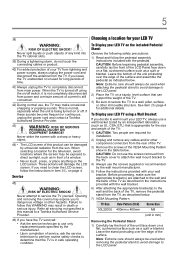
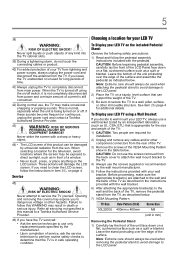
...bottom of the unit protruding over the edge of the LCD Panel face down on the LCD screen. CAUTION: Do not use...flat, cushioned surface such as described below. 7) VESA Mounting Pattern
TV Size Hole Pattern (HxV) Screw Size
50L2200U 400mm x 400mm
M8
(unit in the table below . If you to a Toshiba Authorized Service Provider.
46) If you leave the TV unattended or unused for the television...
User Guide - Page 7
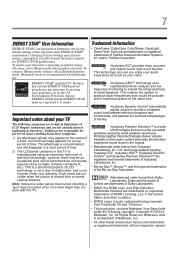
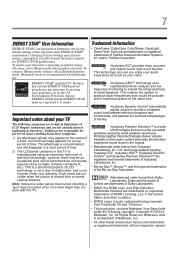
...Toshiba is not responsible for perceived issues resulting from these technologies deliver a better translation of HDMI Licensing, LLC in this TV.
Dolby and the double-D symbol are trademarks of Dolby Laboratories. • HDMI, the HDMI Logo, and High-Definition Multimedia Interface are trademarks or registered trademarks of the audio content and make the television...may not work with ...
User Guide - Page 9
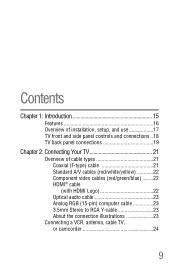
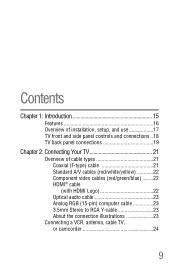
... installation, setup, and use 17 TV front and side panel controls and connections ..18 TV back panel connections 19
Chapter 2: Connecting Your TV 21
Overview of cable types 21 Coaxial (F-type) cable 21 Standard A/V cables (red/white/yellow 22 Component video cables (red/green/blue) ........22 HDMI® cable (with HDMI Logo 22 Optical audio cable 23...
User Guide - Page 10


...; CEC connection 29 Connecting a digital audio system 30 Connecting an analog audio system 33 Connecting a computer 33
Connecting a computer to the TV's PC IN terminal 33
Connection to the TV's HDMI® terminal...........34
Chapter 3: Using the Remote Control 36
Installing batteries 36 Remote control effective range 37 Learning about the remote control...
User Guide - Page 12


...SAP broadcasts 79 Adjusting the audio quality 80 Audyssey Premium Television 81 Selecting the optical audio output format .........82 Using ... ratings 88 Blocking TV programs by Canada rating ...........88 Unlocking programs temporarily 90 Using the input lock feature 90 Locking channels 91 Using the GameTimer 92 Using the panel lock feature 92 ... Power Down 103 Using HDMI® CEC 104
User Guide - Page 13
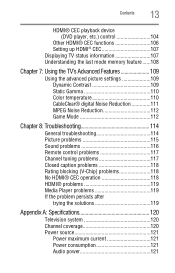
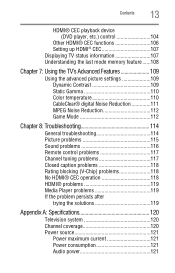
...104
Other HDMI® CEC functions 106 Setting up HDMI® CEC 107 Displaying TV status information 107 Understanding the last mode memory feature ......108
Chapter 7: Using the TV's Advanced Features... No HDMI® CEC operation 118 HDMI® problems 119 Media Player problems 119 If the problem persists after
trying the solutions 119
Appendix A: Specifications 120
Television system ...
User Guide - Page 17
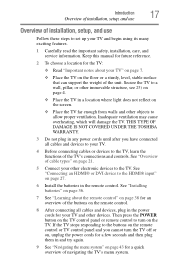
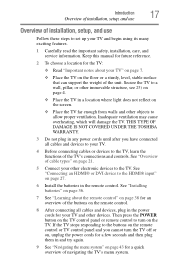
... COVERED UNDER THE TOSHIBA WARRANTY.
3 Do not plug in any power cords until after you cannot turn on the TV. See "Installing batteries" on page 36.
7 See "Learning about your TV and other objects to allow proper ventilation. Then press the POWER button on the TV control panel or remote control to the TV, learn the functions...
User Guide - Page 19
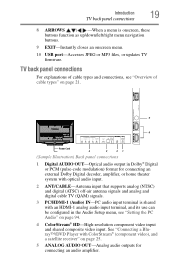
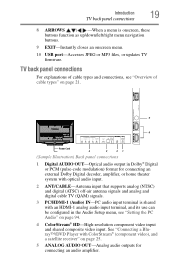
...and connections, see "Setting the PC Audio" on page 21. Introduction
19
TV back panel connections
8 ARROWS / / / -When a menu is shared with optical ...audio input.
2 ANT/CABLE-Antenna input that supports analog (NTSC) and digital (ATSC) off-air antenna signals and analog and digital cable TV (QAM) signals.
3 PC/HDMI...
User Guide - Page 20


...; connection is necessary to receive 1080p signals.
20
Introduction
TV back panel connections
6 HDMI® IN-High-Definition Multimedia Interface input receives digital audio and uncompressed digital video from an HDMI® device or uncompressed digital video from a DVI device. NOTE
Component/Standard (composite) video cables carry only video information; separate audio cables are...
User Guide - Page 26
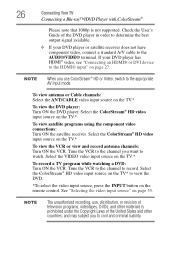
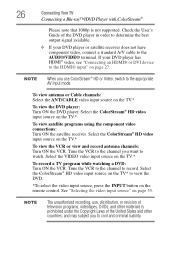
... DVD player. Tune the VCR to the channel you use , distribution, or revision of television programs, videotapes, DVDs, and other materials is not supported.
Select the ColorStream® HD video input source on the TV* to the HDMI® input" on page 27. Tune the VCR to the channel to civil and criminal...
User Guide - Page 27
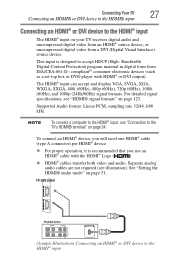
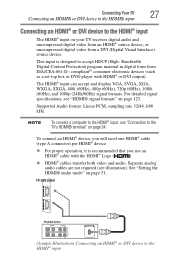
...) source device.
NOTE
To connect a computer to the HDMI® input, see "Connection to the HDMI® input TV side panel
1
2
Playback device
(Sample Illustration) Connecting an HDMI® or DVI device to the TV's HDMI® terminal" on your TV receives digital audio and uncompressed digital video from an HDMI® source device, or uncompressed digital video from...
User Guide - Page 28
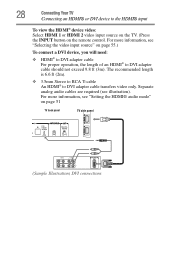
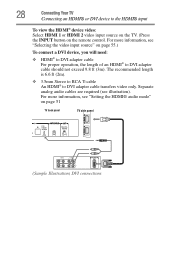
28
Connecting Your TV
Connecting an HDMI® or DVI device to the HDMI® input
To view the HDMI® device video: Select HDMI 1 or HDMI 2 video input source on the TV. (Press the INPUT button on page 51
TV back panel
TV side panel
1
2
VIDEO
AUDIO
L
R
IN IN
DVI / HDCP OUT
OUT
L
R
(Sample Illustration) DVI connections Separate analog audio cables...
User Guide - Page 29
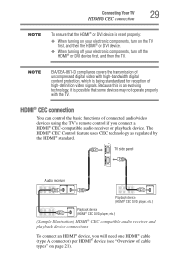
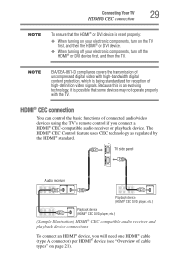
... device. ❖ When turning off your electronic components, turn off the
HDMI® or DVI device first, and then the TV. p
TV side panel
1
2
Audio receiver
Playback device (HDMI® CEC DVD player, etc.)
Playback device (HDMI® CEC DVD player, etc.)
(Sample Illustration) HDMI® CEC compatible audio receiver and playback device connections
To connect an...
User Guide - Page 30
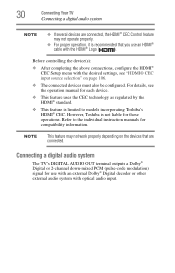
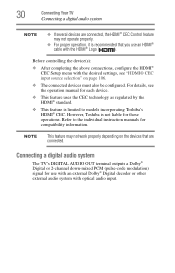
... proper operation, it is not liable for use an HDMI®
cable with optical audio input.
Refer to models incorporating Toshiba's HDMI® CEC. 30
Connecting Your TV
Connecting a digital audio system
NOTE
❖ If several devices are connected, the HDMI® CEC Control feature may not work properly depending on page 106.
❖ The connected...
User Guide - Page 34


... to -DVI adapter cable and analog audio cables. For configuration information, see "Using the PC Settings feature" on page 27. Signal names for PC IN, HDMI®" on the TV, use an HDMI® cable (type A connector). Separate analog audio cables may not be displayed correctly.
When connecting a computer with the...
User Guide - Page 129


... the audio 94 using with the TV 93
connecting a computer 33 audio system 30 cable TV 24 computer to TV's PC IN 33 DVD player with ColorStream® 25 DVI device to HDMI® input 27 HDMI® device to HDMI® input 27 TV's HDMI® 34 VCR and antenna 24
connecting HDMI® CEC 29
D
digital audio...
Similar Questions
What Is The Best Tv Stand For A Toshiba Theatre View Sd 27d46 Tv?
The TV weighs 115lbs and is about 22inches from front to back. I think it would be safer low down ...
The TV weighs 115lbs and is about 22inches from front to back. I think it would be safer low down ...
(Posted by emgumbs 11 years ago)
Blank Screen Toshiba 22av600u Flat Panel Hdtv
when i turn tv on it flickers then goes blank thank you
when i turn tv on it flickers then goes blank thank you
(Posted by dale74 12 years ago)

