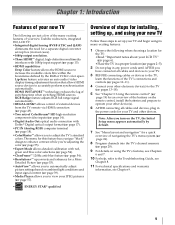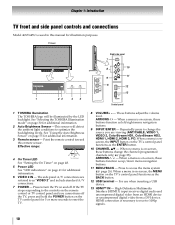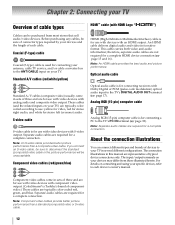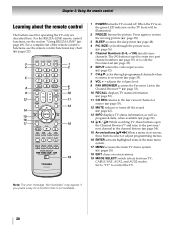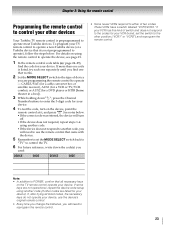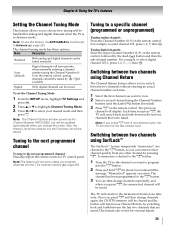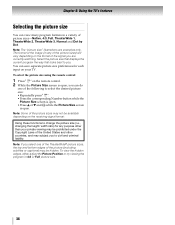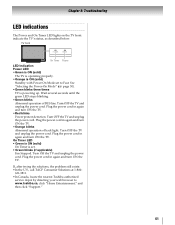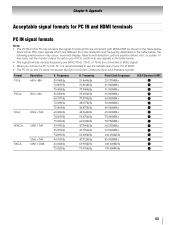Toshiba 46XV645U Support Question
Find answers below for this question about Toshiba 46XV645U - 46" LCD TV.Need a Toshiba 46XV645U manual? We have 2 online manuals for this item!
Question posted by cyriacusj on April 18th, 2016
Led Blinks Green 1,2,3 And Repeats-then Blink Yellow Continuously.
toshiba tv 46xv645u
Current Answers
Related Toshiba 46XV645U Manual Pages
Similar Questions
Toshiba 42hl167 Blinking Yellow Light Then Solid Green With No Picture Or Sound.
I have a green light on the signe board as well and have read it could be the power supply, but if t...
I have a green light on the signe board as well and have read it could be the power supply, but if t...
(Posted by mrcliffy 9 years ago)
My 2009 Reg A Toshiba Will Not Turn On.
My regza toshiba 46xv645u will not turn on. I plug it in and the green power on light will flash 3 t...
My regza toshiba 46xv645u will not turn on. I plug it in and the green power on light will flash 3 t...
(Posted by usmcholmesjr 9 years ago)
No Power To Our Toshiba 46xv645u.
Our Toshiba stopped working. There is no power on the tv. It was plugged into a power strip and all ...
Our Toshiba stopped working. There is no power on the tv. It was plugged into a power strip and all ...
(Posted by melissia13 11 years ago)
I Am Loosing Video On My Toshiba 46xv645u Lcd Tv. What Could Be The Problem?
The picture cuts out then the screen goes black and I also loose sound. The Green led light stays on...
The picture cuts out then the screen goes black and I also loose sound. The Green led light stays on...
(Posted by hanzons 11 years ago)
Red Led Blinking 3 Times, Repeating Indefinitely, And No Picture.
When we tried to turn on our 5-year old 47LX196 after years of normal operation, it would not turn o...
When we tried to turn on our 5-year old 47LX196 after years of normal operation, it would not turn o...
(Posted by samzivi 12 years ago)