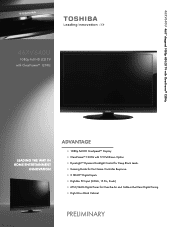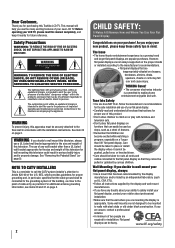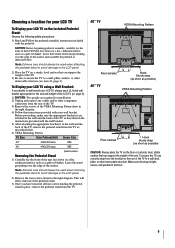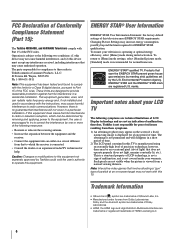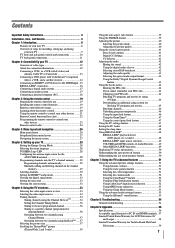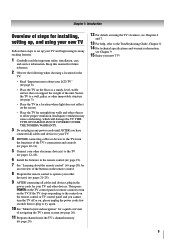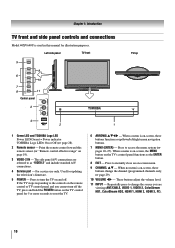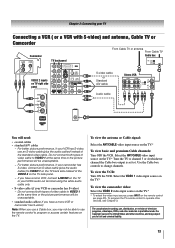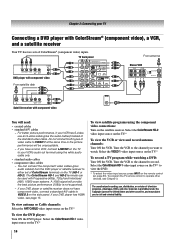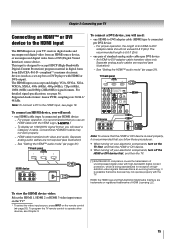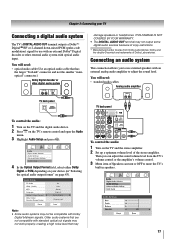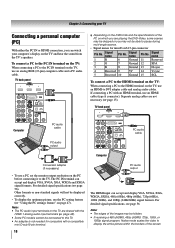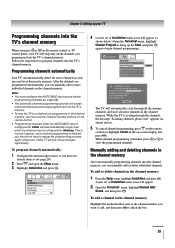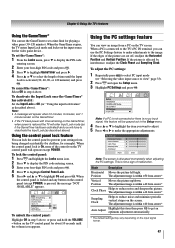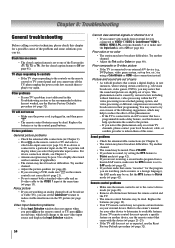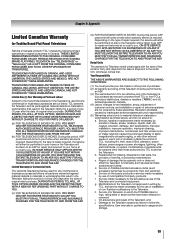Toshiba 46XV640U Support Question
Find answers below for this question about Toshiba 46XV640U - 46" LCD TV.Need a Toshiba 46XV640U manual? We have 2 online manuals for this item!
Question posted by dbrailey on April 25th, 2011
Horizontal Lines, Humming
My Toshiba 46XV64OU is about 1 year old and just started getting horizontal lines across the display and making a strange humming sound. What is wrong?
Current Answers
Related Toshiba 46XV640U Manual Pages
Similar Questions
Burnt Up Main Board Components, Plz Help!
A few years back I hooked up a nintendo to my 46" Toshiba LCD And it fried some of the components on...
A few years back I hooked up a nintendo to my 46" Toshiba LCD And it fried some of the components on...
(Posted by Rigginwrecker 1 year ago)
Does Toshiba Lcd Tv Model 27hl85 Has A Built In Atsc Tuner ?
I have an old LCD TV Toshiba model 27HL85 and want to connect the TV to get signal from digital sign...
I have an old LCD TV Toshiba model 27HL85 and want to connect the TV to get signal from digital sign...
(Posted by samhadi 8 years ago)
Subtitles Will Not Turn Off
How do you turn off subtitles on a toshiba lcd tv? I have tried almost everything it seems.
How do you turn off subtitles on a toshiba lcd tv? I have tried almost everything it seems.
(Posted by jaarkills921 11 years ago)
How Can I Get Video Output From Toshiba Lcd Tv 40ft1u (40in)?
How can I get video output from TOSHIBA LCD TV 40FT1U (40in)? I do not see any video-out on the TV ...
How can I get video output from TOSHIBA LCD TV 40FT1U (40in)? I do not see any video-out on the TV ...
(Posted by rosenatanasov5555 11 years ago)
How Do I Prevent Tv From Automatically Shutting Off?
I have audio components plugged in to hdmi2, and nothing else is running. The tv shuts off after a p...
I have audio components plugged in to hdmi2, and nothing else is running. The tv shuts off after a p...
(Posted by leeafink 12 years ago)