Toshiba 46RV530U Support Question
Find answers below for this question about Toshiba 46RV530U - 46" LCD TV.Need a Toshiba 46RV530U manual? We have 2 online manuals for this item!
Question posted by Pauljacus on March 3rd, 2011
Help Toshiba 46rv530u
FLICKERING SCREEN
SLOW IMAGE ON RIGHT SIDE
GETS A LITTLE BETER WHEN IT WARMS UP
IMAGE TO BIG FOR SCREEN CUTS BOTTOM OFF ON LCD
Current Answers
There are currently no answers that have been posted for this question.
Be the first to post an answer! Remember that you can earn up to 1,100 points for every answer you submit. The better the quality of your answer, the better chance it has to be accepted.
Be the first to post an answer! Remember that you can earn up to 1,100 points for every answer you submit. The better the quality of your answer, the better chance it has to be accepted.
Related Toshiba 46RV530U Manual Pages
Owner's Manual - English - Page 1
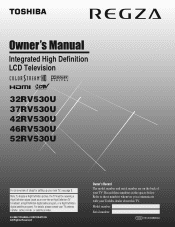
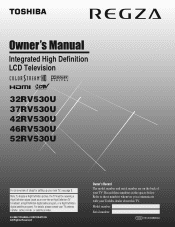
..., cable provider, or satellite provider.
© 2008 TOSHIBA CORPORATION All Rights Reserved
Owner's Record The model number and serial number are on the back of steps for setting up your TV. Integrated High Definition LCD Television
HIGH-DEFINITION TELEVISION
32RV530U 37RV530U 42RV530U 46RV530U 52RV530U
For an overview of your new TV, see page 9. Note: To display a High Definition...
Owner's Manual - English - Page 2


...
Thank you for the safe installation and use of your new LCD TV. This manual will help you enjoy your flat panel display.
• Carefully read this manual completely, and keep... television,
always use of this Toshiba LCD TV. Some wall mounts are mounting the display is intended to alert the user to climb on or play with furniture and television sets.
• Don't place flat panel ...
Owner's Manual - English - Page 3
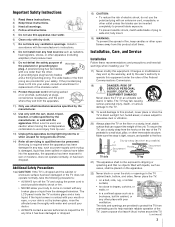
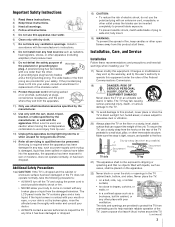
... wide blade of plug to help maintain reliable operation of the TV. Servicing is damaged, liquid ...television. or
• in a confined space such as vases, shall be exposed to dripping or splashing and that produce heat.
9) Do not defeat the safety purpose of the TV pedestal to drapes, curtains, or walls; When a cart is cut...LCD panel inside the TV contains glass and a toxic liquid.
Owner's Manual - English - Page 4


... OR DEATH!
• Use extreme care to make sure you leave the TV unattended or unused for your TOSHIBA TV, follow this WARNING may result in contact with alcohol, thinner, benzene, acidic...TV is being turned on this product contain mercury. Gently wipe the display panel surface (the TV screen) using a dry, soft cloth only (cotton, flannel, etc.). These actions will damage the LCD screen....
Owner's Manual - English - Page 6


...;
These limits are trademarks or registered trademarks of the FCC rules.
moving image is not covered under license from that may not work with the instructions, may appear on -screen target may cause undesired operation. Trademark Information
• Manufactured under your LCD TV
The following measures:
• Reorient or relocate the receiving antenna.
•...
Owner's Manual - English - Page 7


... your PIN code 46 Changing your PIN code 47 Blocking TV programs and movies by rating (V-Chip 47 Downloading an additional rating system for blocking TV programs and movies 47 Blocking channels 48 Unlocking programs temporarily 48 Using the input lock feature 49 Using the GameTimer 49 Using the control panel lock feature 49...
Owner's Manual - English - Page 8


Chapter 7: Using the TV's advanced features 55 Using the advanced picture settings features 55 Using dynamic contrast 55 Using the static gamma feature...9: Appendix 62 Specifications 62 Acceptable signal formats for PC IN and HDMI terminals 63 Limited United States Warranty for LCD Televisions 26" and Larger 64 Limited Canadian Warranty for Toshiba Brand Flat Panel Televisions 65
Index 68
8
Owner's Manual - English - Page 9


...to the TV, learn
the functions of
navigating the TV's menu ...46" and 52" models)
• REGZA-LINK allows control of your new Toshiba widescreen, integrated HD, LCD TV...TV's features, see Chapters 6
and 7.
10 For help, refer to adjust the TV's standard colors. ABC, HBO, etc.) on the remote control, install the batteries and prepare to operate your other electronic device(s) to your LCD TV...
Owner's Manual - English - Page 10


... menu navigation buttons.
6 MENU (ENTER) - For service use only. When no menu is on-screen, these buttons function as "VIDEO 2" and include standard A/V connections.
4 POWER - Press to access the menu system (-
TV front
Right side panel
4
8
5
9
6
7
10
3
11
1
2
1 Remote sensor - High-Definition Multimedia Interface (HDMI 4) input receives digital audio and uncompressed...
Owner's Manual - English - Page 11


... (pulse-code modulation) format for connecting devices with component video output, such as a Toshiba DVD player with optical audio input.
2 HDMI™ IN - HDMI, the HDMI ... S-video inputs for connecting an audio amplifier.
8 IR OUT -
Chapter 1: Introduction
TV back panel connections
For an explanation of Dolby Laboratories.
11 High-Definition Multimedia Interface input receives digital...
Owner's Manual - English - Page 27
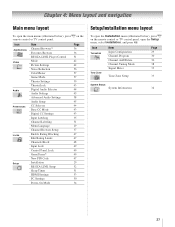
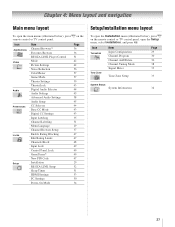
...Channel Browser Setup Enable Rating Blocking Edit Rating Limits Channels Block Input Lock Control Panel Lock GameTimer® New PIN Code Installation REGZA-LINK Setup Sleep Timer HDMI... below), press Y
on the remote control or TV control panel, open the main menus (illustrated below), press Y on the remote control or TV control panel. Chapter 4: Menu layout and navigation
Main menu layout...
Owner's Manual - English - Page 28


... sometimes appear black,
depending on the signal the TV is open, use the buttons on the remote control or TV control panel to access and navigate your TV's on-screen menu system. • Press Y to save your...Navigating the menu system
You can use the up/down/left/right arrow buttons (BbC c) on the remote control or TV control panel to move in the corresponding direction in the menu.)
•...
Owner's Manual - English - Page 30
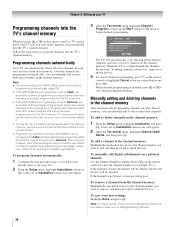
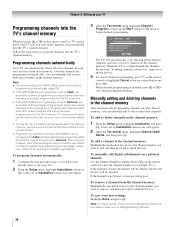
...does NOT erase channels that were previously programmed into the TV's channel memory
When you press < or , on the remote control or TV control panel, your TV will stop only on the remote control. • ...manually add digital subchannels on a physical channel: Use the Channel Numbers and the Dash (=) on -screen display and press T). page 29). • If the ANT/CABLE input signal type is set to...
Owner's Manual - English - Page 35
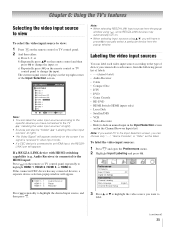
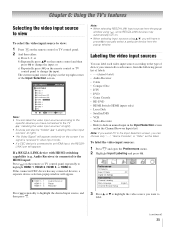
... TV control panel repeatedly to each source, from the popup window. or c) Repeatedly press + on the screen if no signal is received in the Input Selection screen,...9 PC
ANT/CABLE
0 - 9 / INPUT to
label.
(continued) 35
"Labeling the video input sources" at right).
• Sources can label the video input sources according to the
specific devices you want to Select Navigate
Note: ...
Owner's Manual - English - Page 38


...to the next programmed channel
To tune to the next programmed channel: Press < or , on the right side of the Channel Browser™.
Note: • The Channel Add/Delete & Channels Block windows...the History List, the oldest item will be set of the list on the remote control or TV control panel. Press 3 C to surf backward through the automatic channel scan (- To set to Digital, ...
Owner's Manual - English - Page 46
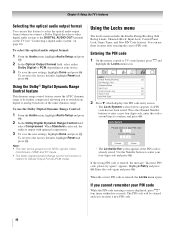
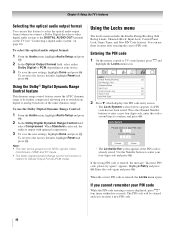
... feature causes the ATSC dynamic range to be cleared and you can enter a new PIN code.
46 To use these features after entering the correct PIN code.
Lock System
Please enter a 4 digit ...Panel Lock
Off
Game Timer
Off
New PIN Code
2 Press b, which displays the PIN code entry screen.
• The Lock System screen (below) appears if a PIN code has not been stored. Chapter 6: Using the TV's...
Owner's Manual - English - Page 49


...:
1 From the Locks menu, press b to display the PIN code
entering screen.
2 Enter your four-digit PIN code and press T. 3 Press b to highlight Input Lock and press c. 4 Press B or b to select the level of the controls on the TV control panel will have to deactivate the Input Lock (as if the GameTimer had...
Owner's Manual - English - Page 59


... no sound, try using a VCR, make sure L on .
television broadcasts, video games, DVDs), you are slightly out of sync. ...recommended solution has not worked, use this feature to help to the next video input source and display the...TV. Chapter 2). • Press + on -screen
• The closed caption feature to
Stereo mode (- If you cannot turn on the remote control or TV control panel...
Owner's Manual - English - Page 65


...improper cleaning, improper maintenance, normal wear and tear, screen burn or image retention caused by prolonged display of static images and/or phosphor aging, or any commercial or business... RECEIVING THIS TOSHIBA BRAND FLAT PANEL TELEVISION (the "TELEVISION(S)" or "Television(s)") AS A GIFT FROM THE ORIGINAL CONSUMER PURCHASER AND TO NO OTHER PURCHASER OR TRANSFEREE. TELEVISIONS PURCHASED IN ...
Printable Spec Sheet - Page 2
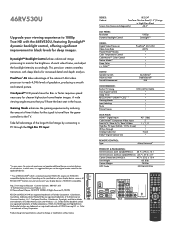
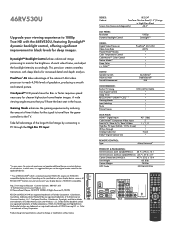
...image processing to reach 4,096 levels of Toshiba Corporation. This precision creates seamless transitions with the 46RV530U... devices, in the house. All Rights Reserved (1/08.05) REGZA and ...CONVENIENCE: Built-in TV Tuning Auto Aspect Control... stand)(WHD) in High-Gloss Black
Screen Size (measured diagonally)
46.0"
LCD PANEL: Resolution Dynamic Backlight Control
1080p DynaLightTM
VIDEO...
Similar Questions
Toshiba Lcd Tv Model No32hl57
Where could i find a service manual with a diagram of a Toshiba lcd tv model #32HL57?
Where could i find a service manual with a diagram of a Toshiba lcd tv model #32HL57?
(Posted by Mymuffin 11 years ago)
I Am Looking For A Pedestal Stand For A Toshiba 46' Regaza Tv
(Posted by pj044 11 years ago)
My Toshiba Screen Is White With A Little Color And Lines Verticaly Threw It...
(Posted by Juanrogerio 11 years ago)
Blank Screen Toshiba 22av600u Flat Panel Hdtv
when i turn tv on it flickers then goes blank thank you
when i turn tv on it flickers then goes blank thank you
(Posted by dale74 12 years ago)
Toshiba Regza 46rv530u
I was curious in knowing if the Toshiba REGZA 46RV530U is a multisystem TV? Is it compatible if I de...
I was curious in knowing if the Toshiba REGZA 46RV530U is a multisystem TV? Is it compatible if I de...
(Posted by matt0472 12 years ago)

